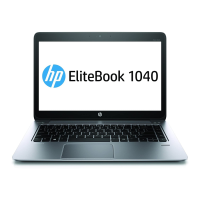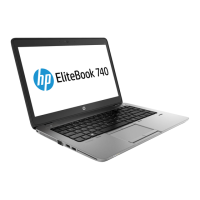ngerprint reader insert
illustrated 20
ngerprint reader, identifying 11
fn key, identifying 12
fn lock light, identifying 10
G
graphics, product description 1
grounding guidelines 25
guidelines
equipment 27
grounding 25
packaging 26
transporting 26
workstation 27
H
HDMI port, identifying 6
hinge
removal 62
spare part number 22, 62
hinge cover
removal 61
spare part number 62
hook, central
illustrated 20
hot keys
microphone mute 13
HP PC Hardware Diagnostics UEFI
downloading 73
starting 73
using 72
HP PC Hardware Diagnostics Windows
downloading 71
installing 72
using 71
HP Recovery Manager
correcting boot problems 80
starting 79
HP Recovery media
recovery 79
using 77
HP Recovery partition
recovery 79
removing 80
HP Sure Start 89
I
internal microphones, identifying 8
J
jacks
audio-out (headphone)/audio-in
(microphone) combo 5
K
keyboard
product description 3
removal 66
spare part numbers 17, 66
keyboard backlight
action key 13
keypad
embedded numeric 12
keys
action 13
esc 12
fn 12
Windows 12
Windows application 12
L
labels
Bluetooth 16
regulatory 16
serial number 16
service 16
wireless certication 16
WLAN 16
left control zone, identifying 9
left side components 7
lights
AC adapter and battery 6
battery 6
call answer 11
call end 11
camera 8
caps lock 10
fn lock 10
microphone mute 10
num lock 10
power 10
sharing or presenting 10
wireless 10
M
M.2 solid-state drive
specications 82, 83
memory
nonvolatile 84
volatile 84
memory card reader, identifying 5
memory cover
illustrated 23
spare part numbers 19
memory module
product description 1
removal 35
spare part numbers 18, 35
microphone module
removal 59
microphone mute key, identifying
13
microphone mute light, identifying
10
minimized image recovery 79
minimized image, creating 78
model name 1
mute volume action key 13
N
NFC module
removal 42
spare part number 18, 42
NFC tapping area, identifying 9
nonvolatile memory 84
num lock light 10
O
operating system 4
original system recovery 78
P
packaging guidelines 26
plastic parts, service
considerations 25
Plastics Kit
spare part number 20
pointing device 3
ports
HDMI 6
product description 3
USB SuperSpeed 7
USB SuperSpeed port with HP
Sleep and Charge 7
USB Type-C power connector and
Thunderbolt port with HP Sleep
and Charge 6
power button board
removal 54
spare part number 18, 54
power button, identifying 11
Index 95

