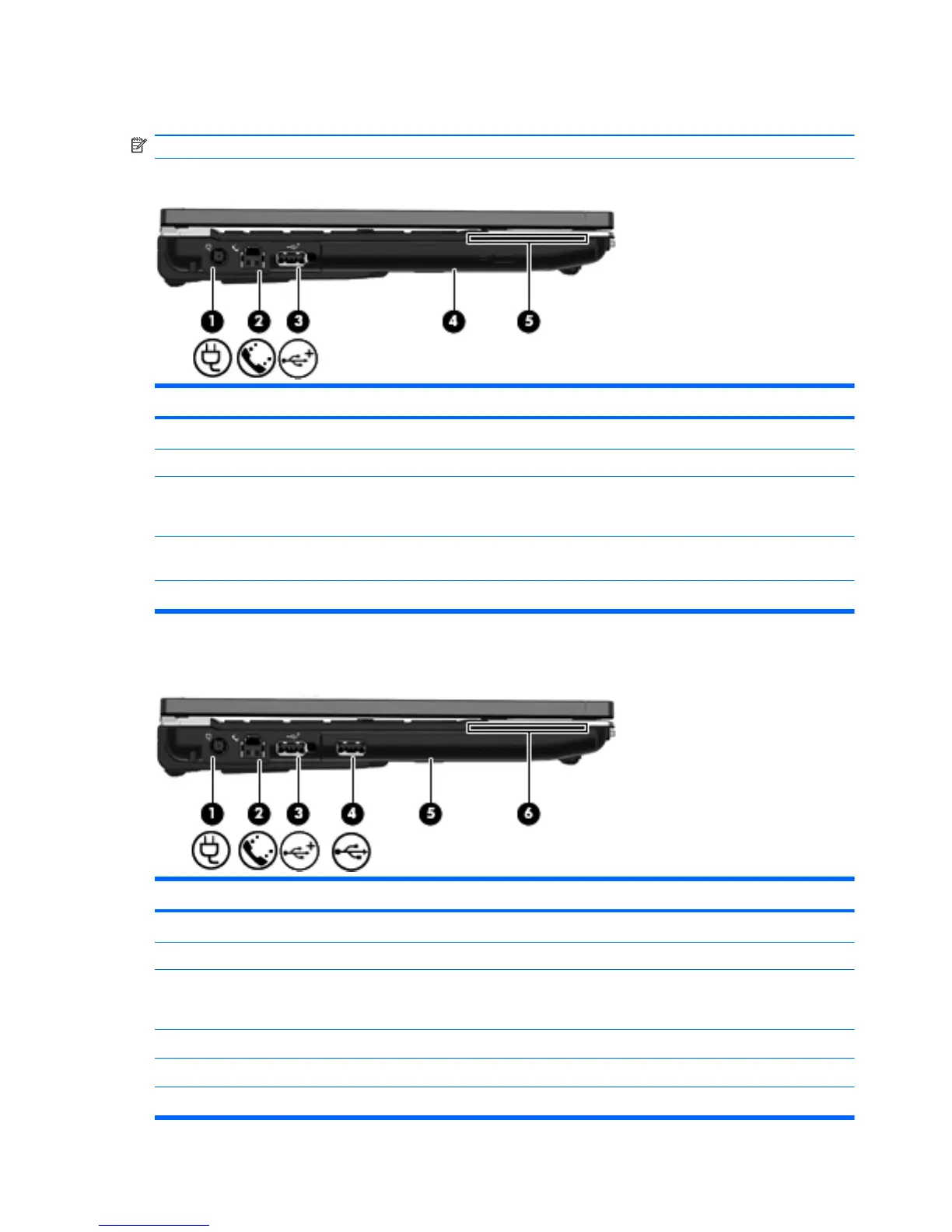Left-side components
NOTE: Refer to the illustration that most closely matches your computer.
Computer model equipped with a low-voltage processor
Item Component Description
(1) Power connector Connects an AC adapter.
(2) RJ-11 (modem) jack Connects a modem cable (select models only).
(3) Powered USB port Provides power to a USB device, such as an optional
external MultiBay or an optional external optical drive,
if used with a powered USB cable.
(4) Optical drive Reads and writes to (select models only) an optical
disc.
(5) Smart card reader Supports optional smart cards and Java™ Cards.
Computer model equipped with a standard-voltage processor
Item Component Description
(1) Power connector Connects an AC adapter.
(2) RJ-11 (modem) jack Connects a modem cable (select models only).
(3) Powered USB port Provides power to a USB device, such as an optional
external MultiBay or an optional external optical drive,
if used with a powered USB cable.
(4) USB port Connects an optional USB device.
(5) Hard drive bay Holds a 2.5-in hard drive.
(6) Smart card reader Supports optional smart cards and Java Cards.
16 Chapter 2 External component identification ENWW
