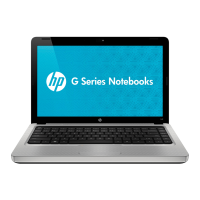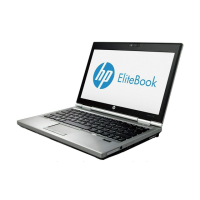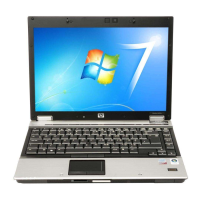10
Manager for HP ProtectTools solves that problem. In doing so, it enables a new usage model for
personal computing devices.
Device Access Manager for HP ProtectTools has two configuration options: Simple C onfiguration
(Figure 6 ) and Advanced C onfiguration.
Fi g u r e 6. Device Access Manager for HP ProtectTools Administrative Console
Simple Configuration
The Simple Configuration option is a collection of common options that can be configured with a
single selection. These options include:
• Limit access to all Removable Media
• Limi t a c ce ss to a ll DV D/ C D-RO M Drives
• Limit access to all Bluetooth devices
• Limit access to all 1394 devices
Dev ice Class Configuration
The Device C lass C onfiguration option is where the true power of Device Access Manager lies. Using
Device C lass Configuration, policies can easily be created to implement complex security
requirements as well as complex business processes.
Using Device C la ss C onfiguration, IT Managers can create device and peripheral usage profiles
ba sed on the individual user, user type, individual device or device class. Device Access Manager for
HP ProtectTools allows a ll devices for a ll users by defa ult. This ensures a normal experience for users
who don’t require device control. If Device C ontrol is needed however, Device Access Manager
creates a black list of devices for individual users, or a class of users. Through Device C lass
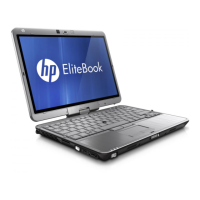
