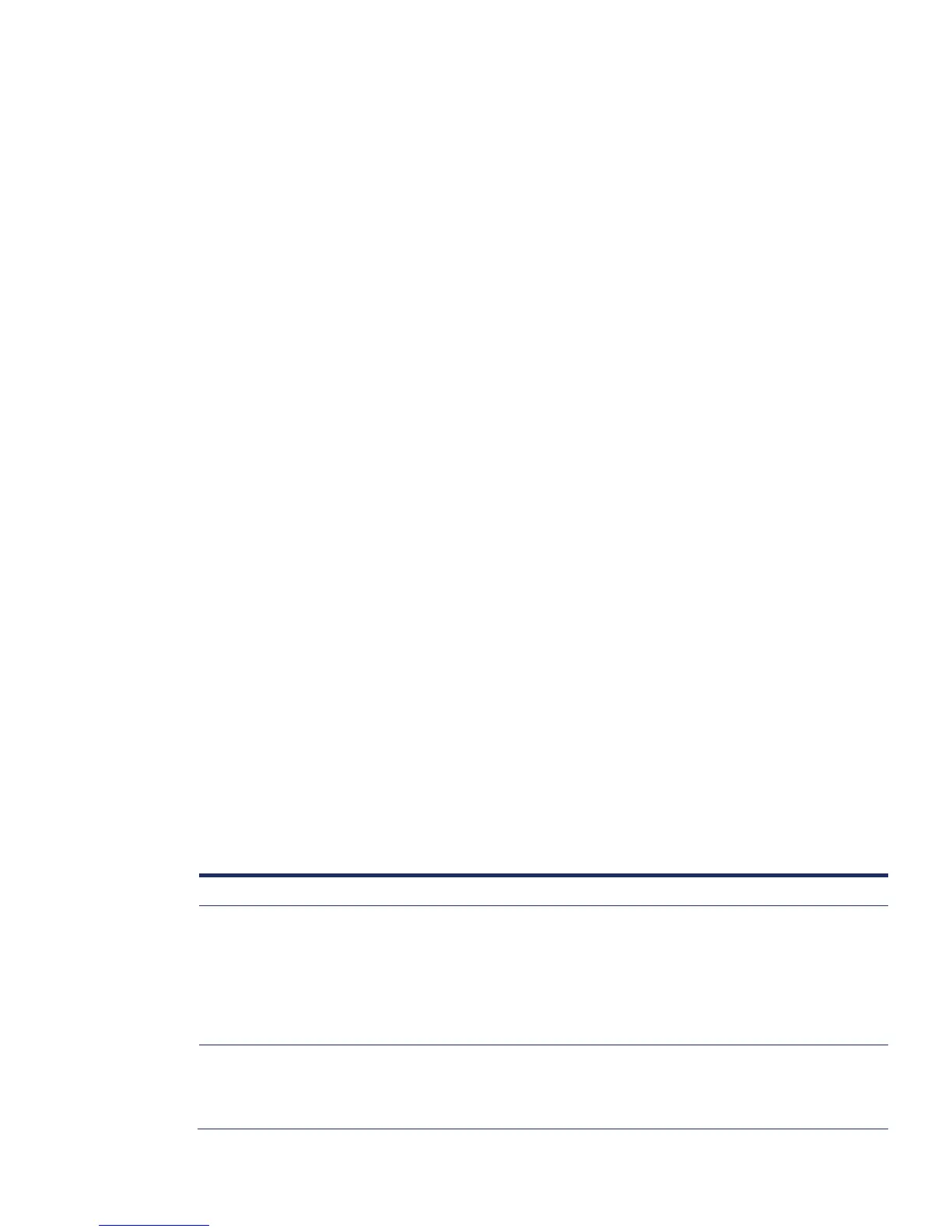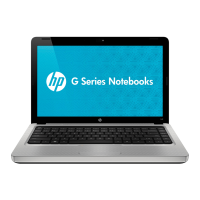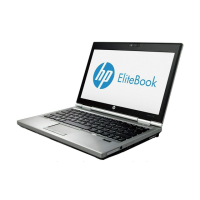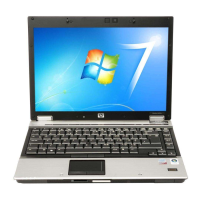19
environments. W hile that takes care of the security exposure, it also prevents the benefits of a very
useful communications tool.
Privacy Manager for HP ProtectTools adds extensions to MSN Live Messenger to allow for secure
communications. W ith Priva cy M ana ger – C ha t, a user ca n continue using M SN Live M essenger, but
with additional security. Privacy Manager – C hat uses the integrated fingerprint sensor to establish a
person’s identity. Even on systems without a fingerprint sensor, smartcards or passwords can be used
to confirm identities. In an open office environment where you don’t know if the person you are
communicating with is who you think it is, Privacy Manager – C ha t a llo ws you to request i denti ty
confirmation.
Privacy Manager – Chat also adds a secure communications mode where all messaging and files
are encrypted before they are transferred. Only the authorized reci p i ent of these messa g es ha s
the ability to decrypt and view them. If these messages are intercepted, they will be unreadable
by the unauthorized person.
Smart Card Security for HP ProtectTools
Smart Card Security for HP ProtectTools allows the HP ProtectTools Java Card to be utilized for
user authentication in the pre-boot as well as the Microsoft W indows environment. Sma r t Card
Security enab les a ccess to Ja v a Card configuration and security features on systems equipped with
a smart card reader. Sma r t card readers can either be integrated into the system, or can be added
usi ng the PC ca rd sl o t on notebooks or a USB port on any computing device equipped with one.
For authentication, users are required to use the HP ProtectTools Java Card which can hold their
passwords and PIN, and a supported reader, such as an integrated smart card reader, the H P PC
Card Smart Card Reader, or the HP Smart Card Keyboard.
Sma rt Card Security for H P ProtectTools provides card management features such as:
• Separate administrator and user roles
• A bi li ty to i nitia liz e a nd configure a n HP ProtectTools Java C ard, which enables the HP ProtectTools
Java Card to be used for user authentication
• Inte r fa c e wi th the BIO S to enable/ disa ble Ja va C ard pre-bo o t a uthe nti c a tion
• Capability to configure separate Java C ards for administrators and users
• Set a nd cha nge the Ja va C a rd PIN
• Backup and restore credentials stored on the Java C ard
Ta ble 5 shows Smart C ard Security for HP ProtectTools features and benefits.
Table 5. Sma r t Card Security for HP ProtectTools features and benefits
Fea t u r e Benefit
Compatible with many 3rd party
applications
Uses the standard ActivIdentity profile with extensions for HP
ProtectTools. This makes the HP ProtectTools Java Card compatible with
many 3rd party enterprise security applications in addition to providing
pre-boot and Microsoft W indows authentication on HP notebooks and
desktops. Standard ActivIdentity profile also makes the HP ProtectTools
Java Card manageable using ActivIdentity’ s suite of enterprise
soluti ons.
Initialize and configure Smart
Card securi ty fea tures such as
pre-boot Java Card
authentication
Provides a complete Java Card security solution for pre-boot, Drive
Encryption, and W indows user authentication providing enhanced
protection against unauthorized of the PC
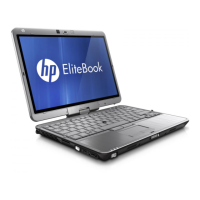