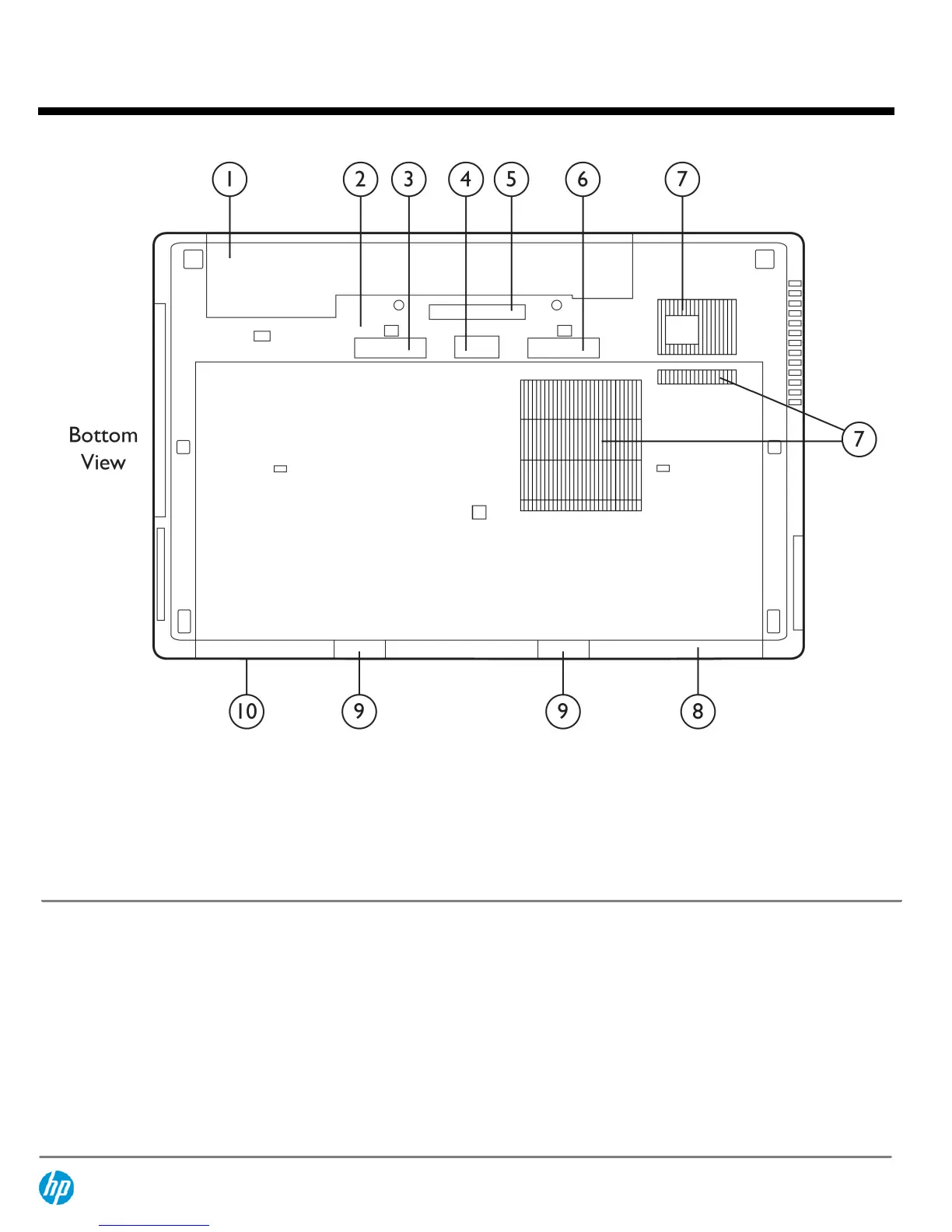1.
Battery bay
6.
Bottom cover release latch
2.
SIM slot
*
for WWAN (select models)
7.
Vents and spill-resistant keyboard drain hole
3.
Battery release latch
8.
Bluetooth module compartment
4.
Secondary battery connector
9.
Stereo Speakers
5.
Docking connector
10.
Hard drive, memory, and wireless compartments
under bottom cover
* SIM slot is accessed through battery bay.
QuickSpecs
HP EliteBook 8760w Mobile Workstation
Overview
DA - 14000 Worldwide — Version 14 — August 3, 2012
Page 4
