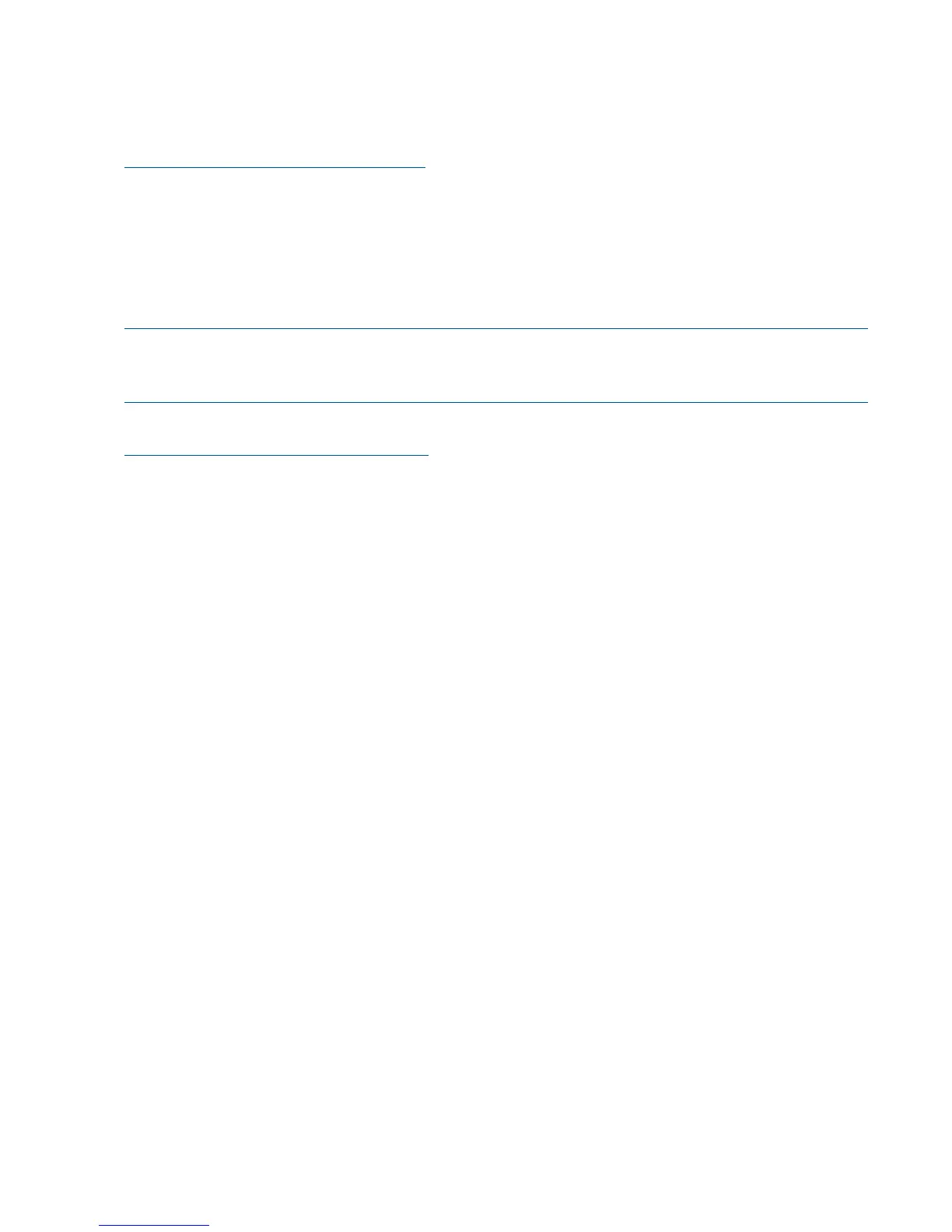Windows 2003 server requires hotfix
If the management server is running Microsoft Windows 2003, HP P6000 Command View may not
display any array. To resolve this issue, you must install a Microsoft hotfix. Go to the following link
for details and the hotfix download:
http://support.microsoft.com/kb/945119
If you are using the server for storage only, not as a management server, you do not need to install
this hotfix.
HP MPIO EVA DSM requirement
HP strongly recommends that you always install the latest version of HP MPIO EVA DSM on all Windows
servers. The available MPIO DSM has exhibited LUN path failures on rare occasions. These LUN path
failures were not observed with HP MPIO P6000 DSM version 4.02.00.
NOTE: If you use HP P6000 SmartStart to install HP P6000 Command View on the Windows 2003
or 2008 management server, HP MPIO P6000 DSM 4.02.00 and DSM Manager are installed
automatically.
You can download the latest DSM Manager and HP MPIO P6000 DSM from the following HP website:
http://www.hp.com/support/downloads
1. Under Storage, select Storage Software.
2. Under Storage Infrastructure Software, select Other Multi-Path Software-Windows.
3. Select Windows MPIO DSM for EVA.
4. Select the appropriate Windows operating system.
5. Do one of the following:
• For MPIO DSM, select HP MPIO Full Featured DSM for P6000 EVA Disk Arrays.
• For DSM Manager, select HP MPIO DSM (Device Specific Module) Manager for Full Featured
DSMs.
See the release notes included with the download file for more information.
14 Workarounds
