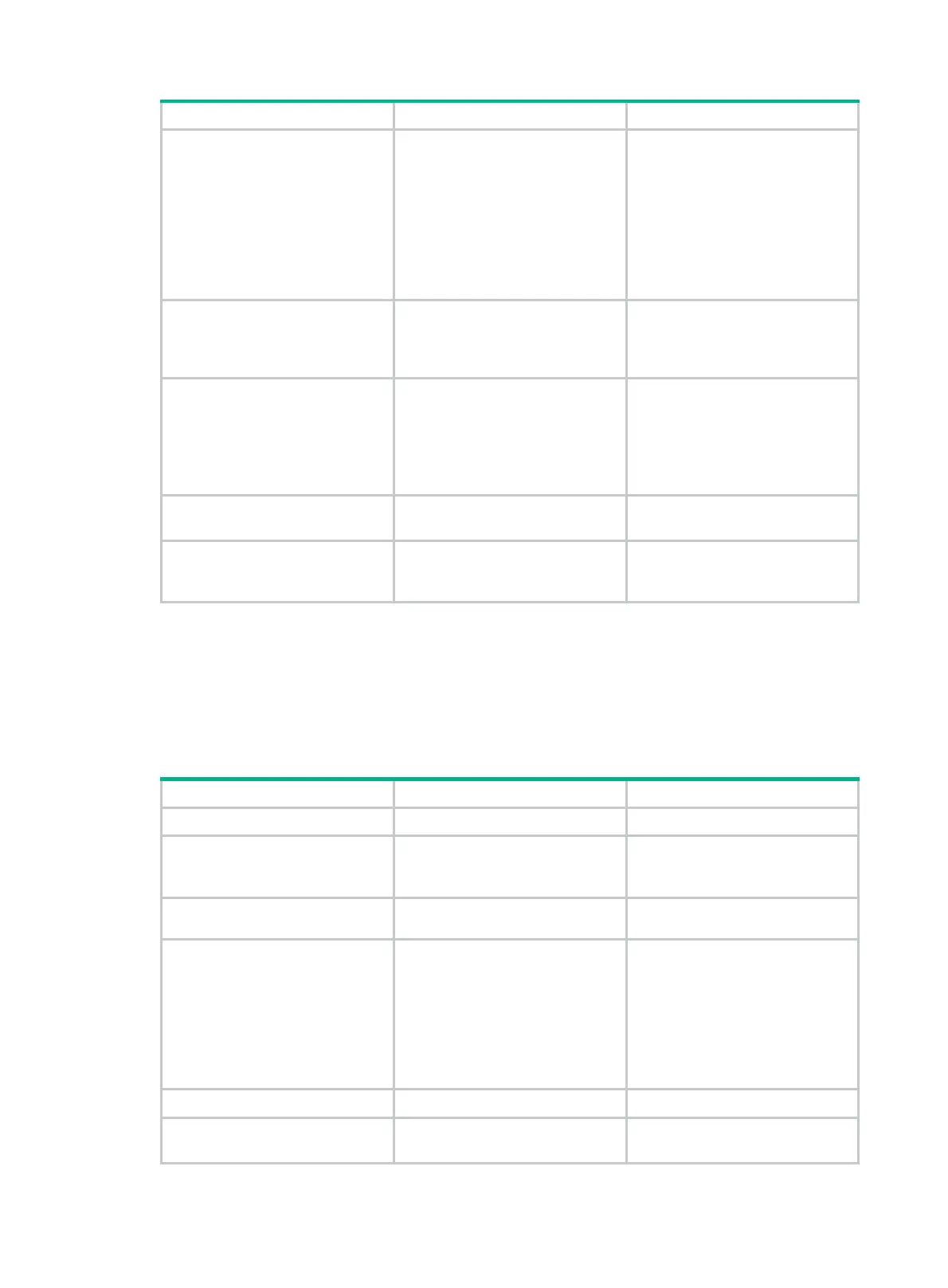8
Step Command Remarks
When one MCE advertises the
routes learned from BGP to the
VPN, the other MCEs might learn
the routes, resulting in routing
loops. To avoid such routing
loops, you can configure route
tags for VPN instances on an
MCE. As a best practice,
configure the same route tag for
the same VPN on the MCEs.
6. Redistribute remote site
routes advertised by the PE
into OSPF.
import-route
protocol
[ process-id |
all-processes
|
allow-ibgp
] [
cost
cost |
nssa-only
|
tag
tag |
type
type ] *
By default, no routes are
redistributed into OSPF.
7. (Optional.) Configure OSPF
to redistribute the default
route.
default-route-advertise
summary cost
cost
By default, OSPF does not
redistribute the default route.
This command redistributes the
default route in a Type-3 LSA. The
MCE advertises the default route
to the site.
8. Create an OSPF area and
enter OSPF area view.
area
area-id
By default, no OSPF area is
created.
9. Enable OSPF on the
interface attached to the
specified network in the area.
network
ip-address
wildcard-mask
By default, an interface neither
belongs to any area nor runs
OSPF.
Configuring IS-IS between an MCE and a VPN site
An IS-IS process belongs to the public network or a single VPN instance. If you create an IS-IS
process without binding it to a VPN instance, the process belongs to the public network.
Binding IS-IS processes to VPN instances can isolate routes of different VPNs. For more information
about IS-IS, see Layer 3—IP Routing Configuration Guide.
To configure IS-IS between an MCE and a VPN site:
Step Command Remarks
1. Enter system view.
system-view
N/A
2. Create an IS-IS process for a
VPN instance and enter
IS-IS view.
isis
[ process-id ]
vpn-instance
vpn-instance-name
Perform this configuration on the
MCE. On a VPN site, configure a
common IS-IS process.
3. Configure a network entity
title.
network-entity
net
By default, no NET is configured.
4. Redistribute remote site
routes advertised by the PE
into IS-IS.
import-route
protocol
[ process-id |
all-processes
|
allow-ibgp
] [
cost
cost |
cost-type
{
external
|
internal
} |
[
level-1
|
level-1-2
|
level-2
] |
tag
tag ] *
By default, IS-IS does not
redistribute routes from any other
routing protocol.
If you do not specify the route
level in the command, the
command redistributes routes to
the level-2 routing table by
default.
5. Return to system view.
quit
N/A
6. Enter interface view.
interface
interface-type
interface-number
N/A