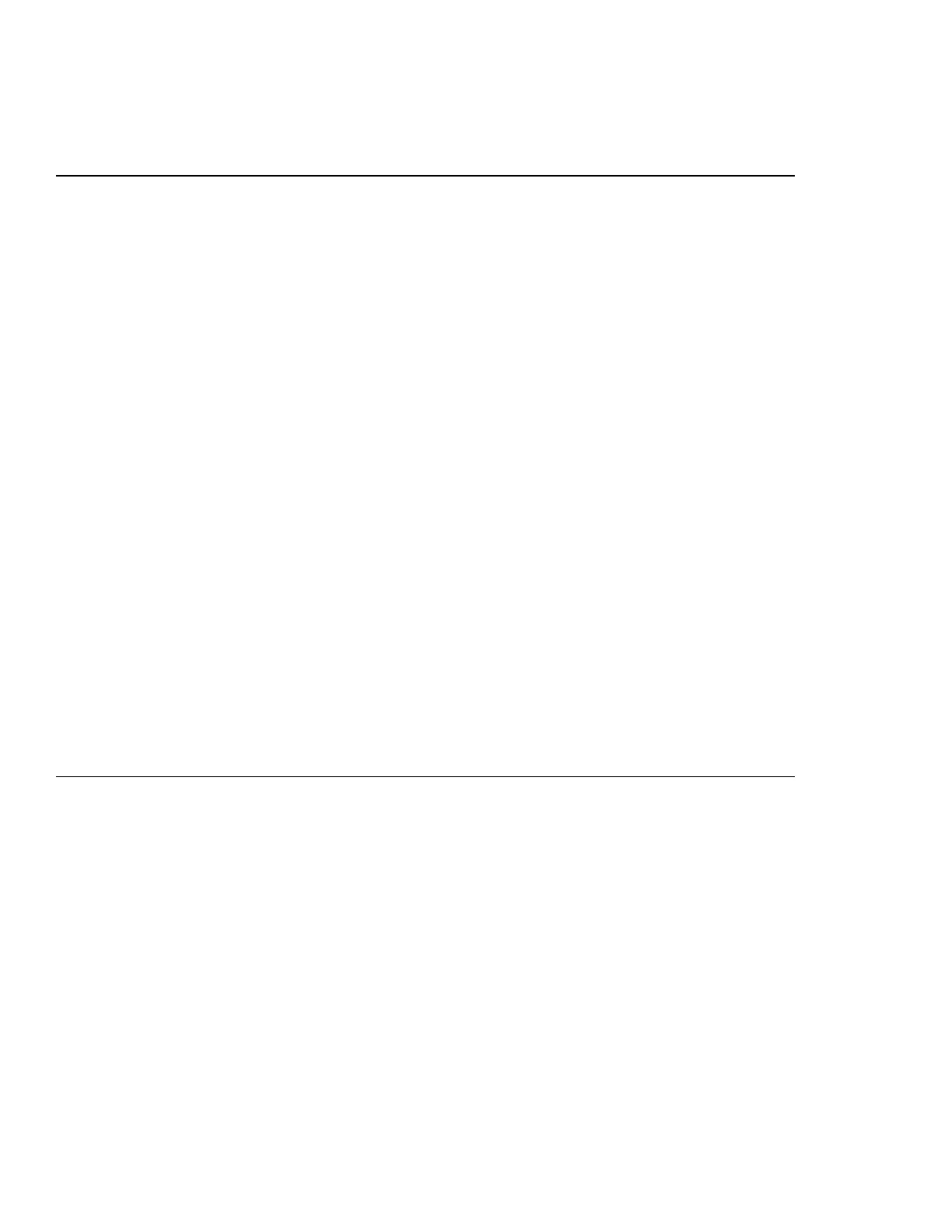Example: Use the M register to add 17, 14, and 16. Then subtract 4 and recall the result.
Keystrokes Display Description
1. (1) (7) (?M) 17.00 Stores 17 in the M register.
2. (14) (M+) 14.00 Adds 14 to M register.
3. (16) (M+) 16.00 Adds 16 to M register.
4. (4) (+/-) (M+) -4.00 Adds -4 to the M register.
5. (RM) 43.00 Recalls contents of the M
register.
Using Numbered Registers: The (OS) (STO) and (RCL) keys access the 10 user registers. The
(OS) (STO) key is used to copy the displayed number to a designated register. The (RCL) key is
used to copy a number from the register to the display.
Storing and recalling numbers requires two steps:
1. Press (OS) (STO) or (RCL). To cancel this step, press (?) or (C).
2. Enter the register number (0 through 9).
Example: In the following example, two storage registers are used. Calculate the following: 475 ÷ 39
and (560 + 475) ÷ 39.
Keystrokes Display Description
1. (475) (OS) (STO)(1) 475.00 Stores 475 in register 1.
2. (÷) (39) (OS) (STO) (2) 39.00 Stores 39 in register 2.
3. (=) 12.18 Completes the first
calculation.
4. (560) (+) (RCL) (1) 475.00 Recalls register 1.
5. (÷) (RCL) (2) 39.00 Recalls register 2.
6. (=) 26.54 Completes the second
calculation.
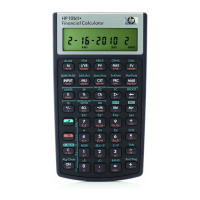