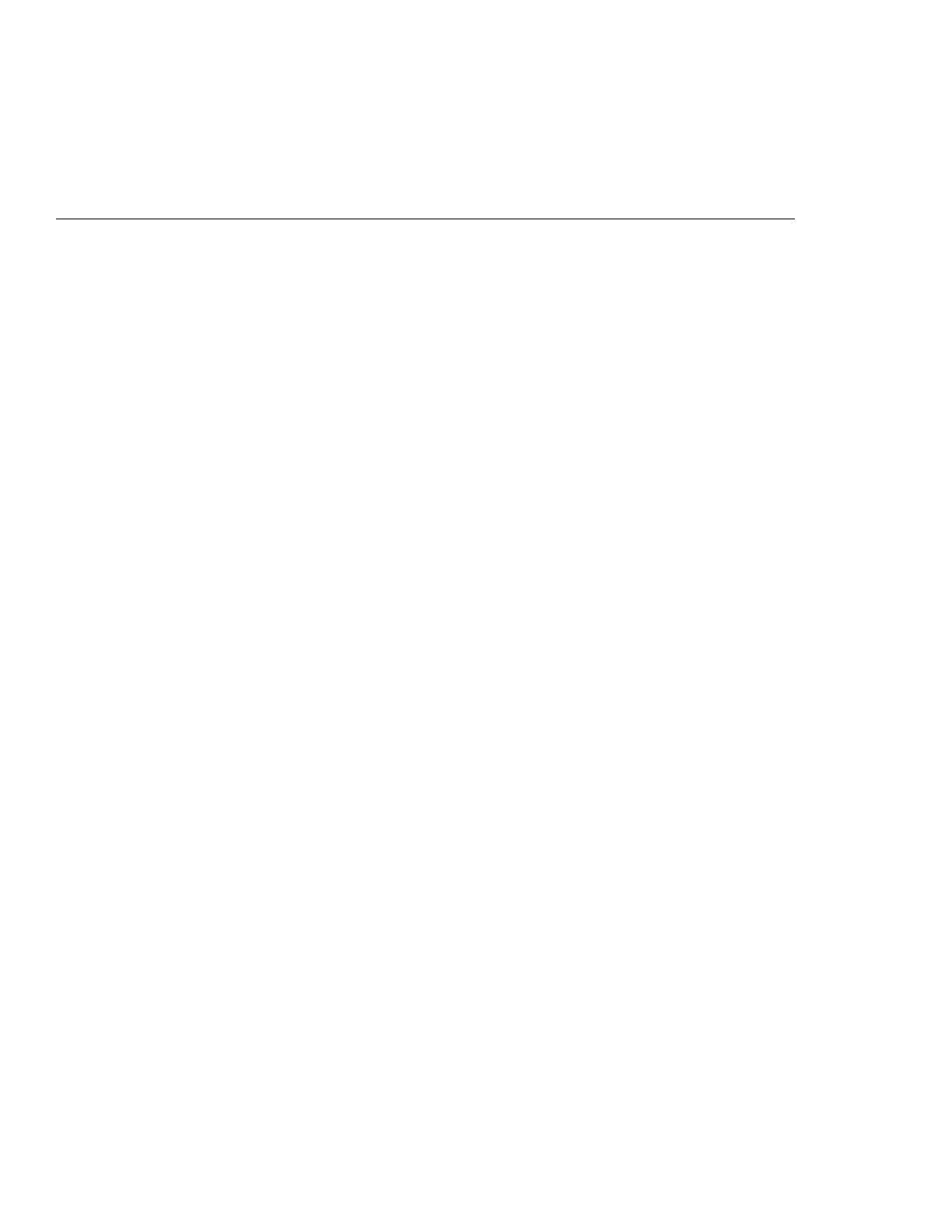C. Time Value Basics: Clearing time value of money (TVM) registers, setting beginning and
end-of-period modes, and establishing interest rate compounding frequency.
Keystrokes Display Description
Clear all memory including TVM.
1. (OS) (C ALL) 0.00 Clears Time-Value-of-Money
worksheet. This sets N, I/YR,
PV, PMT, and FV to zero and
briefly displays the current
value of P/YR.
Set begin and end modes.
1. (OS) (BEG/END) BEGIN The calculator comes
programmed with the
assumption that cash flows
occur at the end of the period.
This keystroke combination
sets the calculator to the
beginning-of-period.
2. (OS) (BEG/END) Resets the calculator to end-
of-the period mode.
Set compounding frequency.
1. (1) (OS) (P/YR) 1.00 Sets the frequency of interest
compounding to one time per
year. The calculator is factory
programmed to assume 12
compounding periods per
year.
D. Calculating the present value of a lump sum amount:
Example: Liz anticipates it will cost her $65,000 to buy a house in eighteen months. How much
should she invest today, at an annual interest rate of 15% (interest is compounded monthly), to be
able to afford the house in one and a half years?
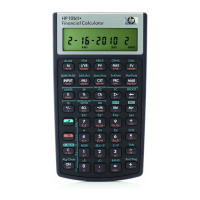