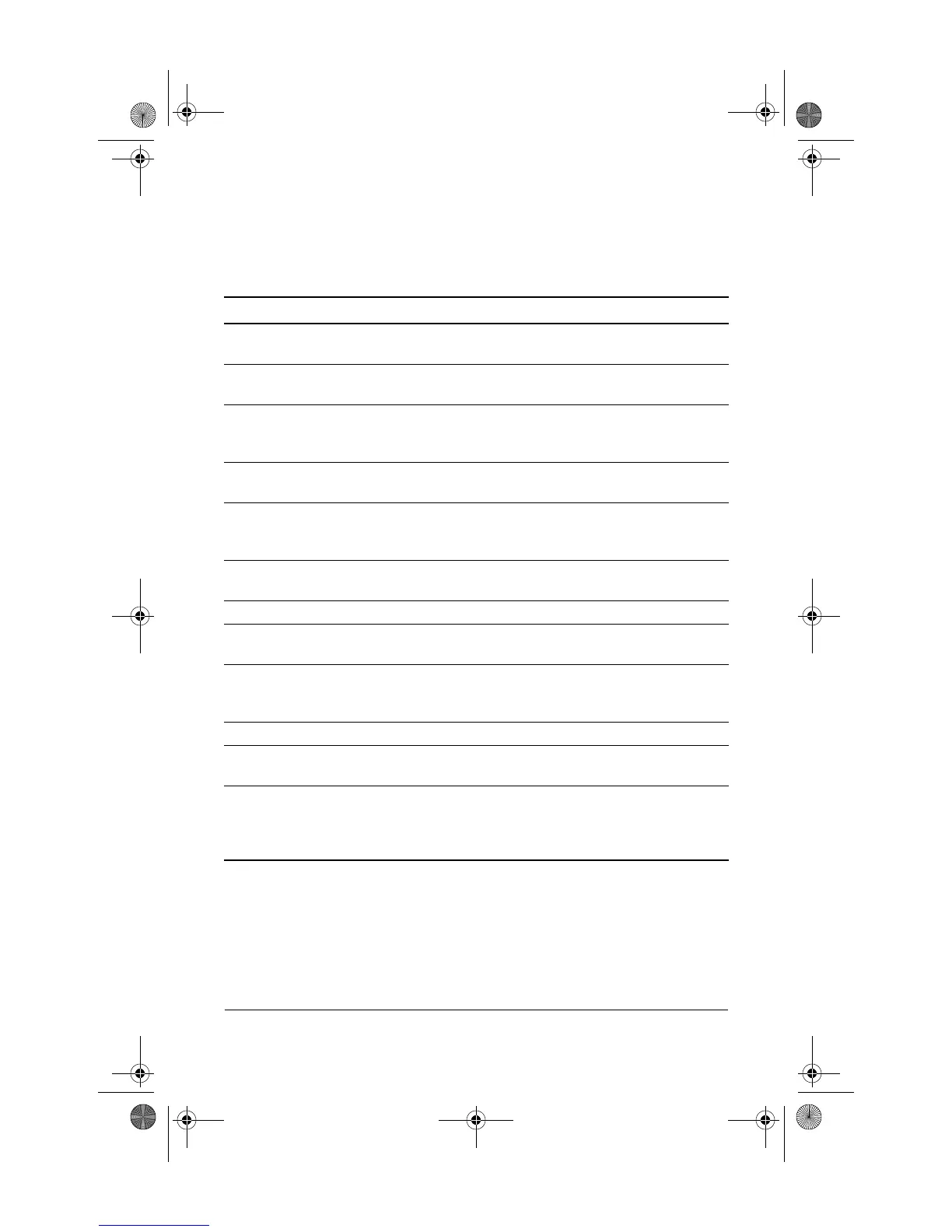15 getting started
Learning more about the Pocket PC
for information on... see this source...
Using your Pocket PC hp iPAQ Pocket PC h4000 Series User’s Guide
on the CD
Bluetooth, Wireless LAN,
and much more
hp iPAQ Pocket PC h4000 Series User’s Guide
on the CD
Programs that are on your
Pocket PC
hp iPAQ Pocket PC h4000 Series User’s Guide
on the CD and Help located on Pocket PC.
Tap Start, then Help.
Additional programs that can
be installed on your Pocket PC
CD or http://www.microsoft.com/mobile/
pocketpc/downloads
Integrated keyboard on
h4300 model
“Using the Integrated Keyboard” in Chapter 5 of
the hp iPAQ Pocket PC h4000 Series User’s Guide
on the CD
Updates on Windows-
powered devices
http://www.microsoft.com/pocketpc
Safety precautions Important Safety Information document on the CD
Worldwide Limited Warranty Worldwide Limited Warranty and Technical
Support document in the box
iPAQ Pocket PC accessory
products
Accessories information brochure included
with your Pocket PC and on the CD, or
http://www.hp.com/products/pocketpc
Support for your Pocket PC http://www.hp.com/support
Worldwide telephone support
phone numbers
CD or http://www.hp.com/country/us/
eng/wwcontact.html
Registering your Pocket PC
to receive e-mail from HP
regarding special offers and
promotions
http://www.register.hp.com
345390-021.book Page 15 Friday, September 5, 2003 1:59 PM