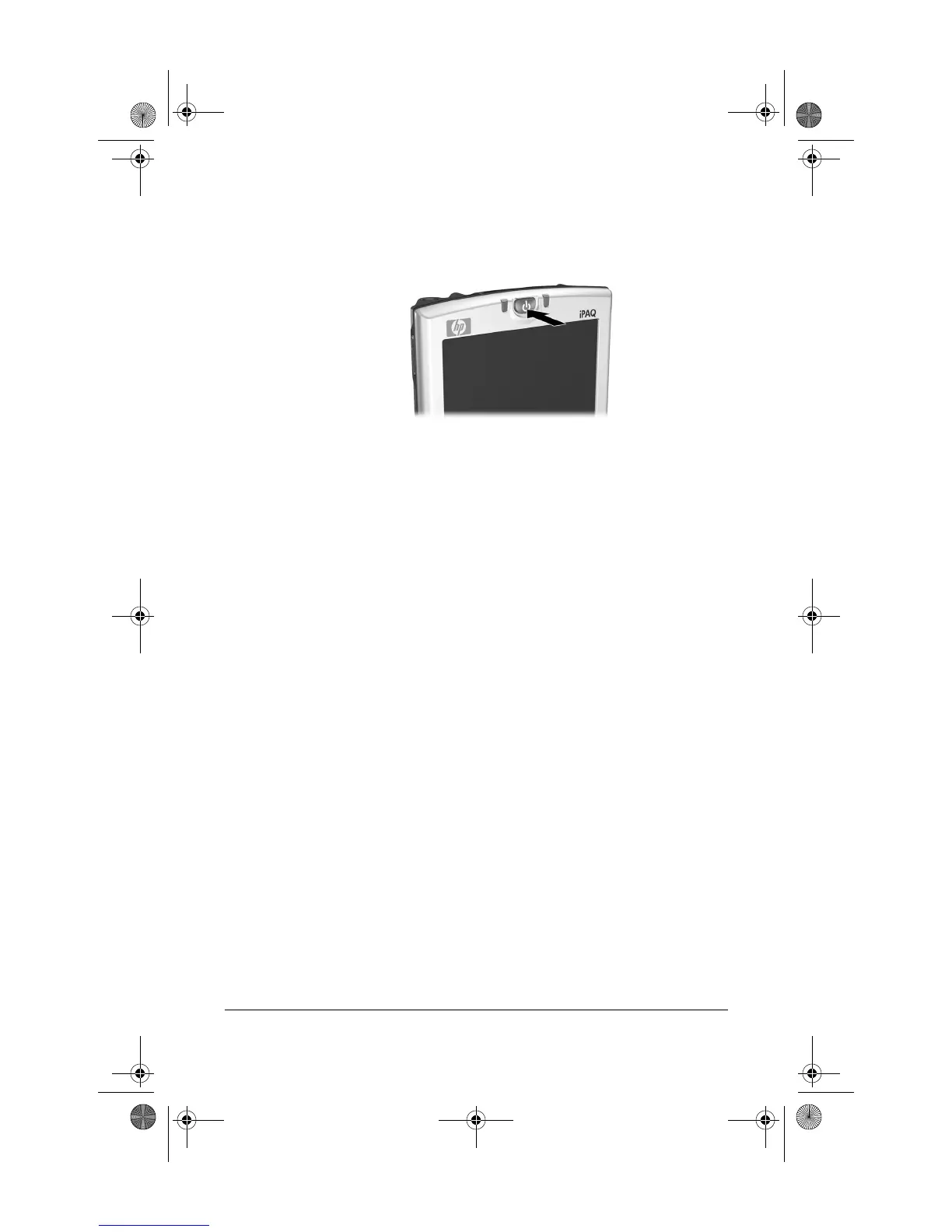getting started 6
Press the Power Button to turn on the unit.
Follow on-screen instructions until the Today screen appears.
Preparing to synchronize
with your computer:
1. Insert Companion CD into computer:
Insert the Companion CD into your computer
and click Start Here.
2. Install Microsoft Outlook:
Install Microsoft Outlook from your Companion CD onto
your computer, if necessary.
Note: Install Outlook if you plan to synchronize your calendar,
tasks, contacts, or e-mail messages on your computer with
your iPAQ Pocket PC.
3. Install ActiveSync 3.7 (or greater):
Install ActiveSync from your Companion CD and follow
the instructions.
4. Connect Pocket PC to computer:
Connect one end of USB connector to USB port on your
computer and the other end to USB port on the cradle.
Insert Pocket PC in cradle. Connect AC Adapter to cradle
to charge unit.
Note: It takes about 4 hours to fully charge the unit.
345390-021.book Page 6 Friday, September 5, 2003 1:59 PM