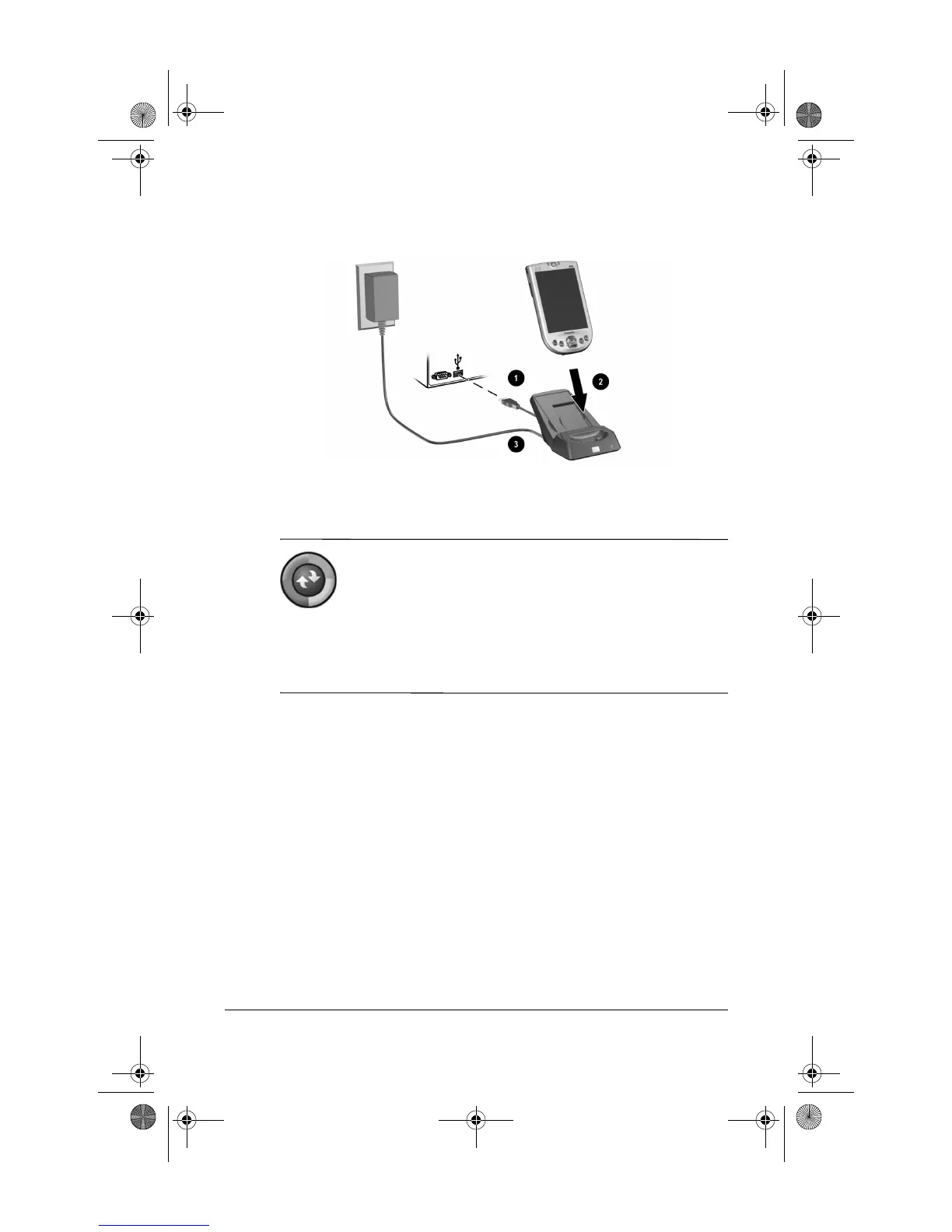7getting started
5. Establish a partnership:
Follow the on-screen ActiveSync instructions to establish a
connection between your iPAQ Pocket PC and your computer.
Click on the Microsoft ActiveSync icon on
the computer desktop to view Help Topics
and the ActiveSync Troubleshooter.
Use ActiveSync to synchronize your calendar, tasks, contacts,
e-mail messages, and favorite Web content between the Pocket
PC and computer.
Battery Power Saving Tips
Q Set the iPAQ Pocket PC to turn off after a short time if
not being used.
Q Set the backlight to go off quickly after you stop using your
iPAQ Pocket PC, or implement Power Save mode to turn off
the backlight completely.
Q Turn off Bluetooth and WLAN power when not in use.
Q Leave your iPAQ Pocket PC connected to AC power at
all times when you’re not using it.
345390-021.book Page 7 Friday, September 5, 2003 1:59 PM
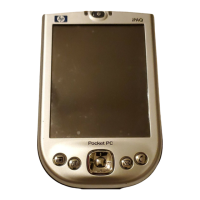