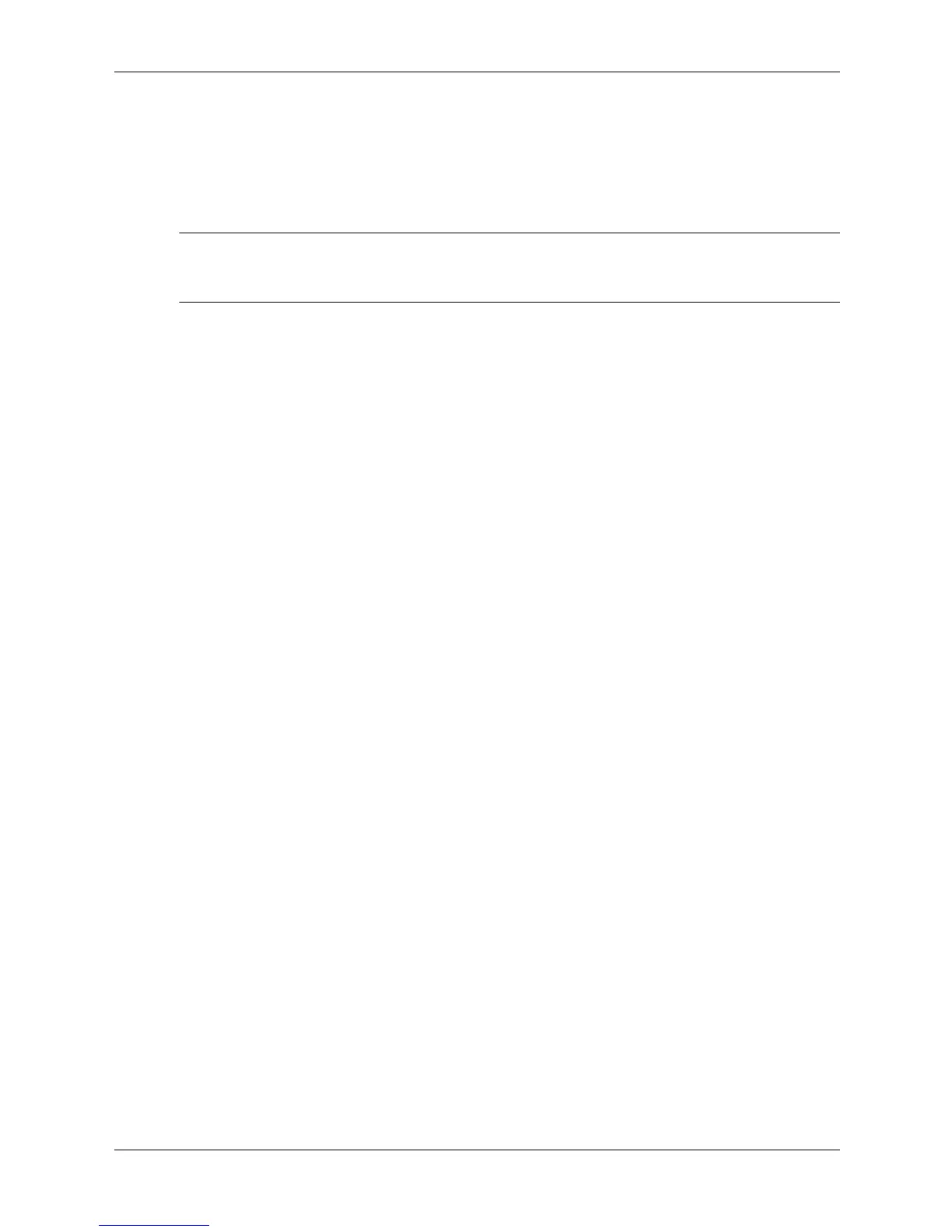12 www.hp.com User’s Guide
■ Buildings can block satellite signals. Setting up the GPS receiver in a vertical window blocks
at least 50% of the sky. Trees also can block satellite signals.
■ A window with a Southern view, rather than Northern view, should be used to receive
signals.
The GPS Info screen displays.
✎
Note: The Bluetooth GPS receiver performs at its best when the battery is fully charged. If you
are at a location receiving weak signals, verify the Bluetooth GPS receiver is connected to the
DC power charger.
