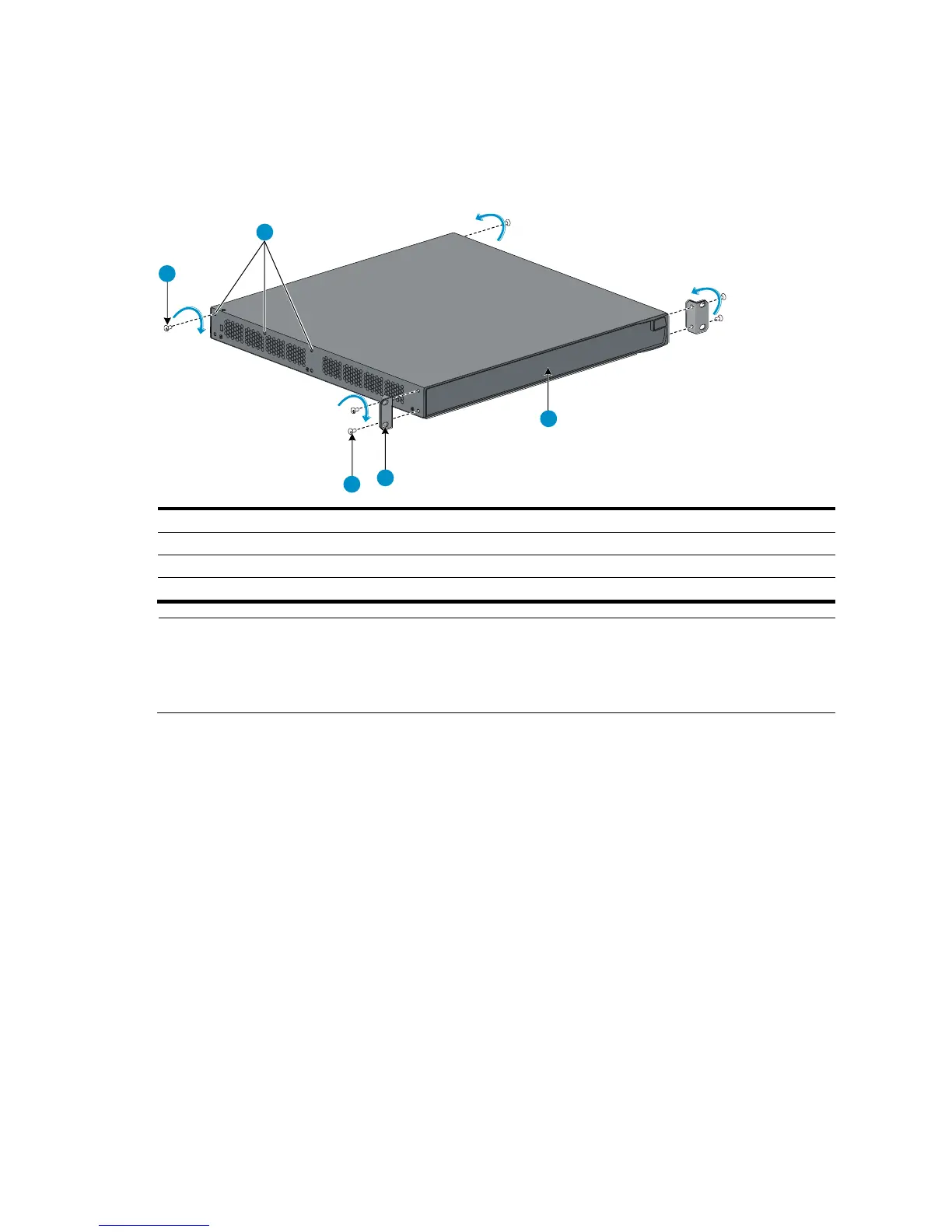17
3. Unpack the screws (packed with the front mounting brackets), and install the front mounting brackets
to the switch with the screws. See Figure 20.
4. Unpack the load-bearing screws (packed with the rear mounting brackets), and install them to the
appropriate positions on the two sides of the switch. See Figure 22.
Figure 22 Rack mounting by using front and rear mounting brackets
(2) Load-bearing screw positions (select one as needed)
(4) Front mounting bracket
(5) Screw (packaged with the front mounting bracket) for fixing the front mounting bracket to the switch
NOTE:
The switch provides three positions on both sides to mount a load-bearing screw. Select a proper position
according to the actual requirements. The rear mounting brackets support the switch by the load-bearing
screws.
5. Determine where to install the switch to the rack, and install the cage nuts to the corresponding
positions on the front and rear rack posts.
6. Fix the rear mounting brackets to the rear rack posts by using the M6 screws. See Figure 23.
