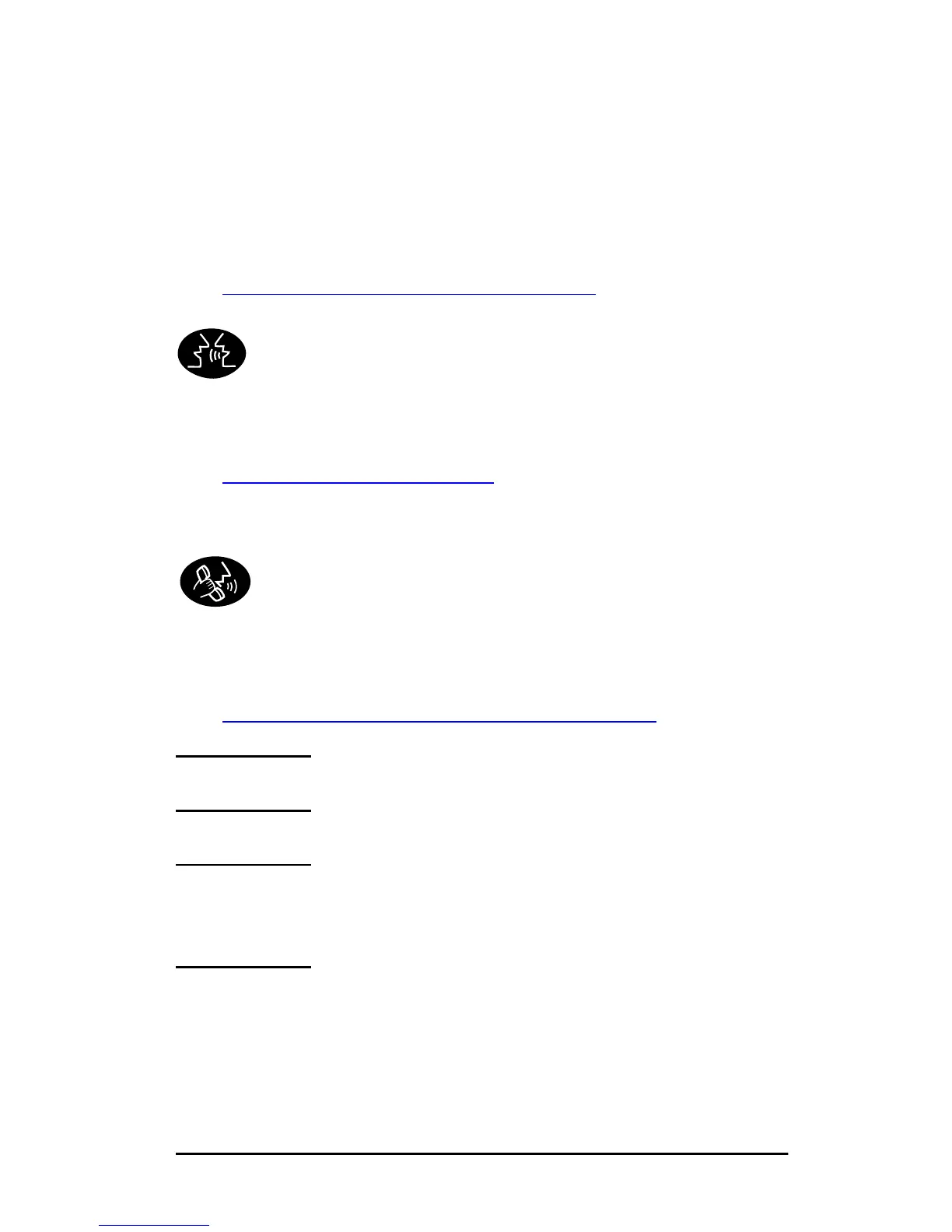EN Introducing the HP Jetdirect Print Server 11
Firmware Installation Utility
Firmware upgrades for supported HP Jetdirect print servers may
be installed over a network using a firmware installation utility
(HP Jetdirect Download Manager) for Windows environments.
HP Web JetAdmin may be used on supported non-Windows
systems. HP Jetdirect Download Manager is provided on the
HP Jetdirect CD-ROM, and can be downloaded from HP Customer
Care Online at:
h
ttp://www.hp.com/support/net_printing
HP Customer Care Forum
Go online, anytime, and you’ll also find helpful user forums – a great
source of ideas and suggestions for using your HP Jetdirect print
server. You can access the user forum directly from:
http://www.hp.com/go/forums
and select Network Printing Support Forum.
HP Customer Care By Phone
Highly trained technicians at our HP Customer Care Center are
ready to take your call. For the most recent HP Customer Care
telephone numbers and available services worldwide, visit:
http://www.hp.com/support/support_assistance
Note In the USA, call (208) 323-2551.
Note Telephone fees are the responsibility of the caller.
Rates may vary. Contact your local telephone
company for current rates.
