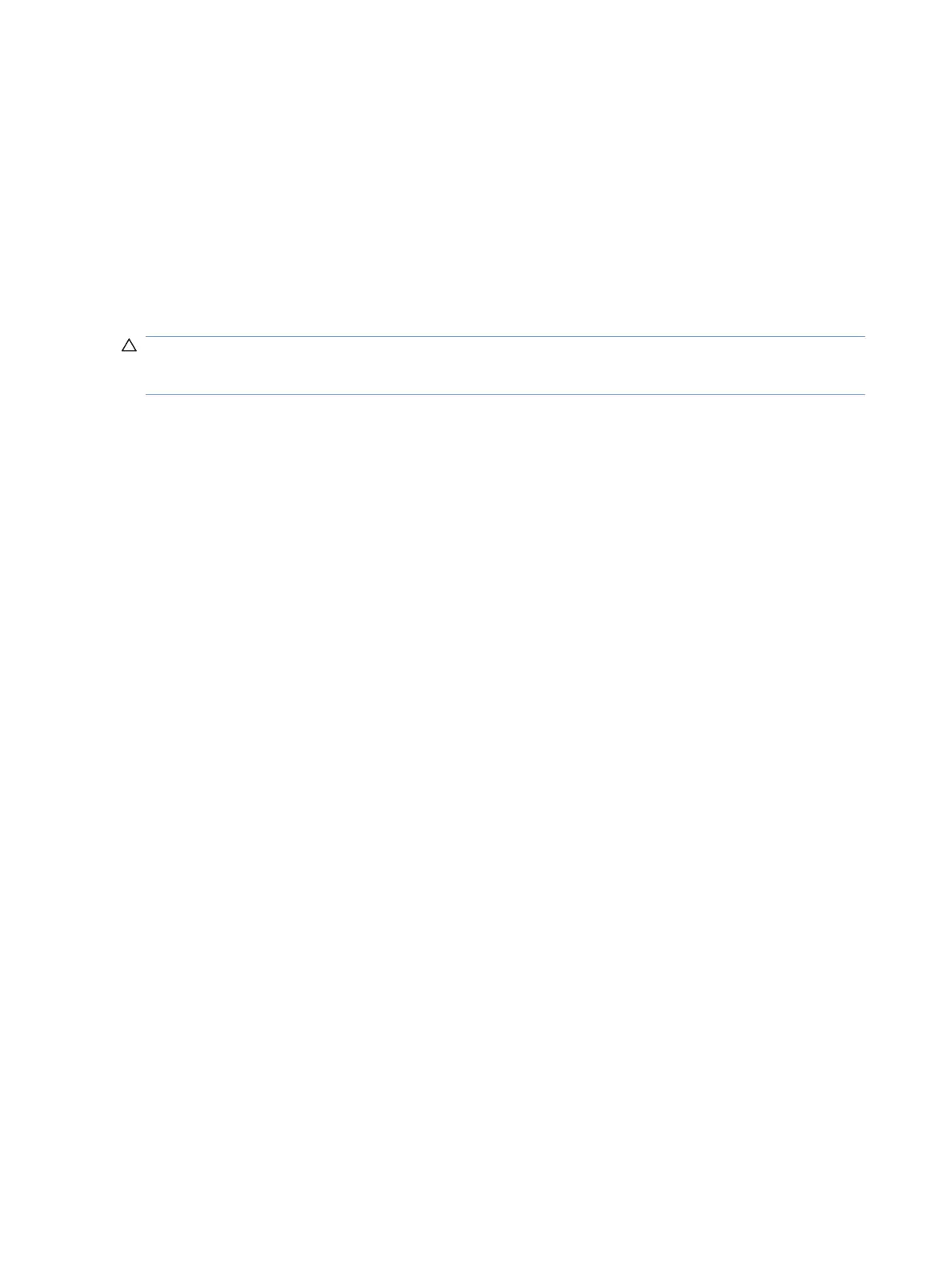To configure a wireless connection using a network (LAN) cable, verify the following:
●
You have a computer with one of the following operating systems:
◦
Microsoft Windows XP, Vista, Server 2003, or Server 2008.
◦
Apple Mac OS X 10.2 or greater.
●
You have installed the HP Jetdirect print server hardware and have printed an HP Jetdirect
configuration page.
●
(Infrastructure mode only) The wireless router, access point, or Apple base station on your network
is operating properly.
CAUTION: If you reset the print server to factory-default values after you configure a wireless network
connection, the network connection will be lost. To reestablish a connection, you must reconfigure the
print server.
14 Chapter 3 Make a network connection ENWW
