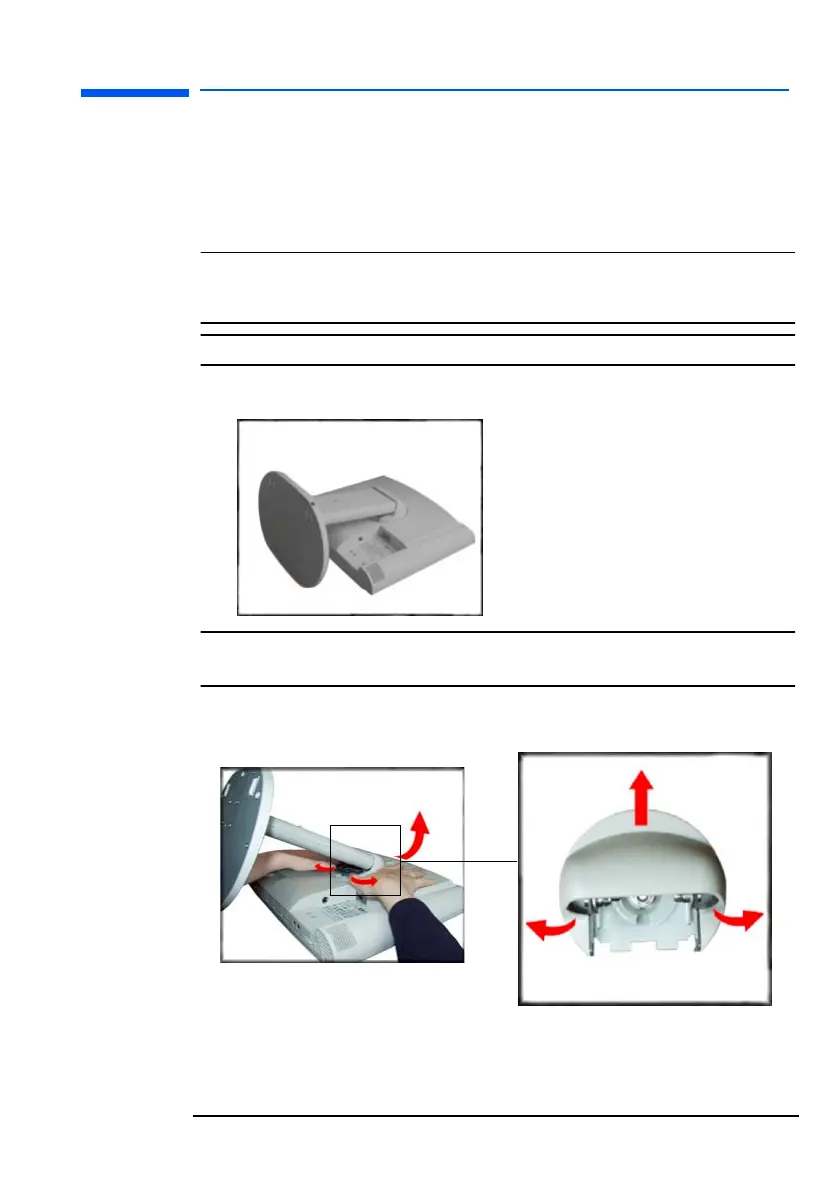English 21
hp L1520/hp L1720/hp L1820 LCD Monitor
Removing your monitor’s pedestal
Removing your monitor’s pedestal
These HP LCD monitors are compliant with VESA Wall Mounting.
You can remove the monitor’s pedestal to mount the monitor on a
wall.
NOTE: The VESA Wall Mount is not an HP accessory. It cannot be
ordered from HP. Contact your reseller for more
information.
CAUTION: The LCD monitor is fragile.
1 Place the monitor on a flat, clean surface.
CAUTION: Be careful not to trap your fingers when carrying out
step 2.
2
Pull
the plastic casing tabs apart (a), then
lift
off the casing (b) as
shown in the pictures below.
a
a
b
l15_7_820.fm Page 21 Tuesday, June 11, 2002 12:39 PM