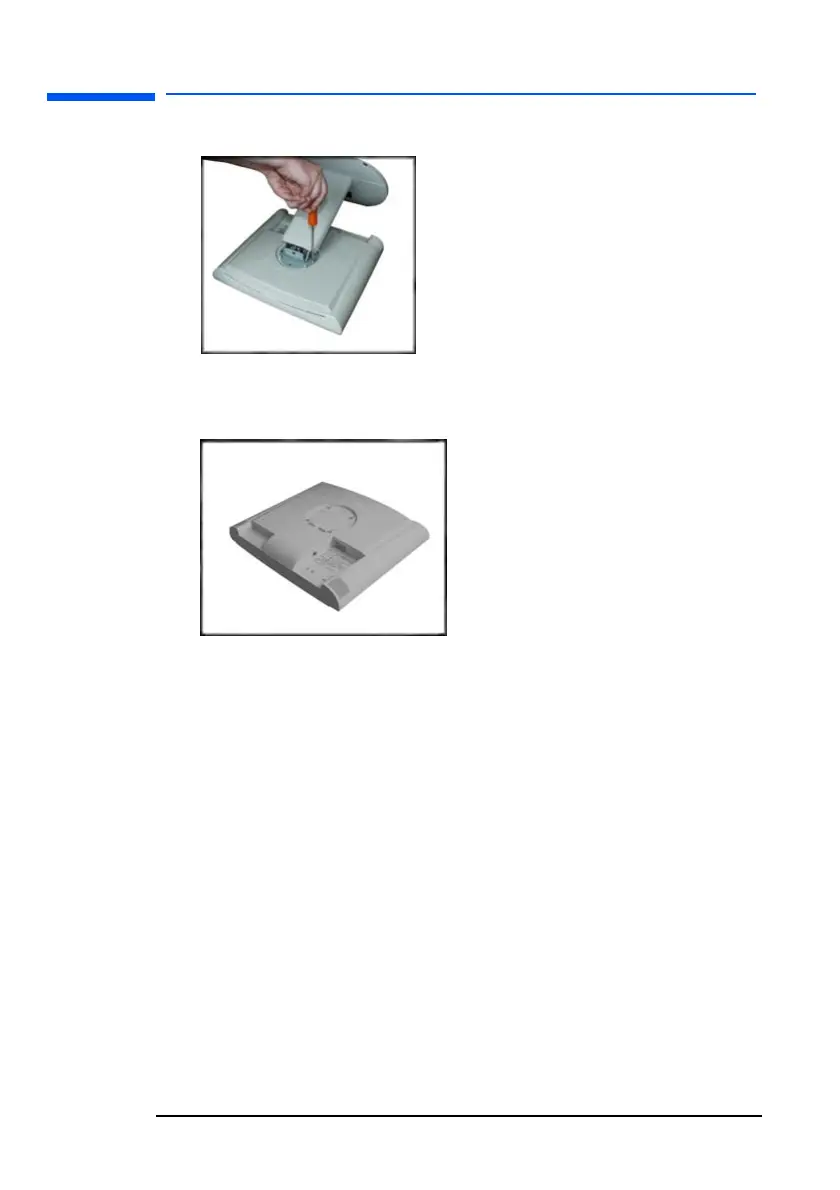hp L1520/hp L1720/hp L1820 LCD Monitor
Removing your monitor’s pedestal
22 English
3 Unscrew the metal fixing.
4
Lift
the pedestal from the monitor.
5 The monitor can now be mounted on a wall.
l15_7_820.fm Page 22 Tuesday, June 11, 2002 12:39 PM
