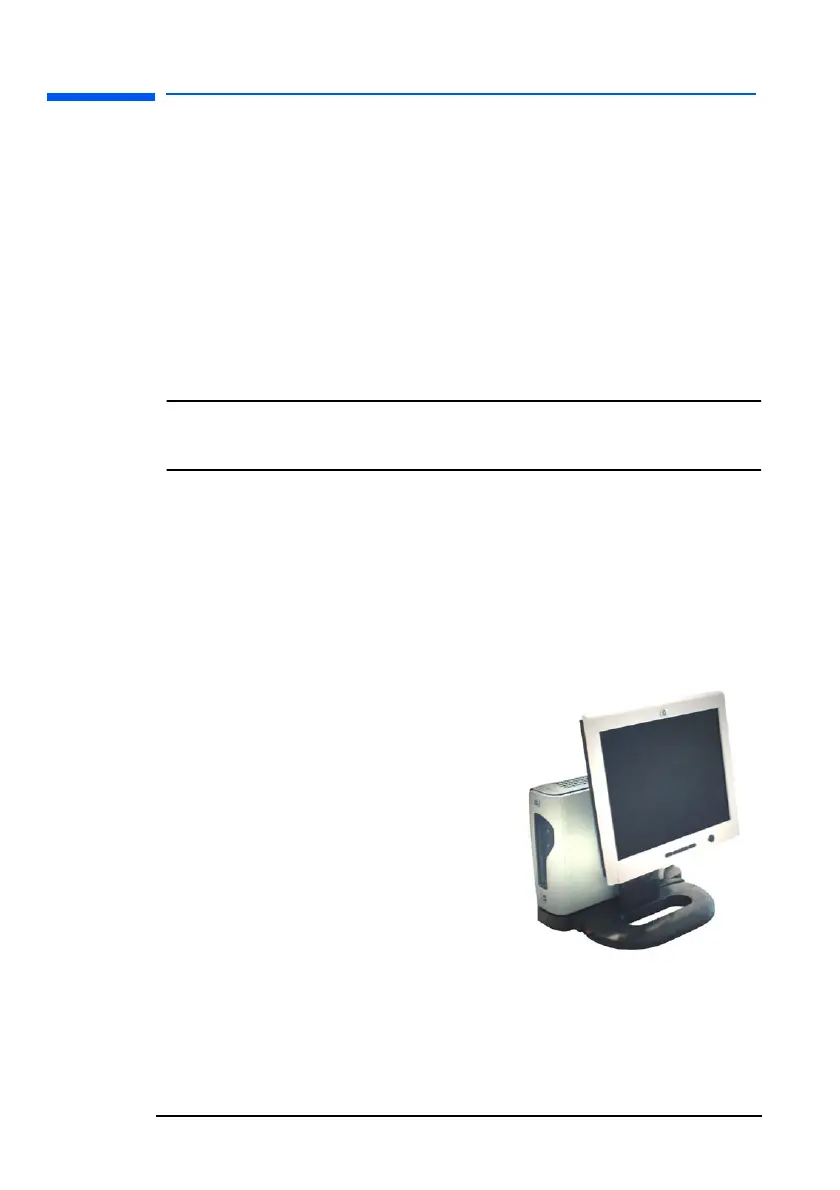hp L1520/hp L1720/hp L1820 LCD Monitor
What the hp L1520 Monitor Offers
6 English
• True color (16 million colors)
• Auto-adjustment of image position, clock, and phase for the VGA
interface
• An onscreen display (OSD) manager that allows you to adjust all
settings through onscreen menus.
• The monitor has VESA compliant mounting to allow for simple wall
or arm mounting (refer to “Removing your monitor’s pedestal” on
page 21).
• Power-management system (VESA
1
standard) controlled from
suitably equipped HP computers to automatically reduce the
power consumption of the monitor
NOTE: As an ENERGY STAR partner, HP has determined that this
product meets ENERGY STAR guidelines for energy
efficiency.
• Low power consumption
• Compliance with stringent Swedish Low Emissions guidelines
TCO '99
• Plug and Play capability (compliant with VESA DDC standard,
version 3, revision 1 at level, DDC/2B, version 1) that enables the
monitor to identify itself to suitably equipped HP computers
• Slot for security lock
• Monitor base integration with
HP’s All-in-2 accessory to
provide an all-in-2 solution with
an HP e-pc (see picture on the
right)
• Monitor base is designed to
accommodate HP’s wireless
satellite accessory, to provide a
wireless office solution
• Compatible with an HP Front
Glass Protection kit
1.VESA is the Video Electronics Standards Association.
l15_7_820.fm Page 6 Tuesday, June 11, 2002 12:39 PM