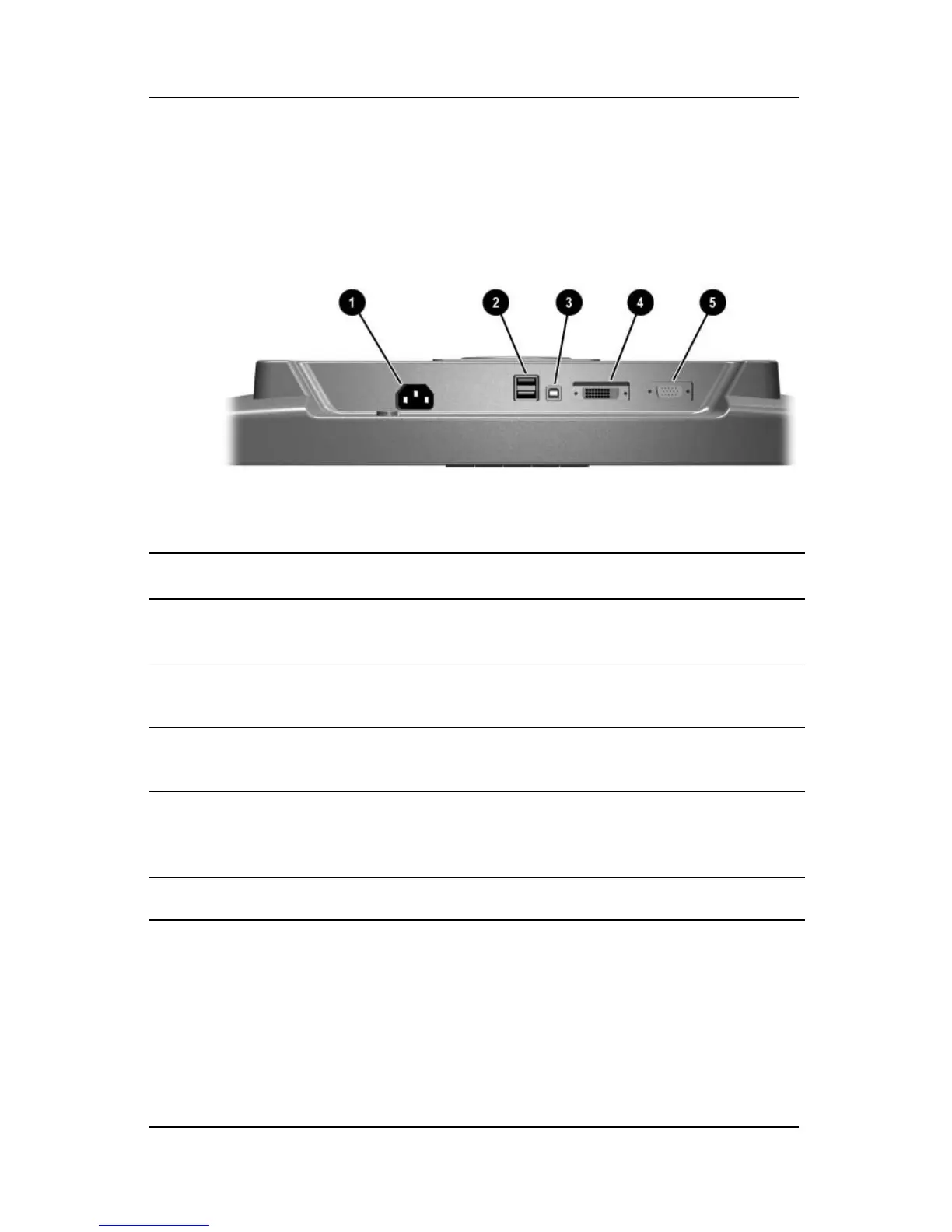3–2 User Guide
Setting Up the Monitor
Identifying Rear Panel Components
Rear Panel Components
No. Component Function
1 AC power
connector
Connects the AC power cord to the monitor.
2 USB downstream
connectors
Connects optional USB devices to the monitor.
3 USB upstream
connector
Connects the USB cable to the host (computer or
another USB hub).
4 DVI connector
(available on select
models)
Connects the DVI-D signal cable to the monitor.
5 VGA connector Connects the VGA cable to the monitor.