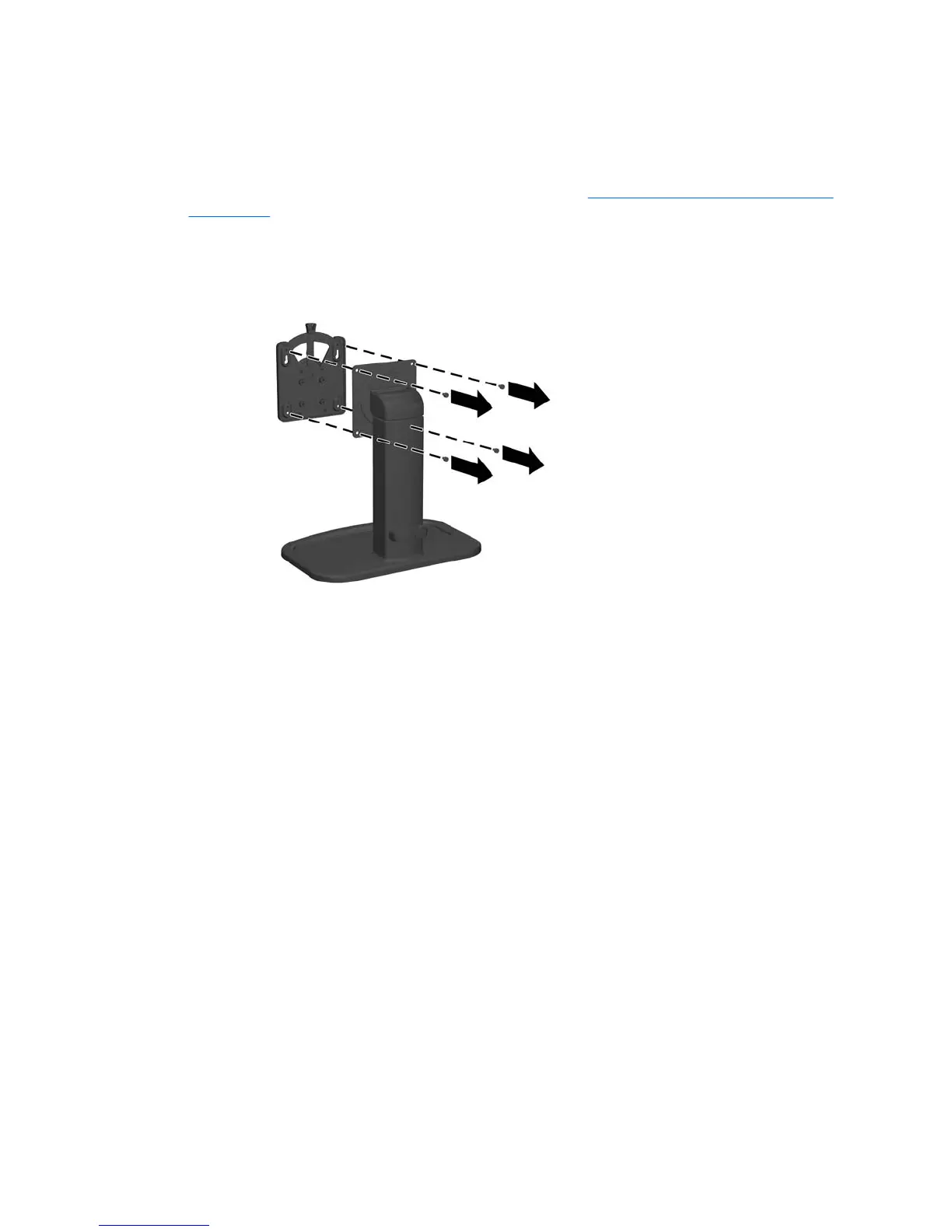Mounting the Monitor
The HP Quick Release can be removed from the monitor base and attached to a mounting fixture. This
allows you to quickly and securely attach the monitor panel to the mounting fixture.
1.
Remove the monitor panel from the pedestal base. Refer to Removing the Monitor Pedestal Base
on page 11 in the previous section.
2.
Remove the HP Quick Release from the monitor base by removing the four screws that secure the HP
Quick Release to the base.
Figure 3-12 Removing the HP Quick Release from the Monitor Base
12 Chapter 3 Setting Up the Monitor ENWW