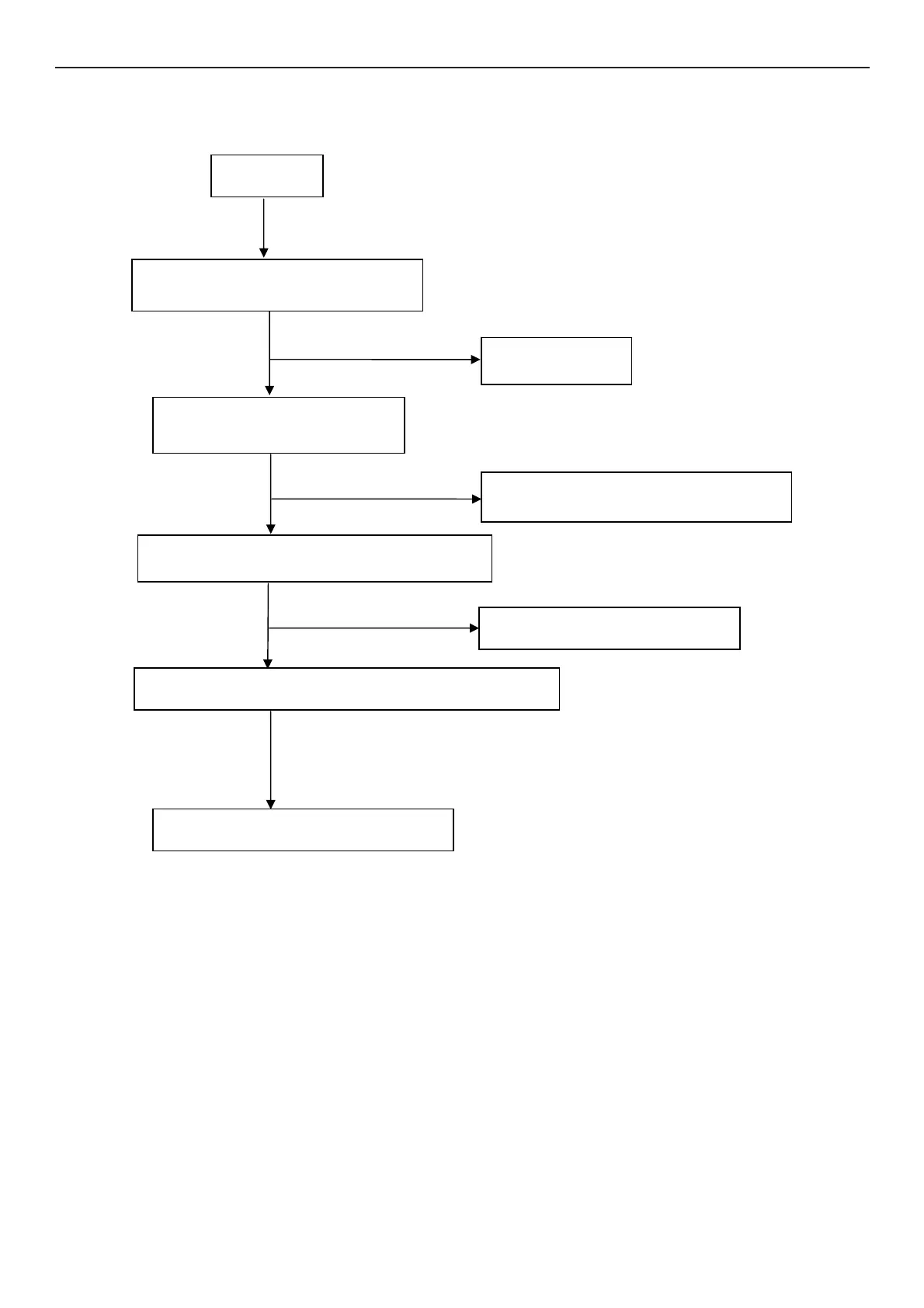19" LCD Color Monitor HP L1950g
36
9.2.2 Power Board
1. No Power
Check AC line volt 110V or 220V
OK
Check AC line
Check the voltage of C907(+)
Check F901, bridge rectified circuit
Check start voltage for the pin8of IC901
Check R910,IC901
Check the auxiliary voltage is between 10V-16V
Check IC901,T901, D906,D907
OK
OK
No power
NG
NG
NG
