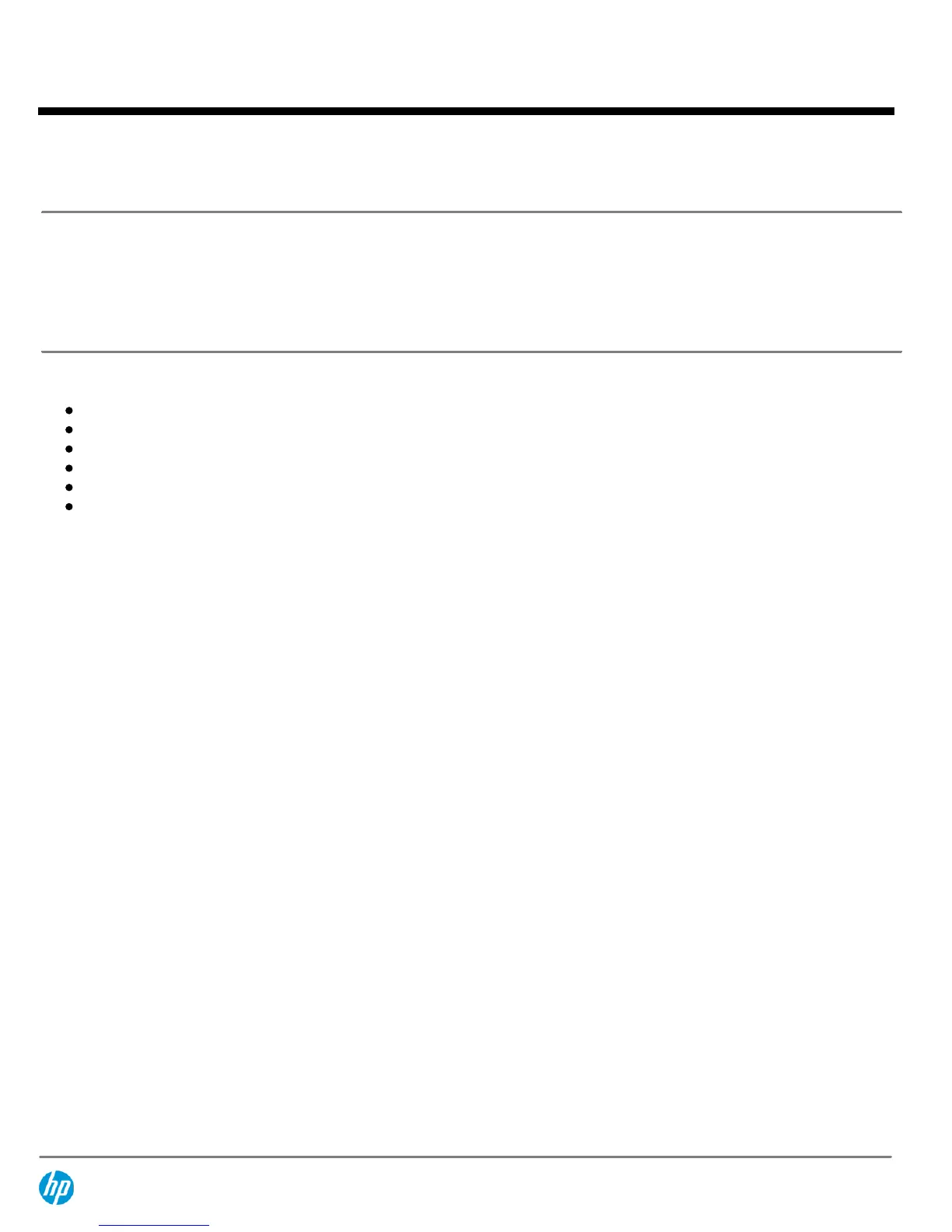Model
HP L6010 10.4-inch Retail Monitor
A1X76AA
Introduction
The HP L6010 Monitor is a sleek, stylish and compact, head-only display specifically designed to be used with the HP Retail Point of
Sale systems. The small size and industry standard VESA mount capability make it an ideal secondary customer-facing display for
sharing engaging video and graphical content or as an operator display in space-constrained environments. DisplayPort, DVI-D, and
VGA video inputs provide the highest degree of connection flexibility.
Key Benefits
Industrial design to help protect the monitor in the most demanding retail and hospitality environments
Compact space saving design to best fit your environment
Industry-standard, 75mm VESA patterns enable flexible mounting in a variety of retail settings
Flush-glass design provides an easy-to-clean surface
Designed to work with HP Retail Point of Sale systems to deliver a complete retail solution
Optional dual height adjustable stand (sold separately) provides two height settings and viewing angle flexibility that allows the
display to be customized for your exact countertop work space
QuickSpecs
HP L6010 10.4-inch Retail Monitor (head only)
Overview
DA - 14369 Worldwide — Version 3 — May 6, 2013
Page 2