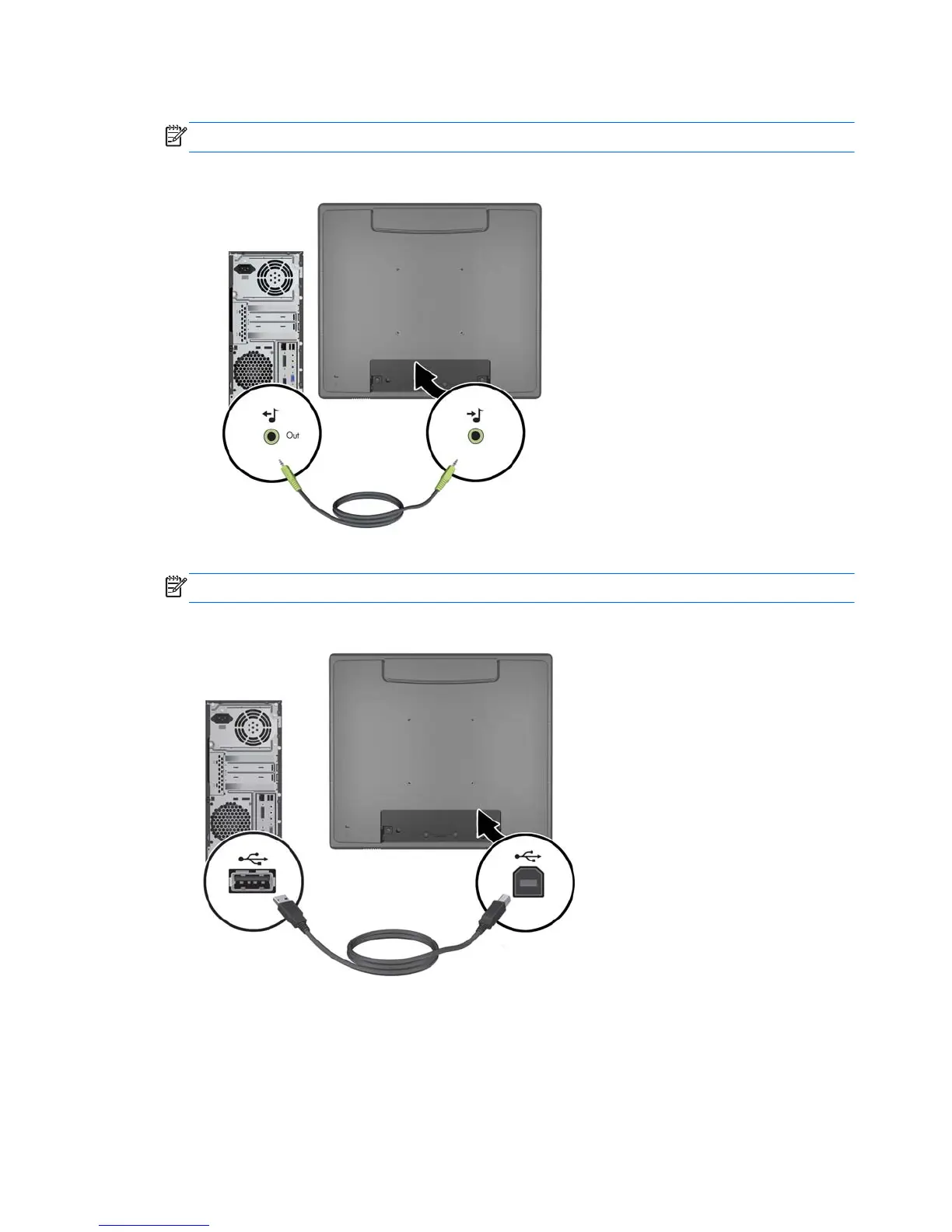4. Connect the audio cable between the PC audio out port and the monitor audio in port.
NOTE: The audio cable is required for the monitor speakers to function.
Figure 2-24 Connecting the Audio Cable
5. Connect the USB upstream cable between the PC and the monitor.
NOTE: The USB cable is required for optional USB modules and touch screen operation.
Figure 2-25 Connecting the USB Cable
16 Chapter 2 Setting Up the Monitor