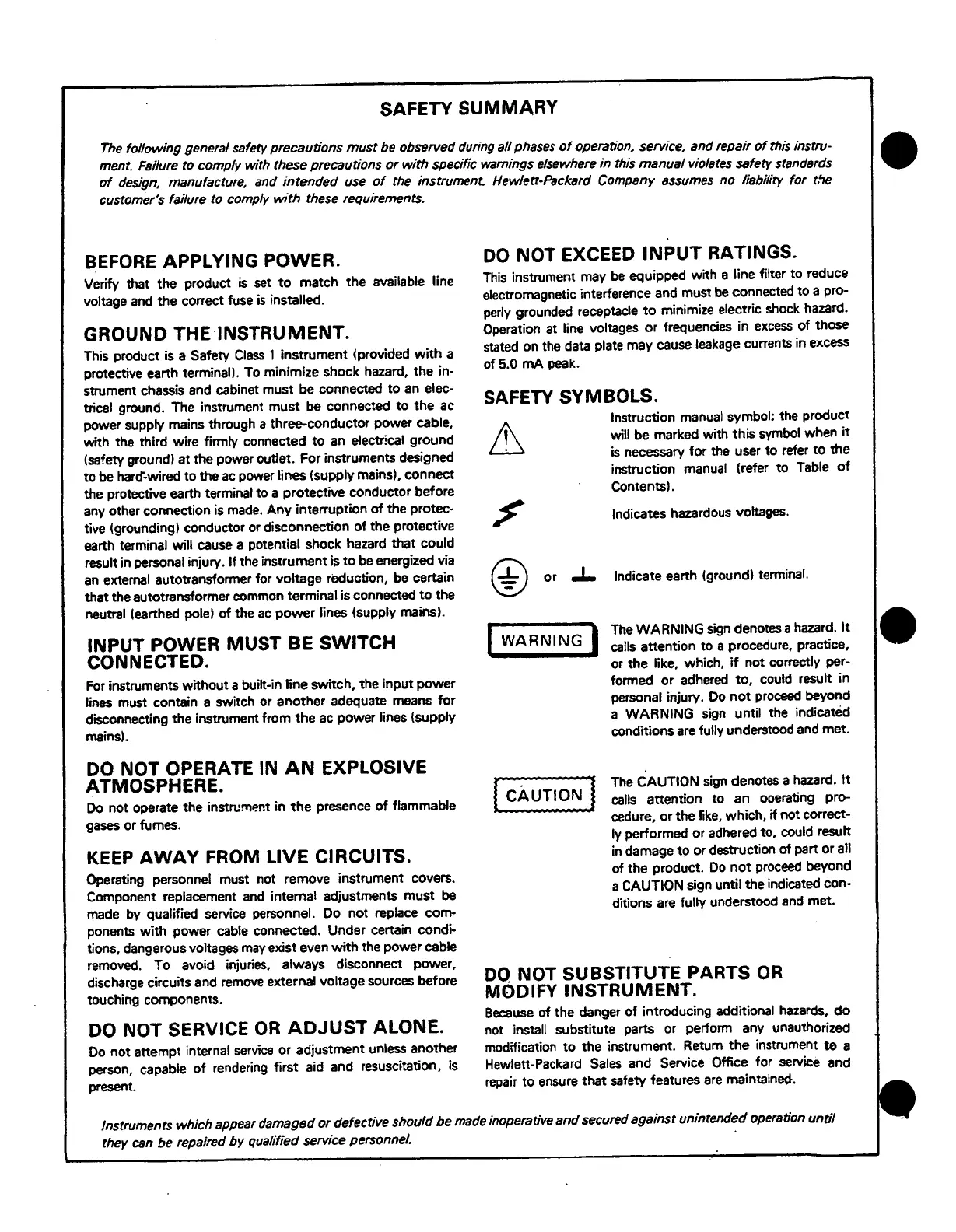SAFETY SUMMARY
The
following general safety precautions
must
be observed during all phases
of
operation, service,
and
1epair
of
this instru-
ment.
Fsilu1e
to comply with these precautions
or
with
specific warnings elsewhere in this manual violates
safety standards
of
design. manufacture, and intended use
of
the instrument. Hewlett-Packard Company assumes no liability for
t.'le
customer's failure to comply
with
these requirements.
BEFORE
APPL
YING
POWER.
Verify that the product
is
set
to
match the
available
line
voltage
and
the correct fuse
is
installed.
GROUND
THE
INSTRUMENT.
This product
is
a
Safety
Class
1 instrument (provided
with
a
protective earth
terminal!.
To minimize shock hazard, the in-
strument chassis
and
cabinet must be connected
to
an
elec-
trical ground. The instrument must
be
connected
to
the
ac
power
supply
mains through a three-conductor power
cable,
with the third wire firmly connected
to
an
electrlcal
ground
(safety ground! at the power outlet. For instruments designed
to
be
harcf-wired
to
the
ac
power lines (supply mains), connect
the protective earth
terminal
to a protective
conductor before
any other connection
is
made.
Any interruption
of
the protec-
tive (grounding) conductor or disconnection
of
the protective
earth
terminal will
cause
a
potential
shock hazard that could
result
in
personal
injury.
If
the
instrument~
to
be
energized via
an
external autotransformer for voltage reduction, be certain
that the autotransformer common
terminal
is connected
to
the
neutral (earthed
pole)
of
the
ac
power
lines
(supply
mains).
INPUT POWER MUST
BE
SWITCH
CONNECTED.
For
instruments without a
built-in
line switch, the input power
lines must contain a switch or another adequate means for
disconnecting the instrument from the
ac
power lines (supply
mains).
DO NOT OPERATE
IN
AN
EXPLOSIVE
ATMOSPHERE.
Do
not operate the
instrum~nt
in
the
presence
of
flammable
gases
or fumes.
KEEP
AWAY
FROM LIVE CIRCUITS.
Operating personnel must not remove instrument covers.
Component replacement
and
internal adjustments must
be
made
by qualified service personnel. Do not
replace com-
ponents
with
power cable connected.
Under
certain
condi-
tions, dangerous voltages
may
exist even
with
the power
cable
removed. To avoid injuries, always disconnect power,
discharge circuits and
remove
external
voltage
sources before
touching components.
DO NOT SERVICE
OR
ADJUST
ALONE.
Do
not attempt internal
service
or adjustment
unless
another
person,
capable
of
rendering first aid and resuscitation,
is
present.
DO
NOT EXCEED
INPUT
RATINGS.
This
instrument may
be
equipped with a
line filter to reduce
electromagnetic interference and must
be
connected to a pro-
perly
grounded receptacle
to
minimize
electric
shock hazard.
Operation
at
line
voltages
or
frequencies in
excess
of those
stated on the data plate
may cause
leakage
currents in excess
of
5.0
mA
peak.
SAFETY
SYMBOLS.
Instruction
manual
symbol:
the product
will
be marked with this symbol when
it
is
necessary
for
the user to refer
to
the
instruction
manual
(refer
to
Table
of
Contents).
Indicates hazardous
voltages.
@
or
.J..
Indicate
earth (ground) terminal.
I
WARNING
I
The
WARNING
sign
denotes a hazard.
It
calls
attention to a procedure, practice,
or
the
like,
which,
if
not
correctly
per-
formed or
adhered
to,
could
result
in
personal injury.
Do
not
proceed
beyond
a WARNING
sign
until
the indicated
conditions are fully understood
and
met.
The
CAUTION
sign denotes a hazard.
It
calls
attention to an operating pro-
cedure, or the
like,
which, if not correct-
ly
performed or adhered
to, could
result
in
damage
to
or destruction
of
part or all
of the product.
Do
not
proceed
beyond
a
CAUTION
sign until the indicated con-
ditions are
fully
understood
and
met.
DO
NOT SUBSTITUTE PARTS
OR
MODIFY INSTRUMENT.
Because
of the danger of introducing additional hazards,
do
not
install
substitute parts or perform any unauthorized
modification
to
the instrument. Return
the
instrument
t0
a
Hewlett-Packard
Sales
and Service
Office
for
service
and
repair
to
ensure
that safety features
are
maintained.
Instruments which appear damaged
or
defective should
be
made
inoperative
and
secured against unintended operation
until
they
can
be repaired
by
qualified service personnel.
•
•
