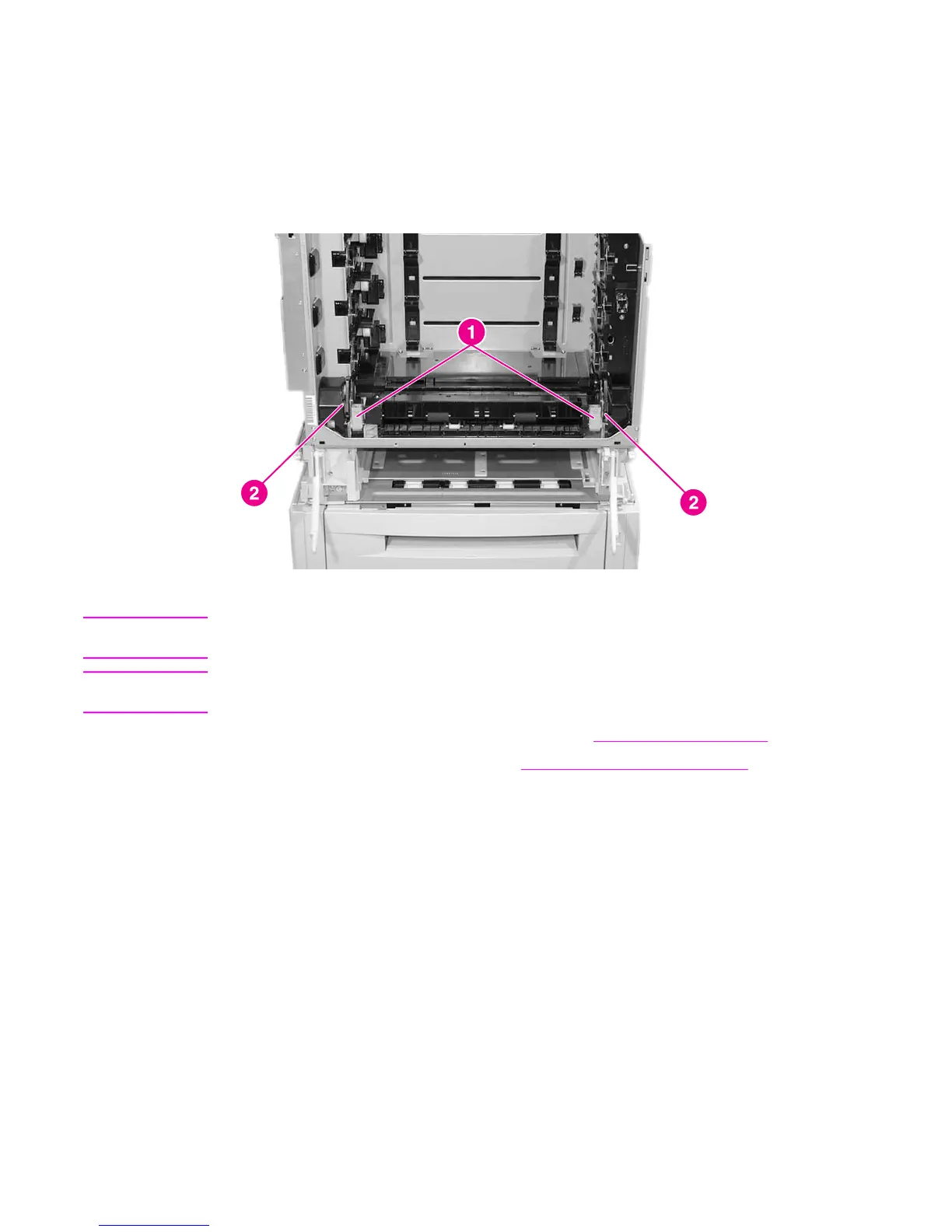Print cartridges and ETB
It is recommended that you remove the print cartridges and ETB when servicing internal
printer components. Place the print cartridges and ETB in a safe place while they are out of
the printer.
Use a screwdriver to rotate the ETB supports (callout 1) and the ETB pressure gears (callout
2) up and into the printer. This allows the front cover to close completely, so you can remove
other components.
Figure 6-2.
ETB supports and pressure gears
CAUTION
Grasp the print cartridges by the blue handles to avoid accidentally touching the
photosensitive drum inside each cartridge.
CAUTION
Do not place any items on the ETB. If the belt is punctured or otherwise damaged, print
quality problems will result.
For instructions on removing the print cartridges, see
Changing print cartridges.
For instructions on removing the ETB, see
Replacing the transfer unit (ETB).
ENWW Supplies 189
