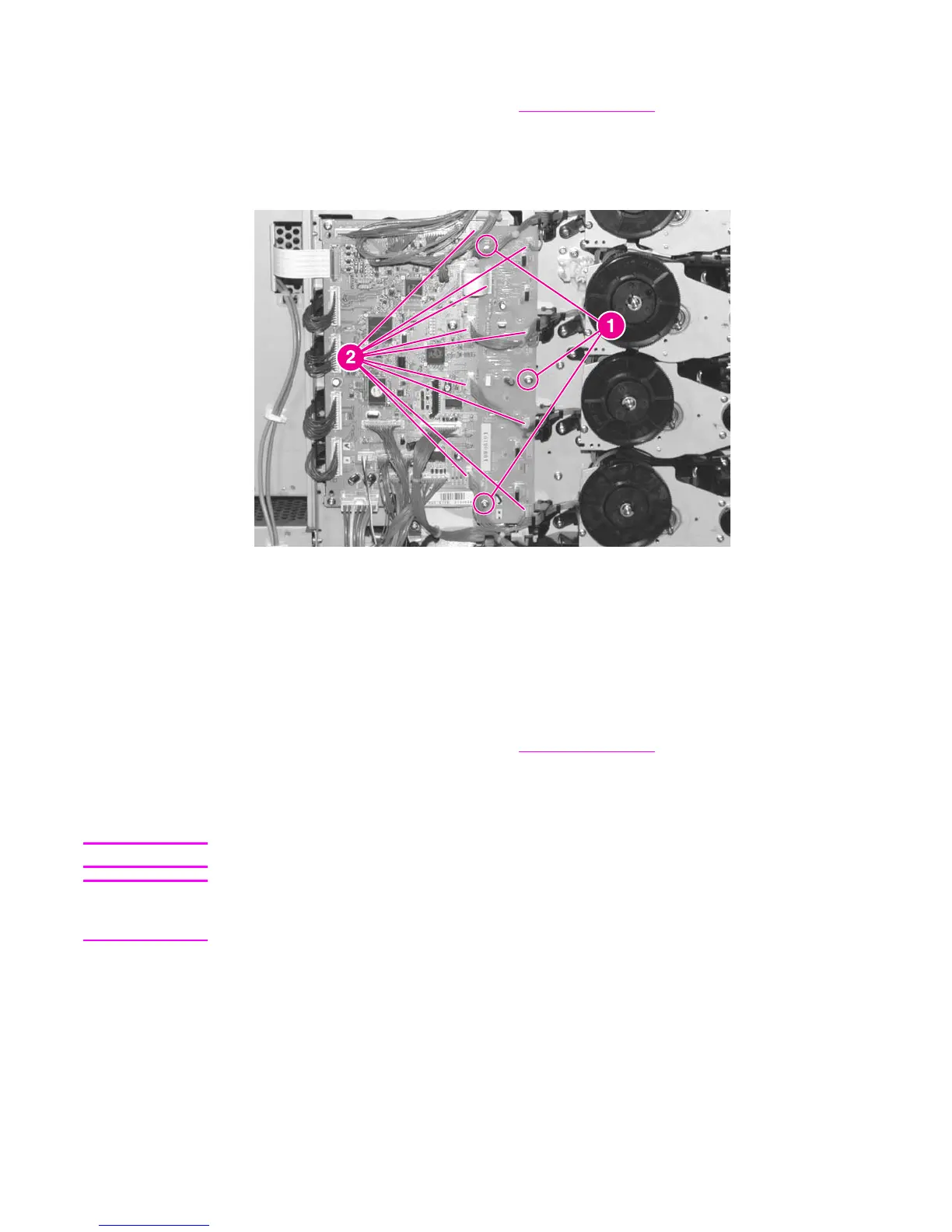To remove the e-label memory controller PCB
1. Remove the DC controller shield. See DC controller shield.
2. Remove the three screws shown in callout 1.
3. Disconnect the nine connectors shown in callout 2.
4. Remove the e-label memory controller PCB.
Figure 6-45.
Removing and replacing the e-label memory controller PCB
DC controller PCB
Use the following steps to remove the DC controller PCB.
To remove the DC controller PCB
1. Remove the DC controller shield. See DC controller shield.
2. Remove the five screws shown in callout 1.
3. Disconnect all the connectors on the DC controller PCB, including the formatter ribbon
cable shown in callout 2.
Note
The DC controller shown is for the HP Color LaserJet 5500 model.
CAUTION
When removing the formatter ribbon cable, be careful not to tear it or to damage the
connector. Gently release the brown tab over the connection. Do not pull on the ribbon cable
without releasing this tab.
218 Chapter 6 Removal and replacement ENWW
