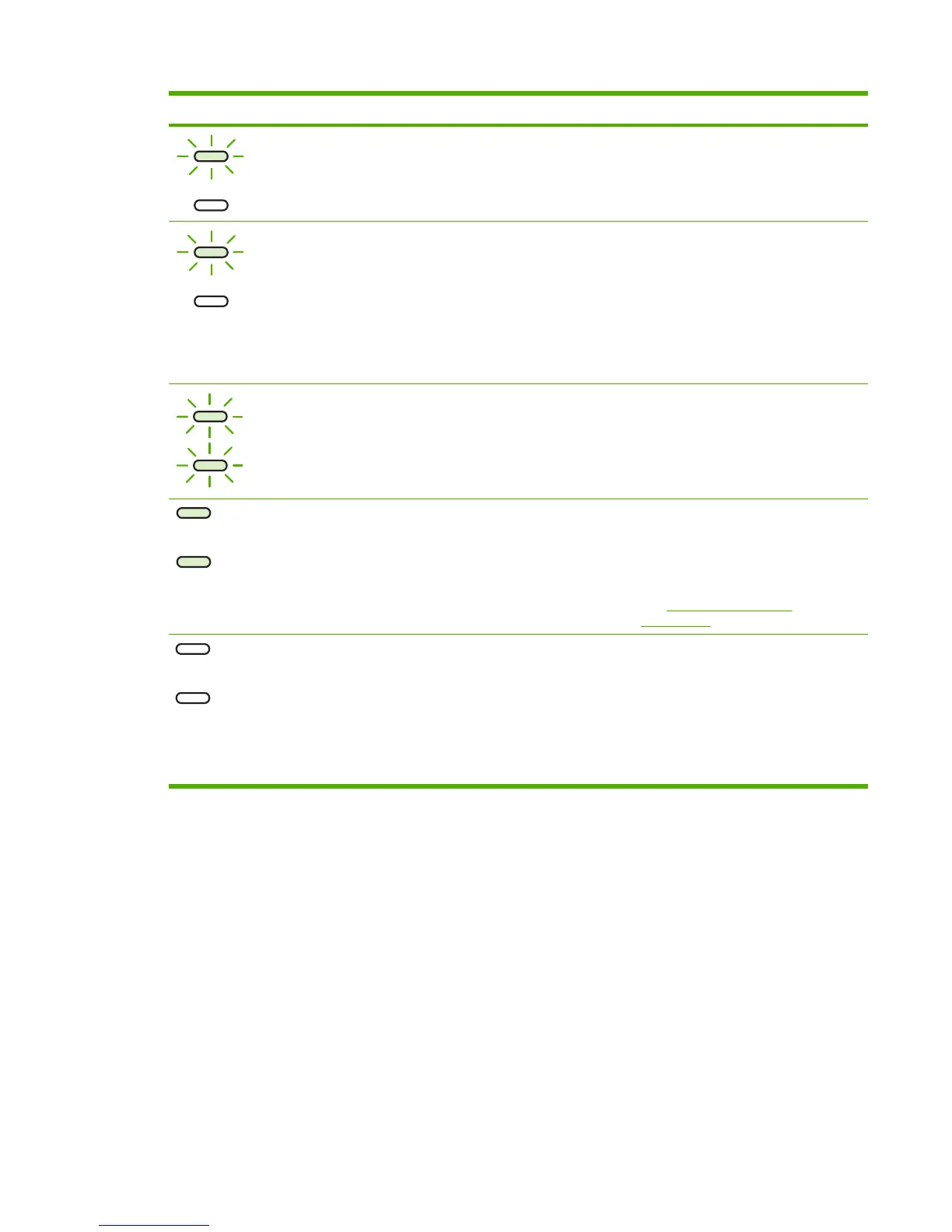Light status State of the printer Action
Out of memory
The printer is out of memory.
The page you are printing might be too
complex for the printer's memory
capacity. Try lowering the resolution.
Attention: door open, no print cartridge,
or media jam
The printer is in an error state that
requires operator intervention.
Check the following:
Ŷ The print cartridge door must be
completely closed.
Ŷ The print cartridge is correctly
installed.
Ŷ There is no media jam.
Printer initialization
The printer is initializing.
No action is necessary.
Fatal error Turn off the printer, and then unplug the
printer power cord for 30 minutes. Plug
the printer power cord into the power
outlet, and then turn the printer on.
If the error persists, replace the printer.
See Printer exchange/parts
on page 139.
Both lights are off. Make sure that the power switch is in the
on position.
Make sure that the printer power cord is
plugged into a active power outlet.
Unplug both ends of the printer power
cord, and then plug the power cord back
into the printer and the power outlet.
Table 6-5 Control-panel light patterns (HP LJ 1020 printer) (continued)
www.partshere.com Partshere Troubleshooting
