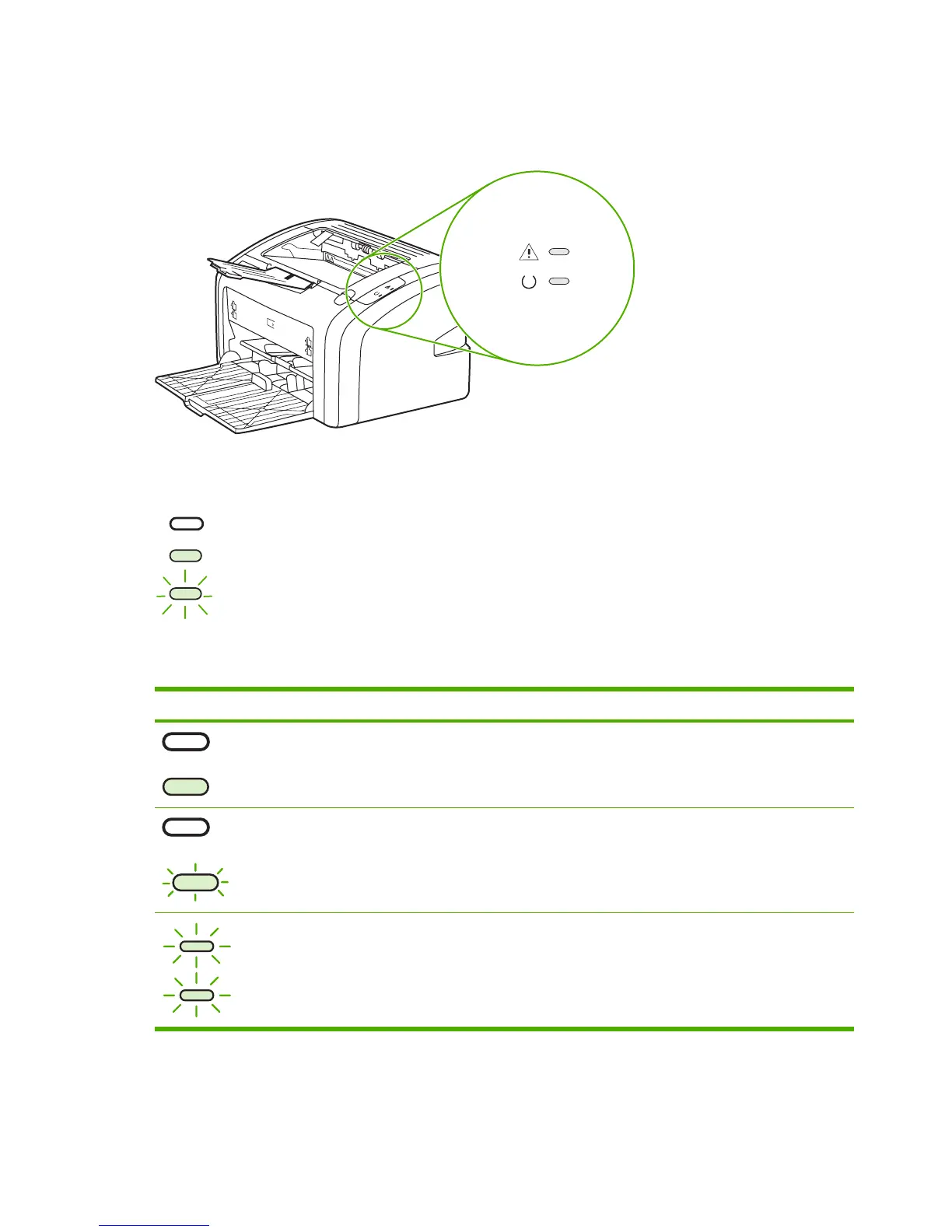Control-panel lights (HP LaserJet 1020 printer)
The A
TTENTION
and R
EADY
lights indicate printer status and errors.
Figure 6-2 Control-panel lights (HP LJ 1020 printer)
Status-light patterns
On
Off
Blinking
Figure 6-3 Control-panel-light legend (HP LJ 1020 printer)
Table 6-5 Control-panel light patterns (HP LJ 1020 printer)
Light status State of the printer Action
Ready
The product is ready to print.
No action is necessary.
Processing data
The product is receiving of processing
data.
Wait for the job to print.
Cleaning mode
A cleaning page is printing.
Wait until the cleaning page has finished
and the printer is in the Ready state. This
could take up to two minutes.
www.partshere.com Partshere Troubleshooting
