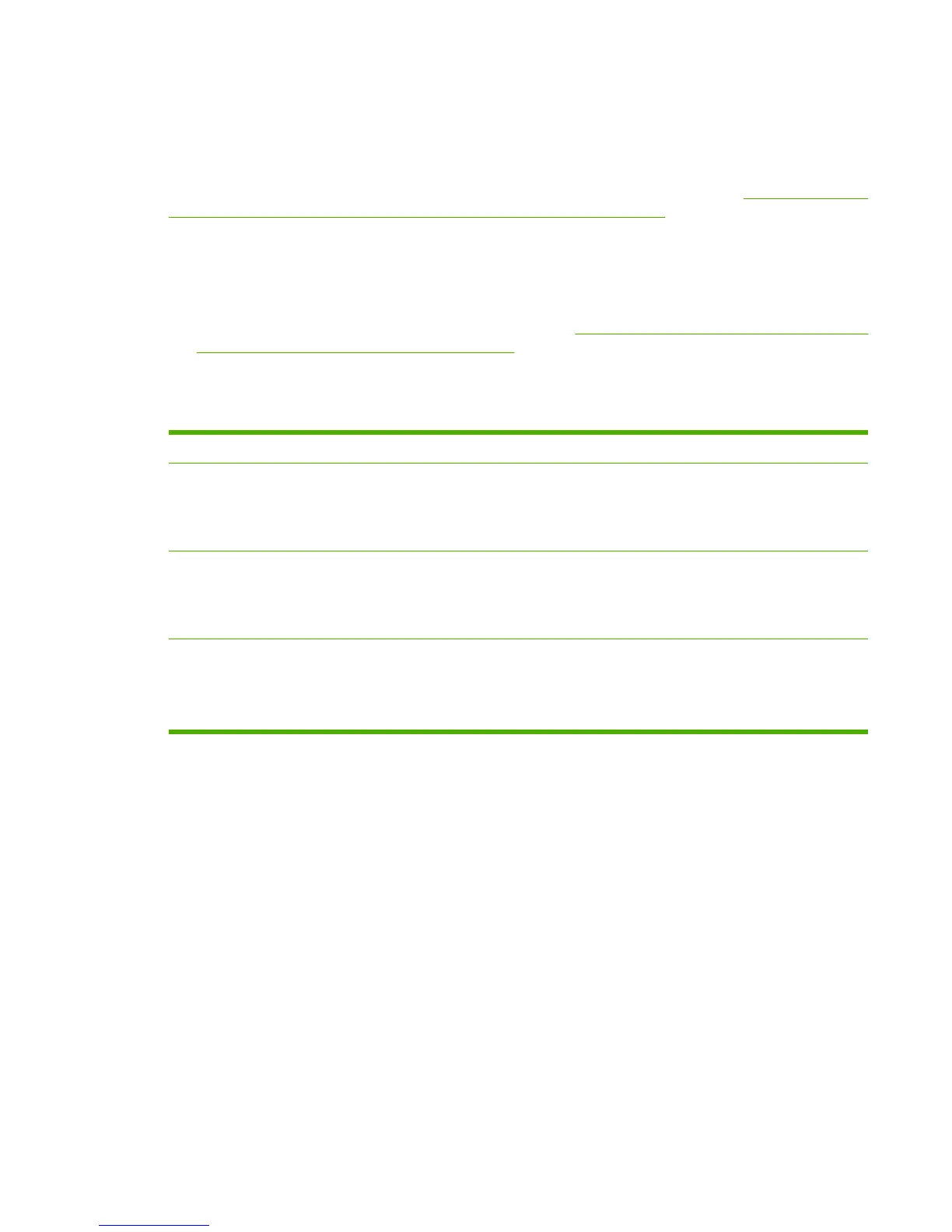Control-panel pages (HP LaserJet 1010 series printers
only)
When the printer is in the Ready state, pressing the G
O
button for varying amounts of time produces
important printer reports. Use the following procedure to initiate the reports, and see
Table 6-3 Control-
panel pages: time ranges (HP LJ 1010 series printers only) on page 101 for the specific time ranges
for each report.
1 Ensure that only the R
EADY
light is on.
2 Press and hold the G
O
button.
3 Release the G
O
button after the amount of time shown in Table 6-3 Control-panel pages: time ranges
(HP LJ 1010 series printers only) on page 101 for the report you want.
Table 6-3 Control-panel pages: time ranges (HP LJ 1010 series printers only)
Control-panel page Time range (seconds) Light status Results and notes
Demo Page Release G
O
after 0 to 4
seconds.
A
TTENTION
: off
R
EADY
: blinking
G
O
: off
A demo page prints.
Configuration Report Release G
O
after 5 to 9
seconds.
A
TTENTION
: off
R
EADY
: off
G
O
: on
A configuration report prints.
Cleaning Page Release G
O
after 10
seconds.
A
TTENTION
: on
R
EADY
: on
G
O
: on
The printer completes a
cleaning cycle by using the
media that is loaded in the
printer. Use a transparency
for the best results.
www.partshere.com Partshere Troubleshooting
