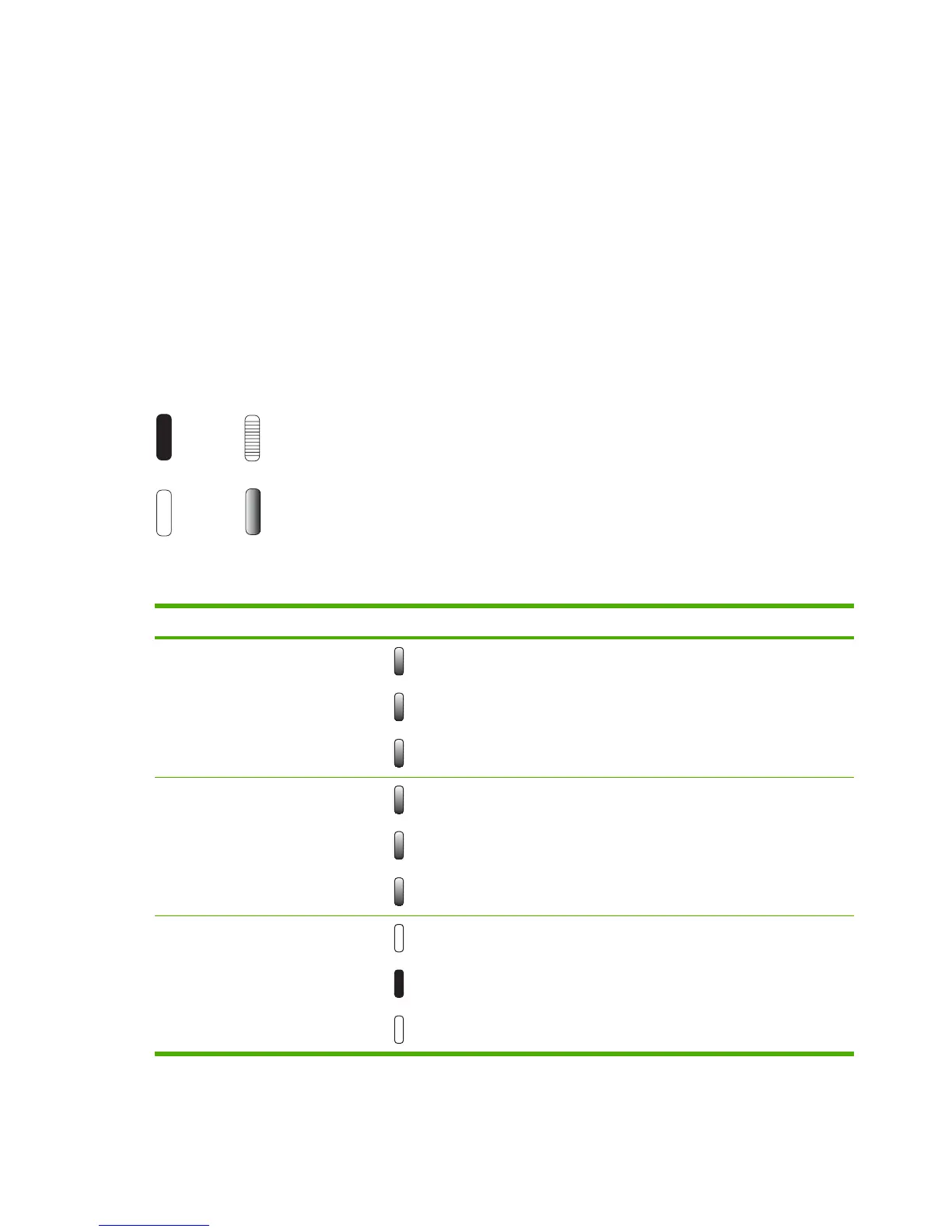Control-panel lights (HP LaserJet 1010 series printers)
The printer indicates status and errors through patterns of the G
O
, R
EADY
, and A
TTENTION
lights. If any
lights are blinking, the error can usually be resolved.
1 If the error pattern occurs when printing, try pressing the G
O
button to continue.
2 Make sure that the print cartridge is installed correctly and the print-cartridge door is closed.
3 Turn the printer power off and then on again.
Control-panel light patterns (HP LJ 1010 series printers)
The lights on the printer, from back to front, are the G
O
, R
EADY
, and A
TTENTION
lights. Each light can be
on solid or blinking. When the three blink in sequence, the activity is called “cycling.” In this document,
the light status is represented as follows:
Cycling
On
Off
Blinking
Figure 6-1 Control-panel-lights legend
Table 6-4 Control-panel light patterns (HP LJ 1010 series printers)
Printer status Lights Description
Initialization/startup
Ready
Attention
Go
During Initialization/startup, the lights
cycle one after another in a front-to-back
pattern (the "landing lights" pattern).
Pressing buttons has no effect when this
is the printer status.
Reconfig initialization
Ready
Attention
Go
When a power-on function is activated
(for example, during a cold reset or
NVRAM initialization) the lights cycle as
in the startup state. Pressing buttons has
no effect when this is the printer status.
Ready (The printer is ready, with no job
activity.)
Go
Ready
Attention
In the Ready state, the R
EADY
light is on
and the G
O
and A
TTENTION
lights are off.
In this state, the printer has no errors and
is ready to receive data. Pressing the
G
O
button prints a demo page.
www.partshere.com Partshere Troubleshooting
