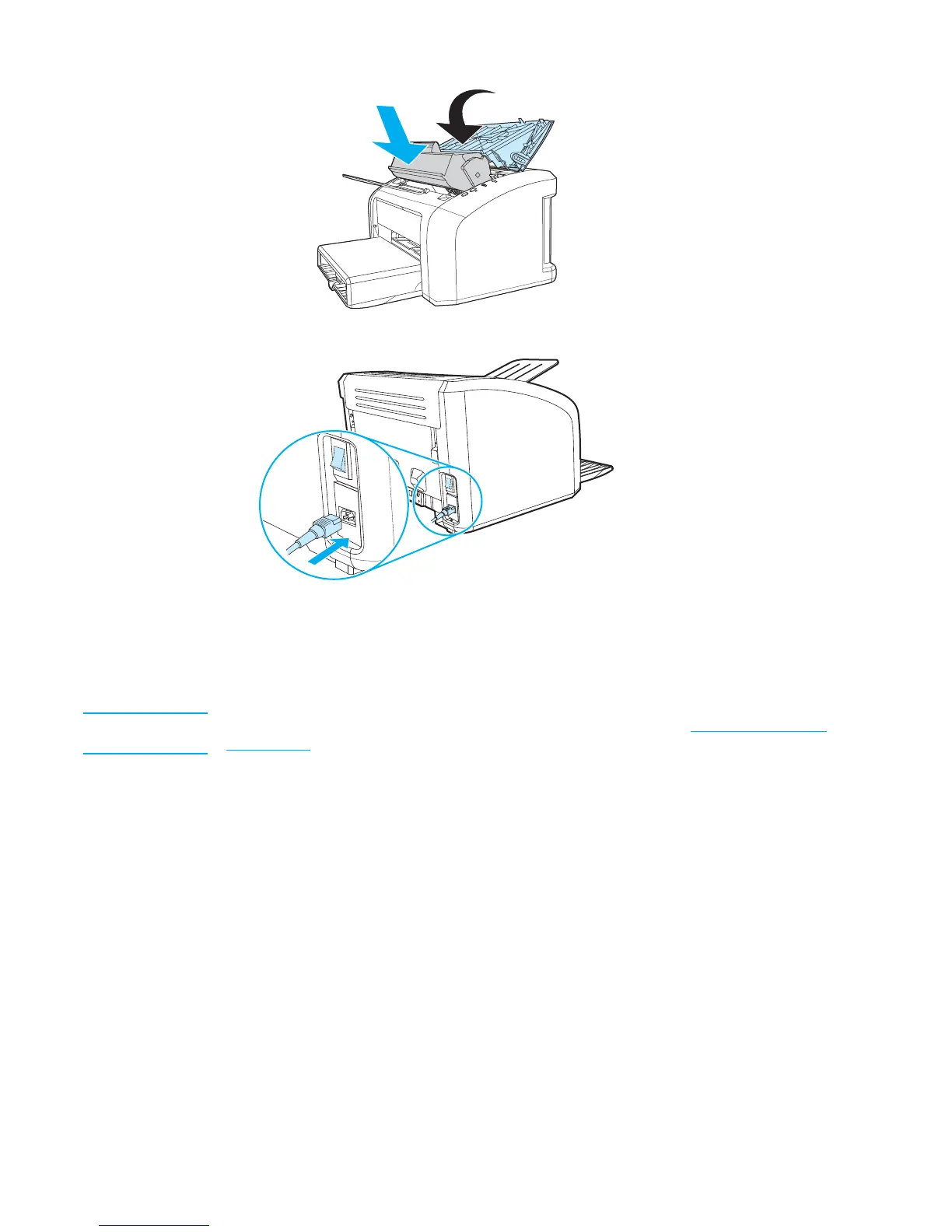8. Reinstall the print cartridge and close the print cartridge door.
9. Plug in the printer, and turn it on.
Replacing the printer separation pad
If the printer grabs more than one page at a time, you might have to replace the printer
separation pad. Recurring feed problems indicate that the printer separation pad is worn.
Note
Before you change the separation pad, clean the pickup roller. See Cleaning the printer
pickup roller for instructions. To order parts, go to http://partsdirect.hp.com.
ENWW User-replaceable parts 31
