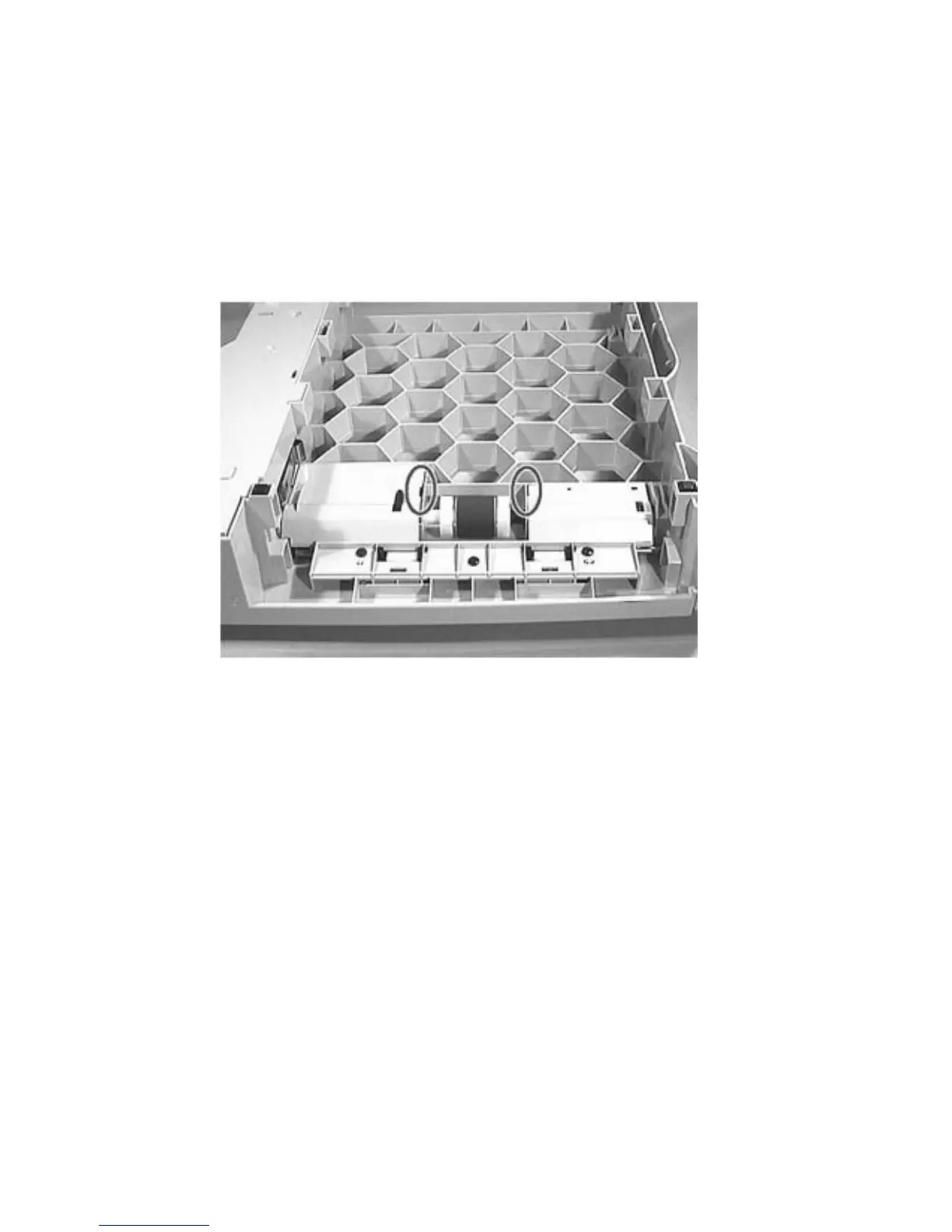C4170-90959
Parts Removal Tree
251
Tray 3 Pickup Roller Removal
1 Remove the following assemblies:
• Remove the Tray 3 Cassette Assembly. (See “Tray 3 Cassette Assembly Removal”
(page 250) for instructions.)
• Place the Tray 3 paper cassette assembly top-down with the front of it facing outward
(see figure 7-130).
2 To remove the two covers shown in figure 7-130 insert a flat-blade screwdriver in the
latch openings.
Figure 7-130 Removing the Two Covers
3 To complete this procedure perform step 5 through 10 in section “Tray 2 Pickup Roller
Removal” (page 165).
