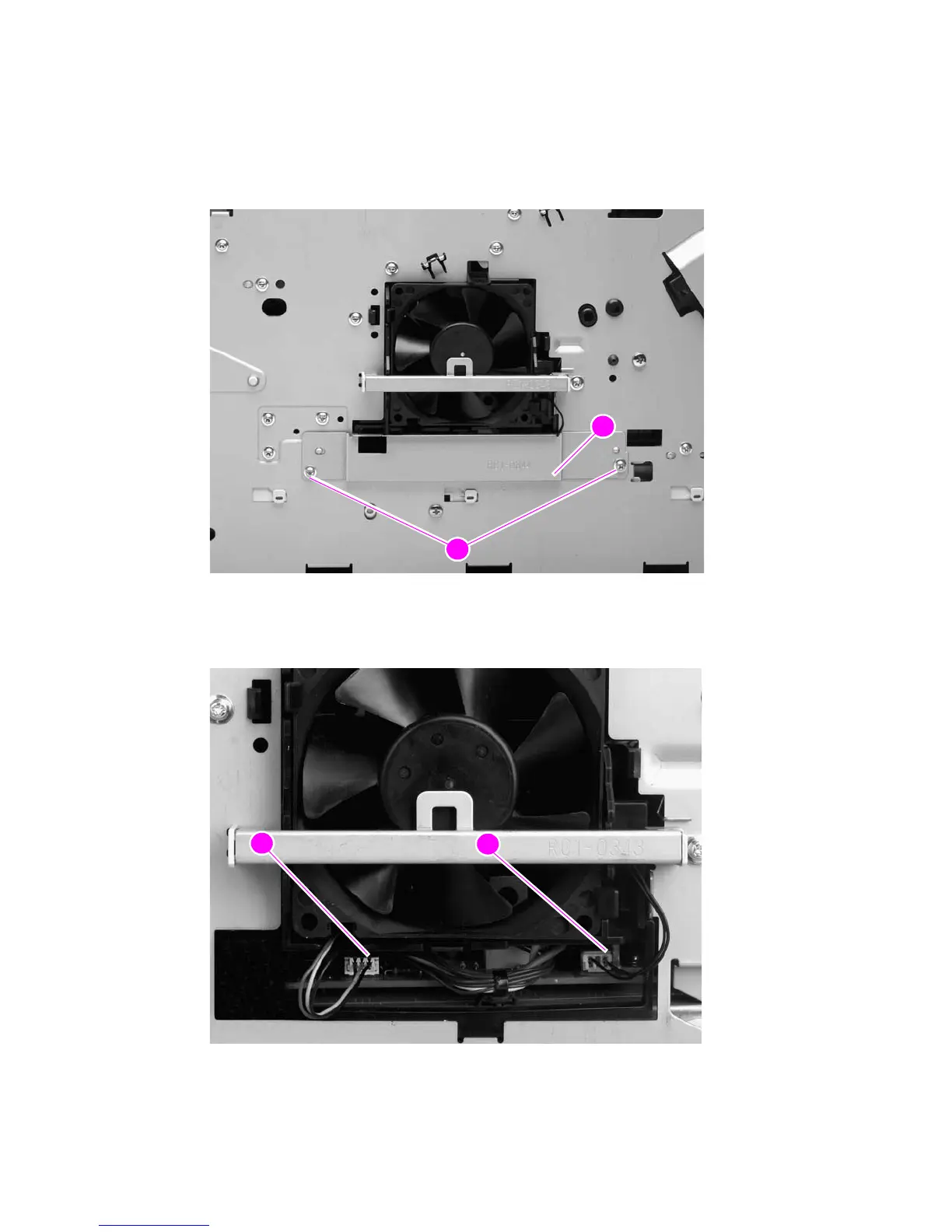168 Removing and replacing parts Q2431-90912
Main cooling fan (left side)
1. Remove the following assemblies:
● Top cover. See “Top cover” on page 146.
● Left-side cover. See “Left-side cover” on page 151.
2. Remove two screws (callout 1). Remove the power-supply shield (callout 2).
Figure 108. Main cooling fan (1 of 4)
3. Unplug the fan connector (callout 3) and thermistor sensor connector (callout 4) from the
power supply.
Figure 109. Main cooling fan (2 of 4)
2
1
2
1
5
4
4
3
