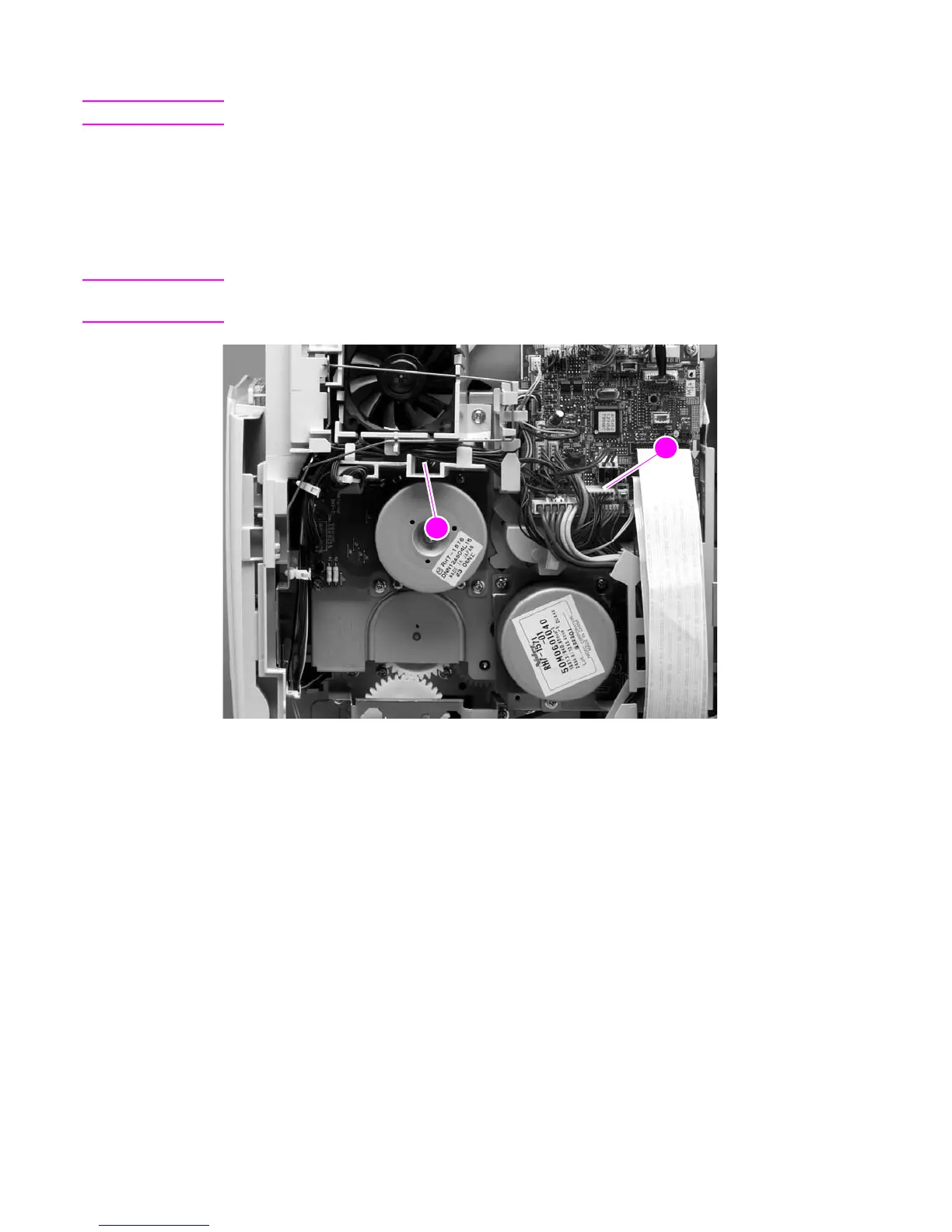Q2431-90912 Chapter 6 Removing and replacing parts 175
Print-cartridge motor (HP LaserJet 4300 series printer only)
Note This motor is not installed on the HP LaserJet 4200 series printer.
1. Remove the following assemblies:
● Top cover. See “Top cover” on page 146.
● Right-side cover. See “Right-side cover” on page 149.
2. Unplug the print-cartridge motor wire-harness connector from the DC controller PCA
(location J86; callout 1). Unweave the harness from the wire guide (callout 2).
Hint It might be necessary to remove additional wire-harnesses from the wire guide to gain access to
the print-cartridge motor wire-harness.
Figure 121. Print-cartridge motor (HP LaserJet 4300 series only; 1 of 2)
1
2
1
2
