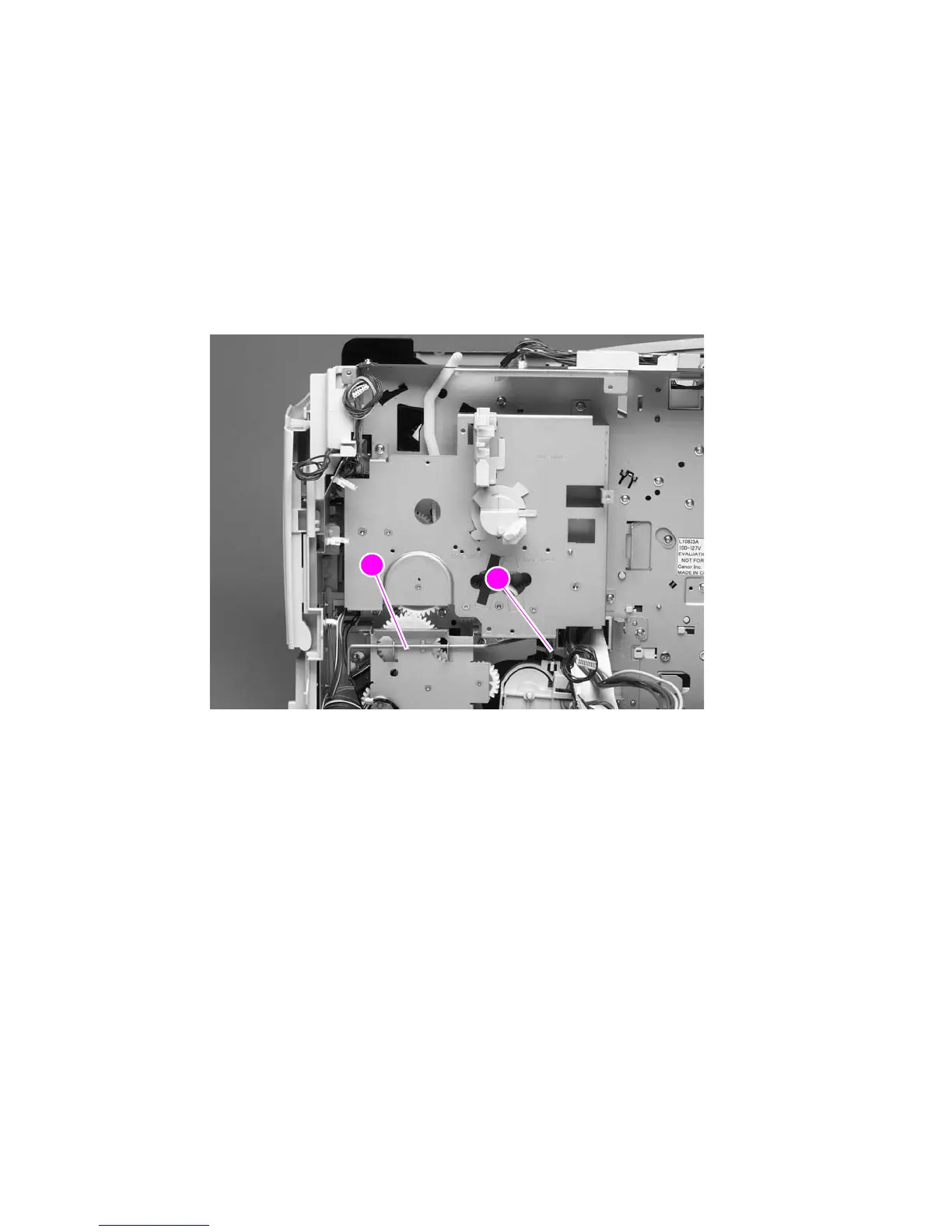186 Removing and replacing parts Q2431-90912
Main drive assembly
1. Remove the following assemblies:
● Top and right-side covers. See “Top cover” on page 146 and “Right-side cover” on
page 149.
● Right-side fan (HP LaserJet 4300 series only) and fan duct. See “Cooling fan (right
side; HP LaserJet 4300 series printer only)” on page 170.
● Print-cartridge motor (HP LaserJet 4300 series only). See “Print-cartridge motor
(HP LaserJet 4300 series printer only)” on page 175.
● DC controller PCA. See “DC controller PCA” on page 181.
2. Use needle-nose pliers to release the lifting assembly spring (callout 1). Lift up the power
switch arm (callout 2) and rotate it away from the chassis.
Figure 137. Main drive assembly (1 of 2)
1
2
1
2
