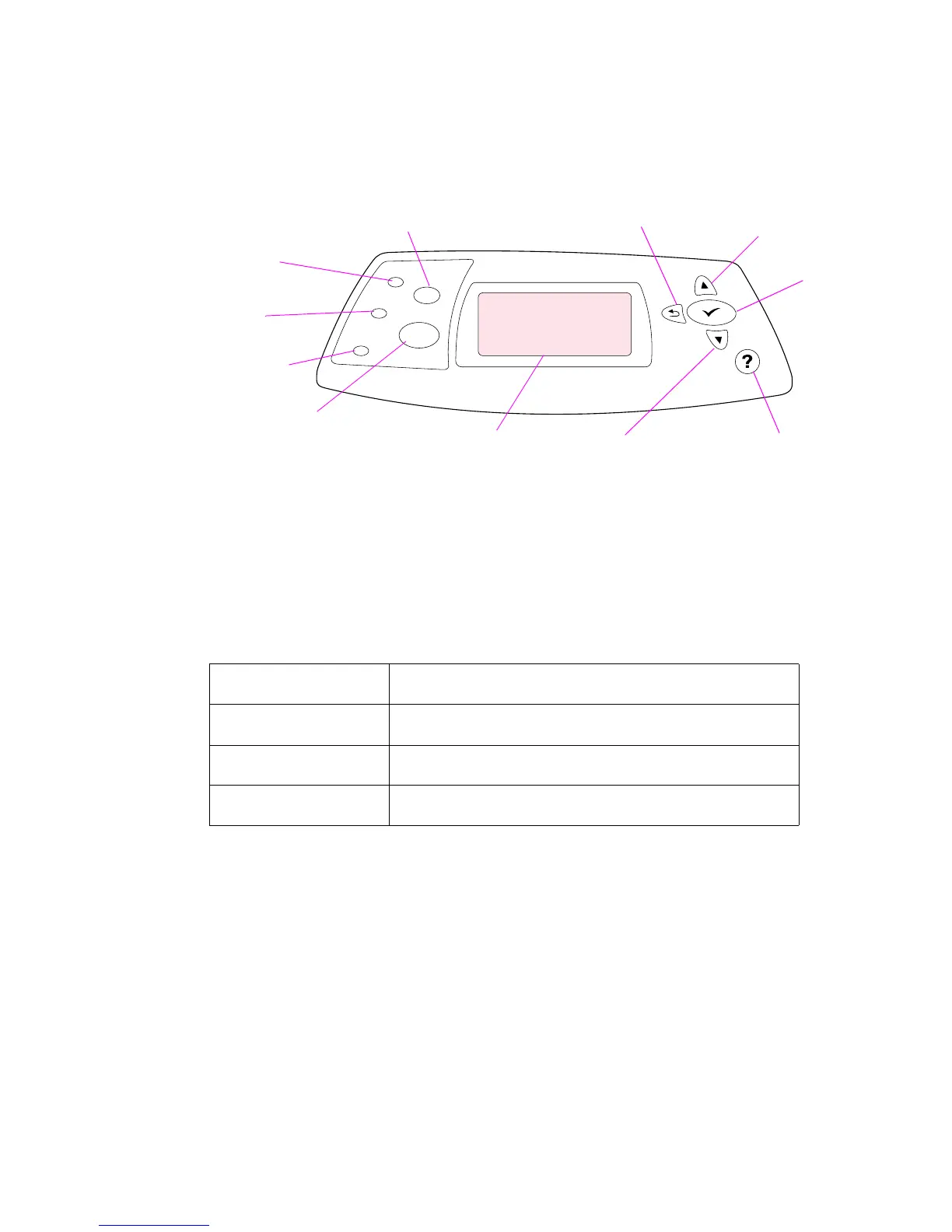36 Printer operation Q2431-90912
Using the control panel
Control-panel layout
The printer control panel consists of the following features:
Figure 2. Control-panel layout
Control-panel lights
The control-panel lights provide information about printer status.
Ready
light
Data
light
Attention
light
C
ANCEL
JOB
button
B
ACK
A
RROW
button
U
P
A
RROW
button
S
ELECT
button
Printer online H
ELP button
D
OWN
A
RROW
button
Display
P
AUSE/RESUME button
Table 15. Control-panel lights
Light Indication
Ready The printer is ready to print.
Data The printer is processing information.
Attention Action is required. See the control-panel display.
