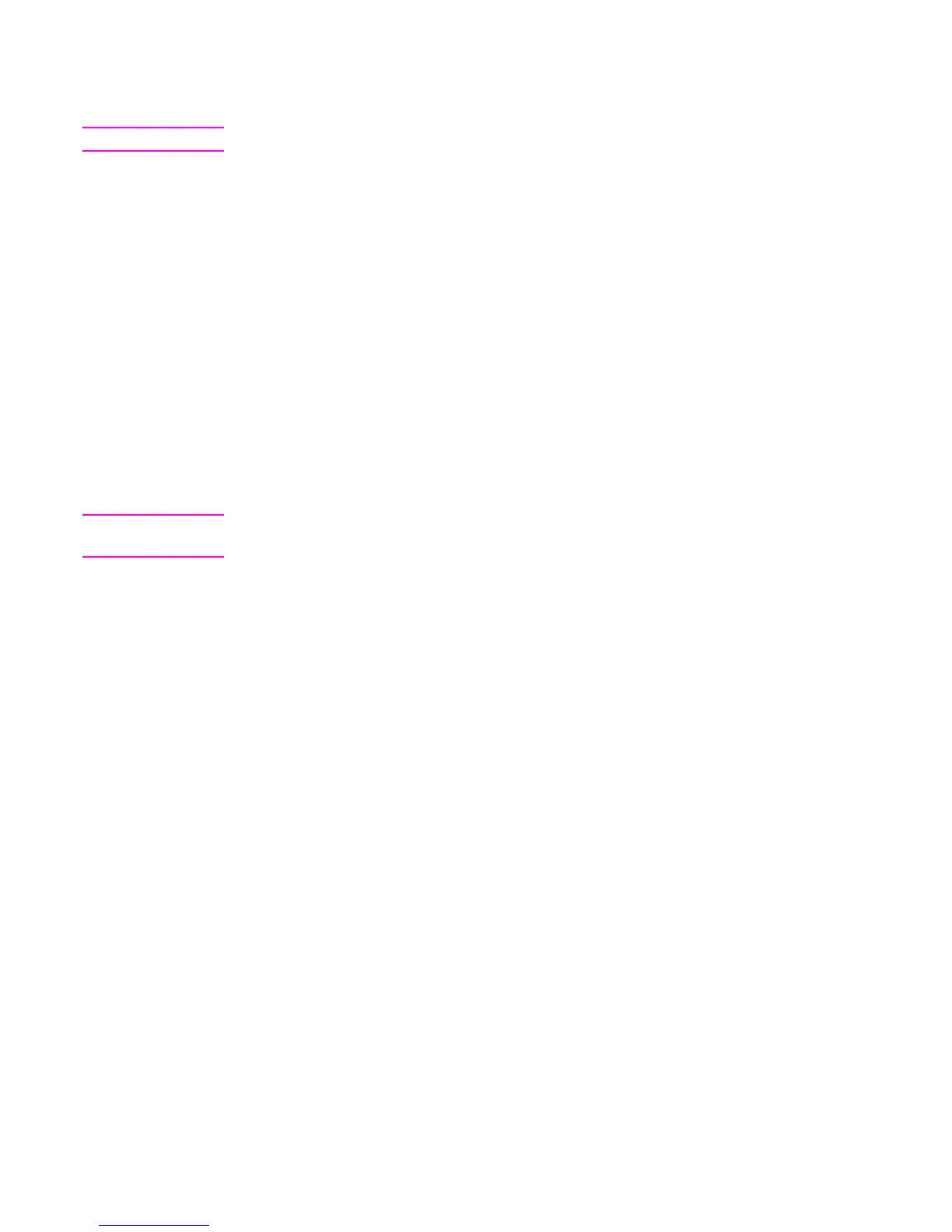Q2431-90912 Chapter 4 Printer maintenance 63
Downloading a remote firmware update
Note Not all HP LaserJet 4200/4300 printers support remote firmware updates.
A remote firmware update (RFU) can be downloaded from
http://www.hp.com/go/lj4200_firmware or http://www.hp.com/go/lj4300_firmware. The RFU file
on the website is a self-extracting .EXE file. Downloading a RFU is similar to downloading
printing-system software and printer drivers.
These web sites also features an “E-mail me when new software is available” link. This feature
notifies you by e-mail when a new RFU version is available for the printer. If you used HP
WebReg to register your printer, you are automatically sent an e-mail notification when a new
RFU version is available for your printer.
The RFU process consists of three steps:
1. Determine the version of firmware that is currently installed (print a configuration page; see
“Configuration page” on page 241). Look for the version information in the device information
section of the configuration page.
2. Go to http://www.hp.com/go/lj4200_firmware or
http://www.hp.com/go/lj4300_firmware and download the update.
3. Install the update.
Note For more information about RFUs, contact your HP Customer Care Center and ask for a software
technical reference sheet.
