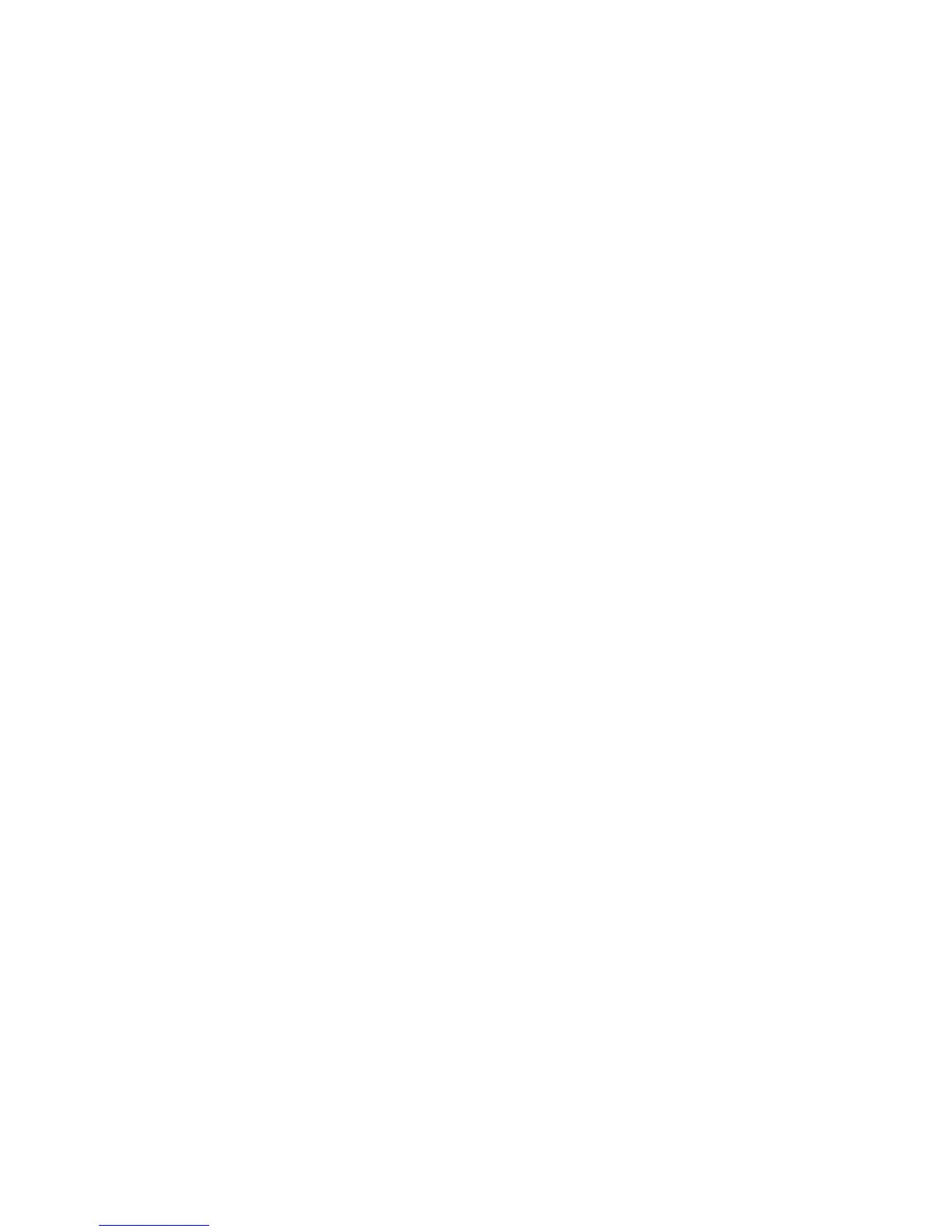viii
Figure 5-34 Side registration adjustment . . . . . . . . . . . . . . . . . . . . . . . . . . . . . . . . . . . . . . . . . . . . . . . . . . . 130
Figure 5-35 Duplex feed roller pressure . . . . . . . . . . . . . . . . . . . . . . . . . . . . . . . . . . . . . . . . . . . . . . . . . . . . 130
Figure 5-36 DC controller PCB . . . . . . . . . . . . . . . . . . . . . . . . . . . . . . . . . . . . . . . . . . . . . . . . . . . . . . . . . . . 132
Figure 5-37 Motors and fans . . . . . . . . . . . . . . . . . . . . . . . . . . . . . . . . . . . . . . . . . . . . . . . . . . . . . . . . . . . . 133
Figure 6-1 Phillips and Posidriv screwdriver comparison . . . . . . . . . . . . . . . . . . . . . . . . . . . . . . . . . . . . . . . 140
Figure 6-2 Top cover removal and replacement (rear view of printer) . . . . . . . . . . . . . . . . . . . . . . . . . . . . . 144
Figure 6-3 Left side cover removal and replacement . . . . . . . . . . . . . . . . . . . . . . . . . . . . . . . . . . . . . . . . . . 145
Figure 6-4 Right side cover removal and replacement . . . . . . . . . . . . . . . . . . . . . . . . . . . . . . . . . . . . . . . . . 146
Figure 6-5 Rear door removal and replacement . . . . . . . . . . . . . . . . . . . . . . . . . . . . . . . . . . . . . . . . . . . . . . 147
Figure 6-6 Right rear cover removal and replacement . . . . . . . . . . . . . . . . . . . . . . . . . . . . . . . . . . . . . . . . . 148
Figure 6-7 Drum drawer (top drawer) cover removal and replacement . . . . . . . . . . . . . . . . . . . . . . . . . . . . 149
Figure 6-8 Drum drawer (top drawer) cover tabs and levers . . . . . . . . . . . . . . . . . . . . . . . . . . . . . . . . . . . . 150
Figure 6-9 ITB drawer (middle drawer) cover removal and replacement . . . . . . . . . . . . . . . . . . . . . . . . . . . 151
Figure 6-10 ITB drawer (middle drawer) removal and replacement . . . . . . . . . . . . . . . . . . . . . . . . . . . . . . . 152
Figure 6-11 Control panel removal and replacement . . . . . . . . . . . . . . . . . . . . . . . . . . . . . . . . . . . . . . . . . . 153
Figure 6-12 Front right cover removal and replacement . . . . . . . . . . . . . . . . . . . . . . . . . . . . . . . . . . . . . . . 155
Figure 6-13 RFI shield removal and replacement . . . . . . . . . . . . . . . . . . . . . . . . . . . . . . . . . . . . . . . . . . . . 156
Figure 6-14 Laser/scanner assembly removal and replacement . . . . . . . . . . . . . . . . . . . . . . . . . . . . . . . . . 157
Figure 6-15 DC controller removal and replacement . . . . . . . . . . . . . . . . . . . . . . . . . . . . . . . . . . . . . . . . . . 158
Figure 6-16 Developing PCB removal and replacement (1 of 2) . . . . . . . . . . . . . . . . . . . . . . . . . . . . . . . . . 159
Figure 6-17 Developing PCB removal and replacement (2 of 2) . . . . . . . . . . . . . . . . . . . . . . . . . . . . . . . . . 160
Figure 6-18 Top cover switch assembly removal and replacement . . . . . . . . . . . . . . . . . . . . . . . . . . . . . . . 162
Figure 6-19 Top cover switch assembly removal and replacement . . . . . . . . . . . . . . . . . . . . . . . . . . . . . . . 162
Figure 6-20 Drum drawer (top drawer) switch . . . . . . . . . . . . . . . . . . . . . . . . . . . . . . . . . . . . . . . . . . . . . . . 163
Figure 6-21 Drum drawer (top drawer) assembly removal and replacement (1 of 3) . . . . . . . . . . . . . . . . . . 164
Figure 6-22 Drum drawer (top drawer) assembly removal and replacement (2 of 3) . . . . . . . . . . . . . . . . . . 165
Figure 6-23 Drum drawer assembly removal and replacement (3 of 3) . . . . . . . . . . . . . . . . . . . . . . . . . . . 165
Figure 6-24 Densitometer removal and replacement (1 of 2) . . . . . . . . . . . . . . . . . . . . . . . . . . . . . . . . . . . . 166
Figure 6-25 Densitometer removal and replacement (2 of 2) . . . . . . . . . . . . . . . . . . . . . . . . . . . . . . . . . . . . 167
Figure 6-26 Formatter removal and replacement . . . . . . . . . . . . . . . . . . . . . . . . . . . . . . . . . . . . . . . . . . . . . 168
Figure 6-27 Formatter pan assembly removal and replacement (1 of 4) . . . . . . . . . . . . . . . . . . . . . . . . . . . 170
Figure 6-28 Formatter pan assembly removal and replacement (2 of 4) . . . . . . . . . . . . . . . . . . . . . . . . . . . 171
Figure 6-29 Formatter pan assembly removal and replacement (3 of 4) . . . . . . . . . . . . . . . . . . . . . . . . . . . 171
Figure 6-30 Formatter pan assembly removal and replacement (4 of 4) . . . . . . . . . . . . . . . . . . . . . . . . . . . 172
Figure 6-31 Power supply removal and replacement . . . . . . . . . . . . . . . . . . . . . . . . . . . . . . . . . . . . . . . . . . 173
Figure 6-32 High-voltage power supply removal and replacement (newer version
HP Color LaserJet 4500 and HP Color LaserJet 4550 printers) . . . . . . . . . . . . . . . . . . . . . . . . . . . . . . . 174
Figure 6-33 High-voltage power supply removal and replacement (older version
HP Color LaserJet 4500 printers) . . . . . . . . . . . . . . . . . . . . . . . . . . . . . . . . . . . . . . . . . . . . . . . . . . . . . . 175
Figure 6-34 Drum drive assembly removal and replacement (1 of 3) . . . . . . . . . . . . . . . . . . . . . . . . . . . . . 176
Figure 6-35 Drum drive assembly removal and replacement (2 of 3) . . . . . . . . . . . . . . . . . . . . . . . . . . . . . 177
Figure 6-36 Drum drive assembly removal and replacement (3 of 3) . . . . . . . . . . . . . . . . . . . . . . . . . . . . . 177
Figure 6-37 Large fan removal and replacement (1 of 2) . . . . . . . . . . . . . . . . . . . . . . . . . . . . . . . . . . . . . . . 178
Figure 6-38 Large fan removal and replacement (2 of 2) . . . . . . . . . . . . . . . . . . . . . . . . . . . . . . . . . . . . . . . 178
Figure 6-39 Toner level sensor assembly removal and replacement . . . . . . . . . . . . . . . . . . . . . . . . . . . . . . 179
Figure 6-40 Carousel drive assembly removal and replacement (1 of 2) . . . . . . . . . . . . . . . . . . . . . . . . . . . 180
Figure 6-41 Carousel drive assembly removal and replacement (2 of 2) . . . . . . . . . . . . . . . . . . . . . . . . . . . 180
Figure 6-42 Paper size switch removal and replacement . . . . . . . . . . . . . . . . . . . . . . . . . . . . . . . . . . . . . . . 181
Figure 6-43 Switch plate assembly removal and replacement . . . . . . . . . . . . . . . . . . . . . . . . . . . . . . . . . . . 182
Figure 6-44 Paper feed PCB removal and replacement (1 of 3) . . . . . . . . . . . . . . . . . . . . . . . . . . . . . . . . . 183
Figure 6-45 Paper feed PCB removal and replacement (2 of 3) . . . . . . . . . . . . . . . . . . . . . . . . . . . . . . . . . 183
Figure 6-46 Paper feed PCB removal and replacement (3 of 3) . . . . . . . . . . . . . . . . . . . . . . . . . . . . . . . . . 184
Figure 6-47 Fuser motor removal and replacement (1 of 2) . . . . . . . . . . . . . . . . . . . . . . . . . . . . . . . . . . . . . 185
Figure 6-48 Fuser motor removal and replacement (2 of 2) . . . . . . . . . . . . . . . . . . . . . . . . . . . . . . . . . . . . . 186
Figure 6-49 Paper path motor removal and replacement . . . . . . . . . . . . . . . . . . . . . . . . . . . . . . . . . . . . . . . 187
Figure 6-50 Paper pick solenoid removal and replacement . . . . . . . . . . . . . . . . . . . . . . . . . . . . . . . . . . . . . 188
Figure 6-51 ITB cleaning roller clutch removal and replacement . . . . . . . . . . . . . . . . . . . . . . . . . . . . . . . . . 189
Figure 6-52 ITB clutch assembly removal and replacement (1 of 2) . . . . . . . . . . . . . . . . . . . . . . . . . . . . . . 190
Figure 6-53 ITB clutch assembly removal and replacement (2 of 2) . . . . . . . . . . . . . . . . . . . . . . . . . . . . . . 190
