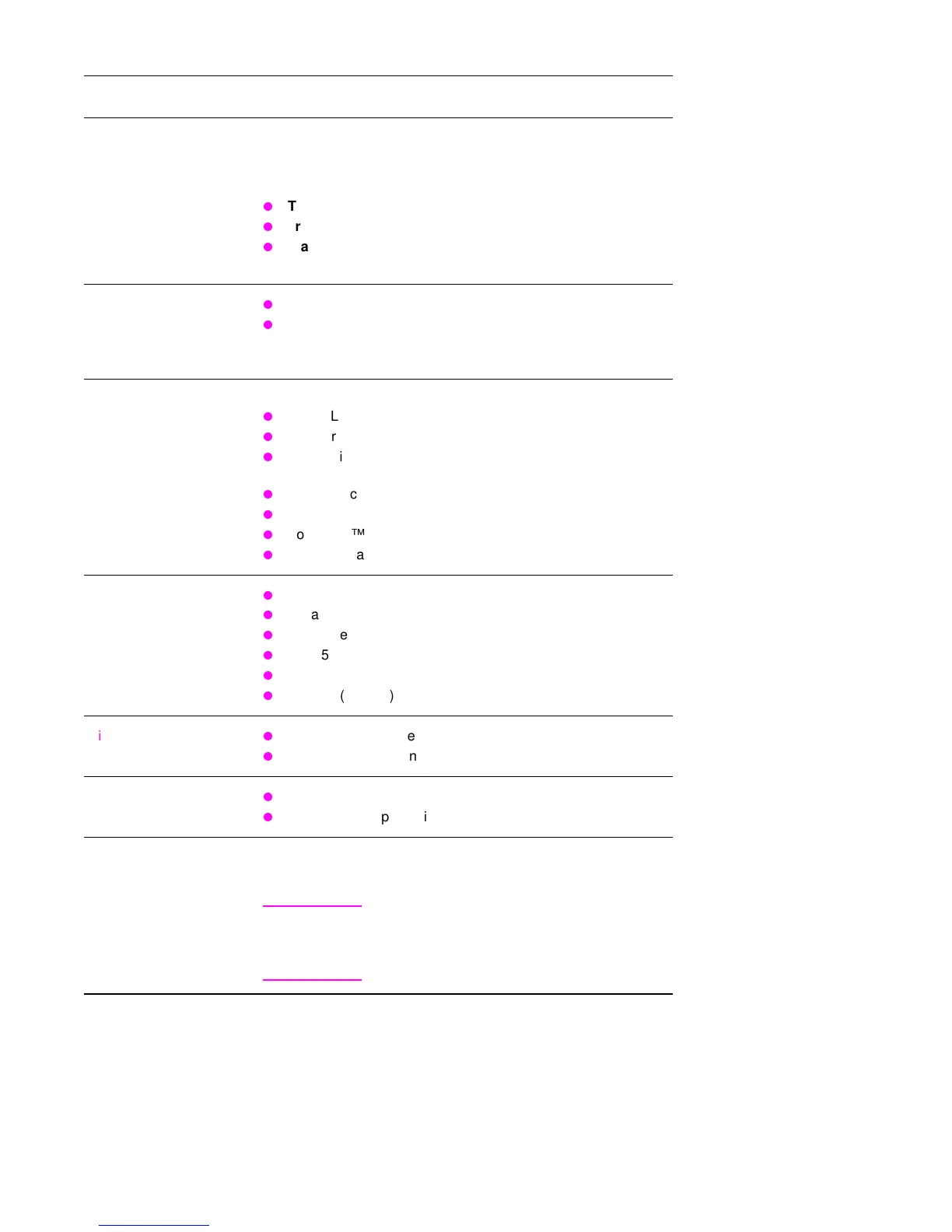C7085-90921 Chapter 1 Printer description 17
Paper handling—input
tray capacity
The capacities will vary depending on the media being used (for
example, transparencies, labels, heavy media, and envelopes).
Quantities based on 75 g/m
2
(20 lb) media for both the HP Color
LaserJet 4500 and 4550 printers:
Tray 1: 150-sheet multipurpose tray
Tray 2: 250-sheet standard cassette
Tray 3: Optional 500-sheet paper feeder (included with the HP
Color LaserJet 4500DN, 4550DN and HDN models)
Paper handling—output
(face-down, correct-order
output)
Top output bin holds up to 250 sheets of standard paper.
Rear output bin holds up to 100 sheets of standard paper.
(The output of the rear output bin is in reverse order, facing
up.)
Printer-language support HP Color LaserJet 4500 series:
HP PCL5c
PostScript™ Emulation
Automatic language switching
HP Color LaserJet 4550 series:
HP PCL 5c
HP PCL 6
PostScript™ 3 Emulation
Automatic language switching
Paper sizes supported
A4/Letter
Legal
Executive
JIS B5
A5
Custom (B5 ISO)
Print speed—
monochrome printing
16 pages per minute (ppm)
8 ppm for transparencies, heavy paper, and glossy paper
Print speed—
color printing
4 ppm
2 ppm for transparencies, heavy paper, and glossy paper
Standard interfaces The printer comes equipped with two EIO slots.
Note If the printer is not configured with a network
interface card, connect the printer using a
bidirectional parallel cable (IEEE-1284
compliant) with a “C” connector.
Table 1-1 Printer features (continued)
Feature Description
