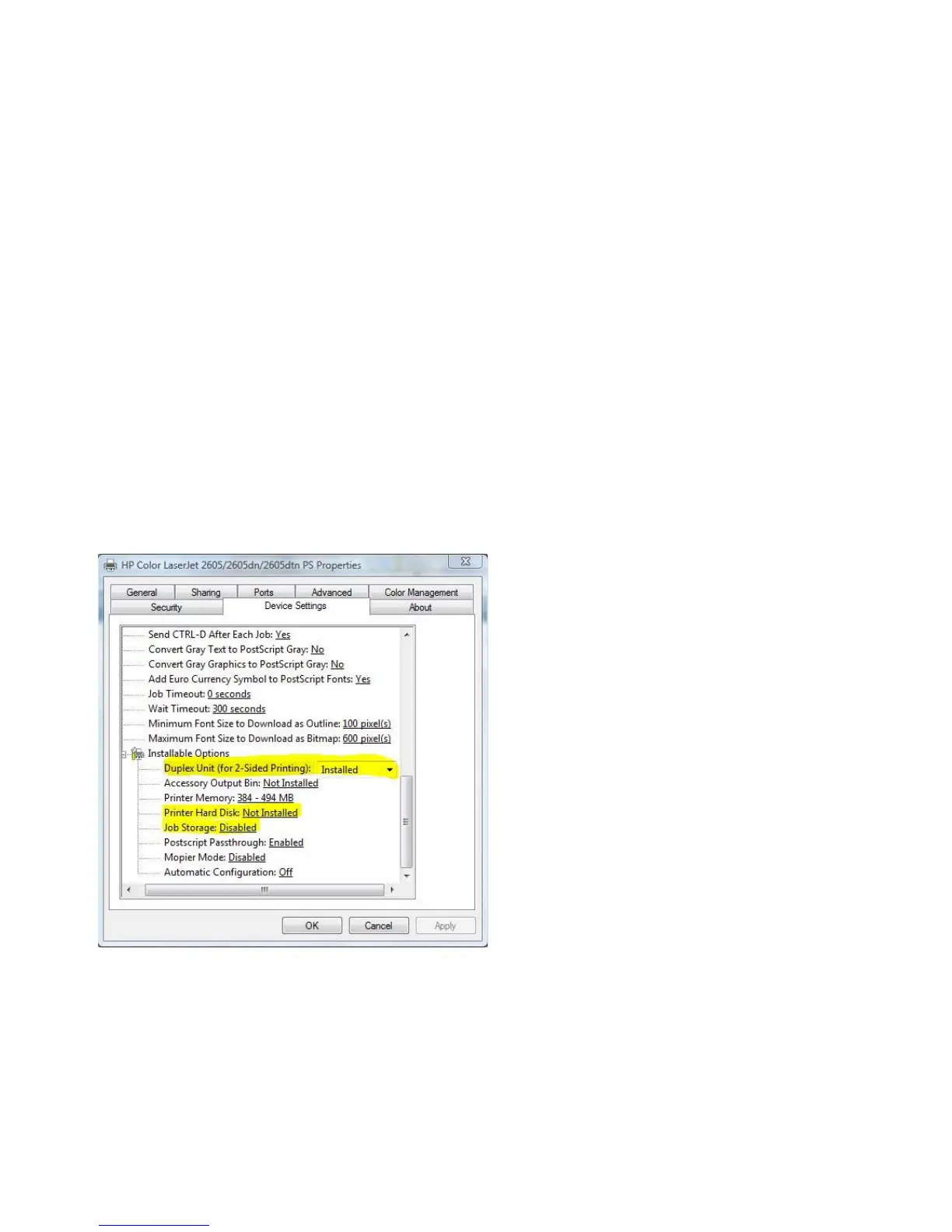Page 2 of 3
printer from the list of network printers found and follow the instructions. The driver that
is installed is a postscript driver and is configured by default for the base product HP
Color LaserJet 2605. If you have the HP Color LaserJet 2605dn or Color LaserJet
2605dtn you must enable the duplex unit in the printer driver. (See below “Enabling
Duplex unit (for 2-sided printing)).
Enable Duplex unit (for 2-sided printing)
To enable/install the duplex unit (for 2-Sided printing), open the Control Panel in
Windows Vista and click “Printer” under the Hardware and Sound heading. Right-click
the 2605/2605dn/2605dtn PS icon and then select Properties from the drop-down
menu. Next, select the Device Settings tab. Scroll down to the Installable Options
section and click the setting next to Duplex Unit (for 2-Sided Printing) to switch it from
Not Installed to Installed (see picture). Also in the Installed Options change Printer Hard
Disk from Installed to Not Installed and Job Storage from Enabled to Disabled. The HP
Color LaserJet 2605 series printers do not have a hard disk and should not be selected
as Installed in the driver properties.
Download and Install the Printer Drivers from HP.com when
they become available
Download and install the Windows Vista drivers from HP.com when they become
available. HP will make available PCL 6 and postscript drivers for the HP Color LaserJet
