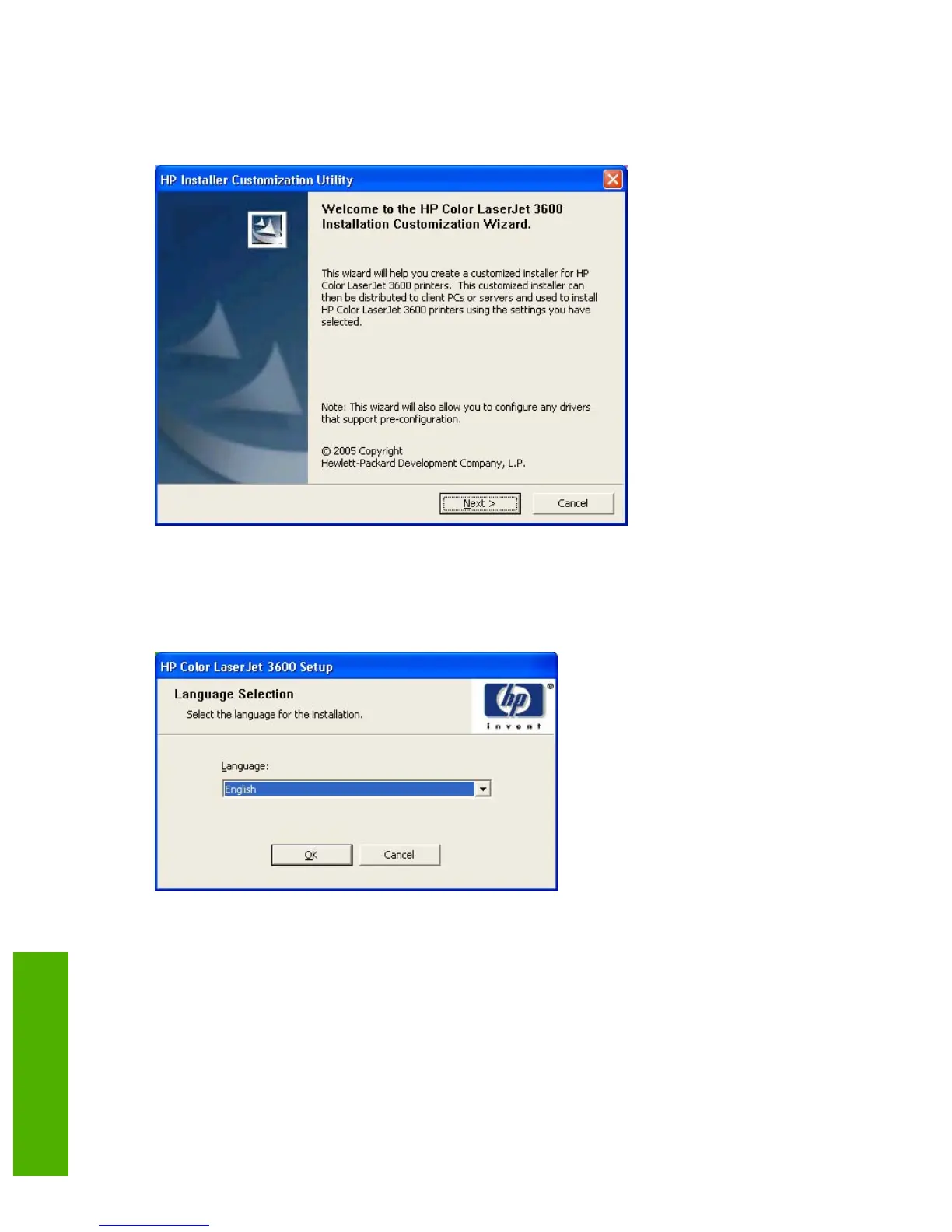The Welcome to the HP Color LaserJet 3600 Installation Customization Wizard screen appears.
To complete the installation, follow the instructions in the dialog boxes, as described in the following
section.
Figure 5-32 Welcome to the HP Color LaserJet 3600 Installation Customization Wizard screen
Dialogs
Click Next on the Welcome to the HP Color LaserJet 3600 Installation Customization Wizard dialog
box. The Language Selection dialog box appears.
Figure 5-33 Language Selection dialog box
Select the language and click Next. The Software Licence Agreement dialog box appears.
186 Chapter 5 Installing Windows printing-system components ENWW
Installation in Windows
