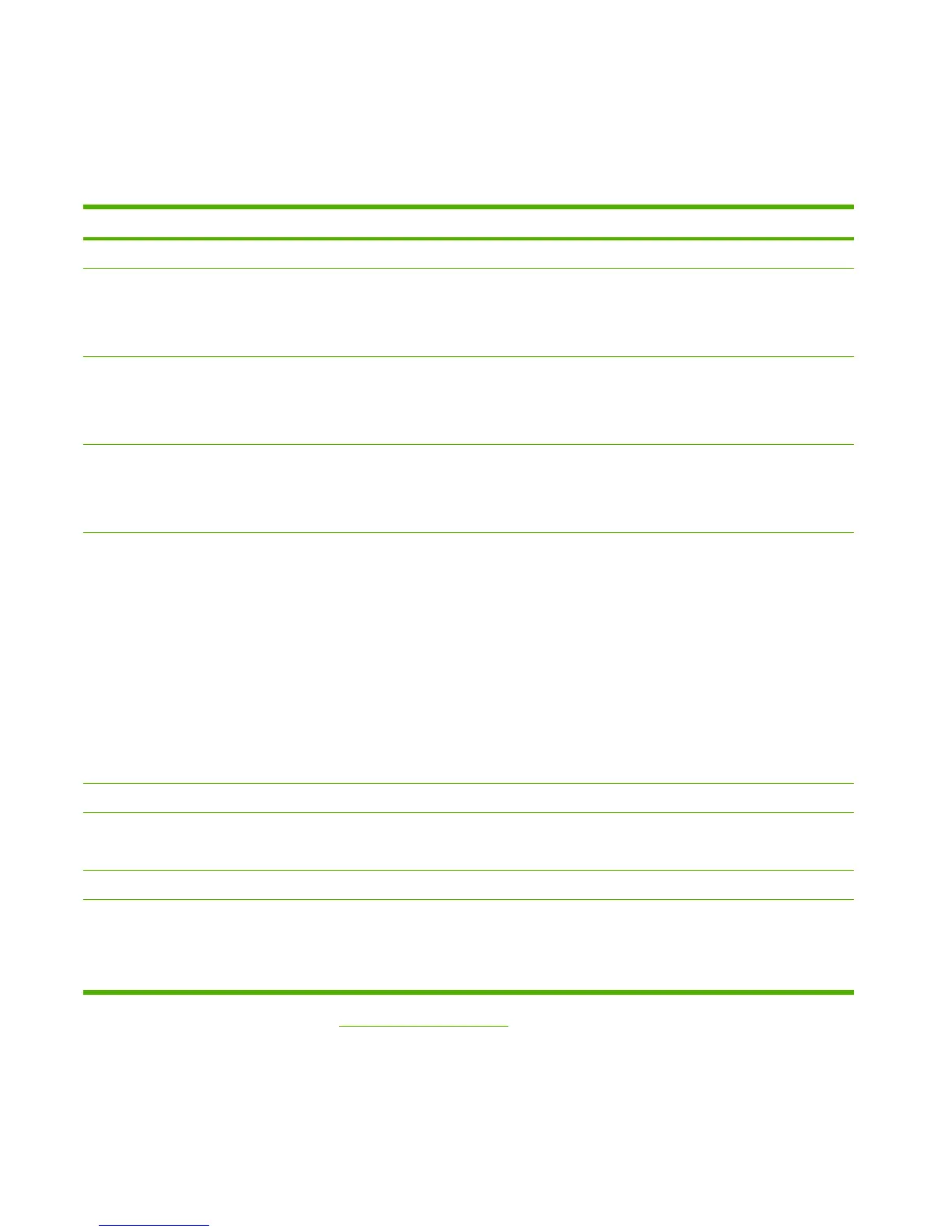Device features
The following table contains descriptions of features that are available for the HP LaserJet P2010 Series
printer. Device configurations might vary among countries/regions.
Table 1-1 Features of the HP LaserJet P2010 Series printer
Feature HP LaserJet P2010 Series printer (HP Product number: CB450A)
Memory
●
32 megabytes (MB) of random access memory (RAM)
Speed
●
Prints up to 24 pages per minute (ppm) for letter-size paper
●
Prints up to 23 ppm for A4-size paper
●
First-page-out speed: as few as 8.5 seconds
Connectivity
●
Universal serial bus (USB) 2.0 compatible
●
Parallel port (base model only)
●
HP internal network port (network-ready models only)
Paper-handling
●
50-sheet multipurpose tray (Tray 1)
●
250-sheet enclosed input tray (Tray 2)
●
Optional 250-sheet enclosed input tray (Tray 3)
Print
●
600 dots per inch (dpi) (provides 600 x 600 dpi output with Resolution
Enhancement Technology (REt) for improved text)
●
FastRes 1200 (provides 1200 dpi effective output quality)
●
ProRes 1200 (provides fine line detail at 1200 x 1200 dpi)
●
Resolution Enhancement Technology (REt)
●
Host-based driver
●
PCL 5e driver
1
●
3000-page or 7000-page print cartridge
●
EconoMode (saves toner)
Internal fonts
●
26 PCL 5e fonts
Control panel
●
Six light-emitting diodes (LEDs)
●
Two buttons
HP Embedded Web Server (EWS) with internal pages
●
Yes (network-ready models only)
Energy savings The HP LaserJet P2010 Series printer automatically conserves electricity by
substantially reducing power consumption when it is not in use. As an
ENERGYSTAR® partner, Hewlett-Packard has determined that this product meets
ENERGYSTAR® guidelines for energy efficiency. ENERGYSTAR® is a U.S.
registered service mark of the United States Environmental protection Agency.
1
This driver is installed only by using the Add Printer Wizard installation method. This driver is available on the installation CD
and at the following Web site: www.hp.com/support/LJP2010
2 Chapter 1 Purpose and scope ENWW
