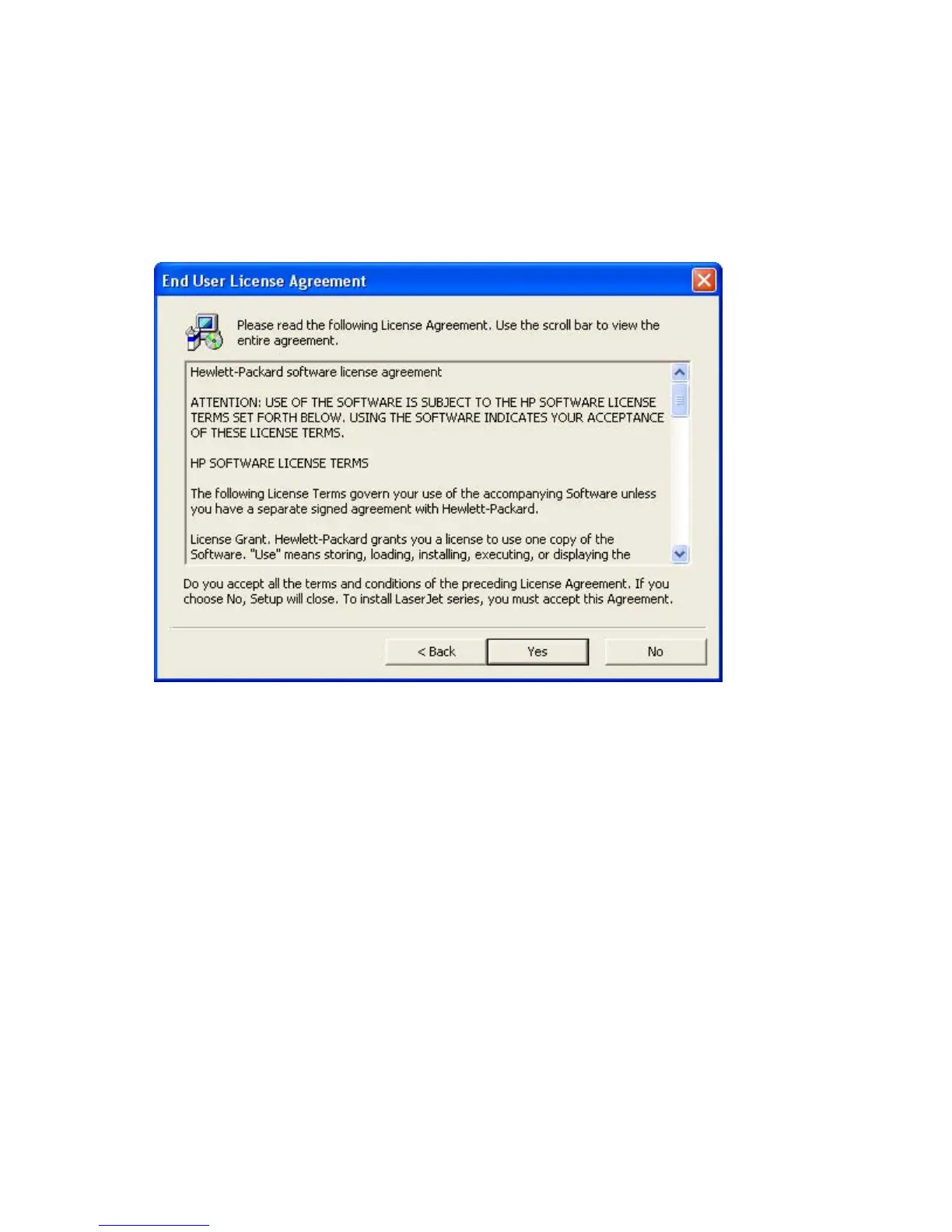This dialog box includes three buttons:
Click Documentation to launch a Web browser and open the Hewlett-Packard LaserJet P2010 Series
Install Notes.
Click Next to go to the Software License Agreement dialog box.
Click Cancel to cancel the installation and go to the Exit Setup dialog box.
Figure 3-5 Software License Agreement dialog box
Click Yes to go to the Model dialog box.
Click No to go to the Exit Setup dialog box.
44 Chapter 3 Install Windows printing-system components ENWW
