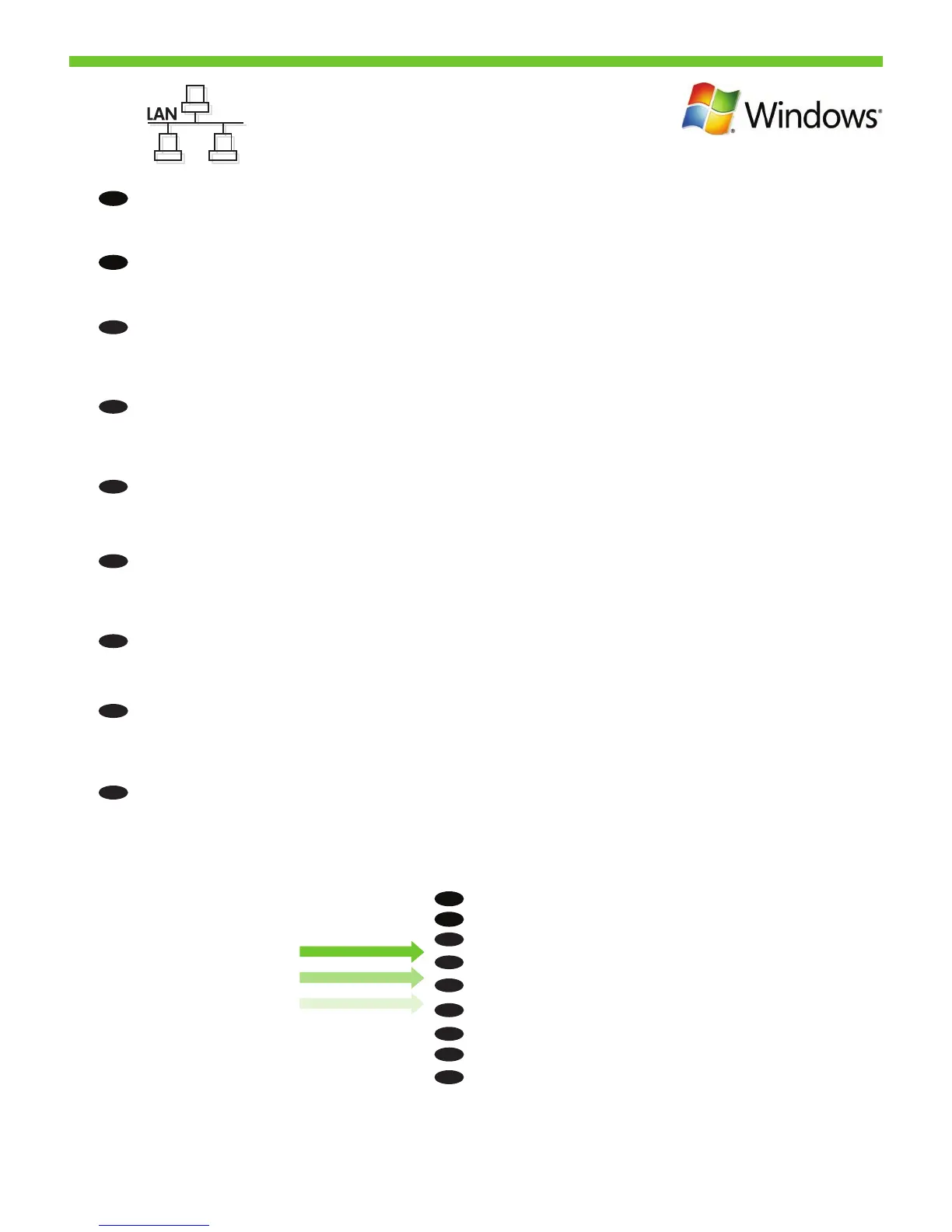18
EN
EN
10
Install the software from the CD and follow the onscreen instructions. When prompted, select Through the Network, and then click
Next. The installer shows the available printers. Select the appropriate IP address from configuration page or manually assign, and
then click Finish. If prompted, restart the computer.
Go to step 22.
FR
FR
Passez à l’étape 22.
Installez le logiciel à partir du CD, puis suivez les instructions à l’écran. Lorsque vous y êtes invité, sélectionnez Dans tout le réseau,
et cliquez sur Suivant. Le logiciel d’installation affiche les imprimantes disponibles. Sélectionnez l’adresse IP appropriée dans la
page de configuration ou attribuez-en une manuellement et cliquez ensuite sur Terminer. A l’invite, redémarrez l’ordinateur.
BG
BG
22.
. Through the Network
( ) Next (). .
IP , Finish ().
.
EL
EL
µ 22.
µ CD µ . , Through
the Network ( ) , , Next (µ). µµ µ
µ . IP µ
Finish (). , .
KK
KK
22-қғ өң.
ғқ қ қ ң ә ұқ ң. қ ө
қ ә ңң, ү ң. қ ө.
қ IP ңң қ ғң, қ ү ң.
қ ө, қ қң.
RU
RU
22.
- .
, . .
IP- , .
, .
TR
TR
Adım 22’ye gidin.
Yazılımı CD’den yükleyin ve ekrandaki yönergeleri uygulayın. İstendiğinde, Ağ Üzerinden öğesini seçin ve İleri’yi tıklatın. Yükleyici
kullanılabilir yazıcıları görüntüler. Yapılandırma sayfasından uygun IP adresini seçin veya elle bir IP adresi atayın ve ardından Son’u
tıklatın. İstenirse, bilgisayarı yeniden başlatın.
UK
UK
22.
- . ,
, . . IP-
, . ,
’.
AR
AR
.22
)( Through the Network .
.)( Finish IP . .
.
