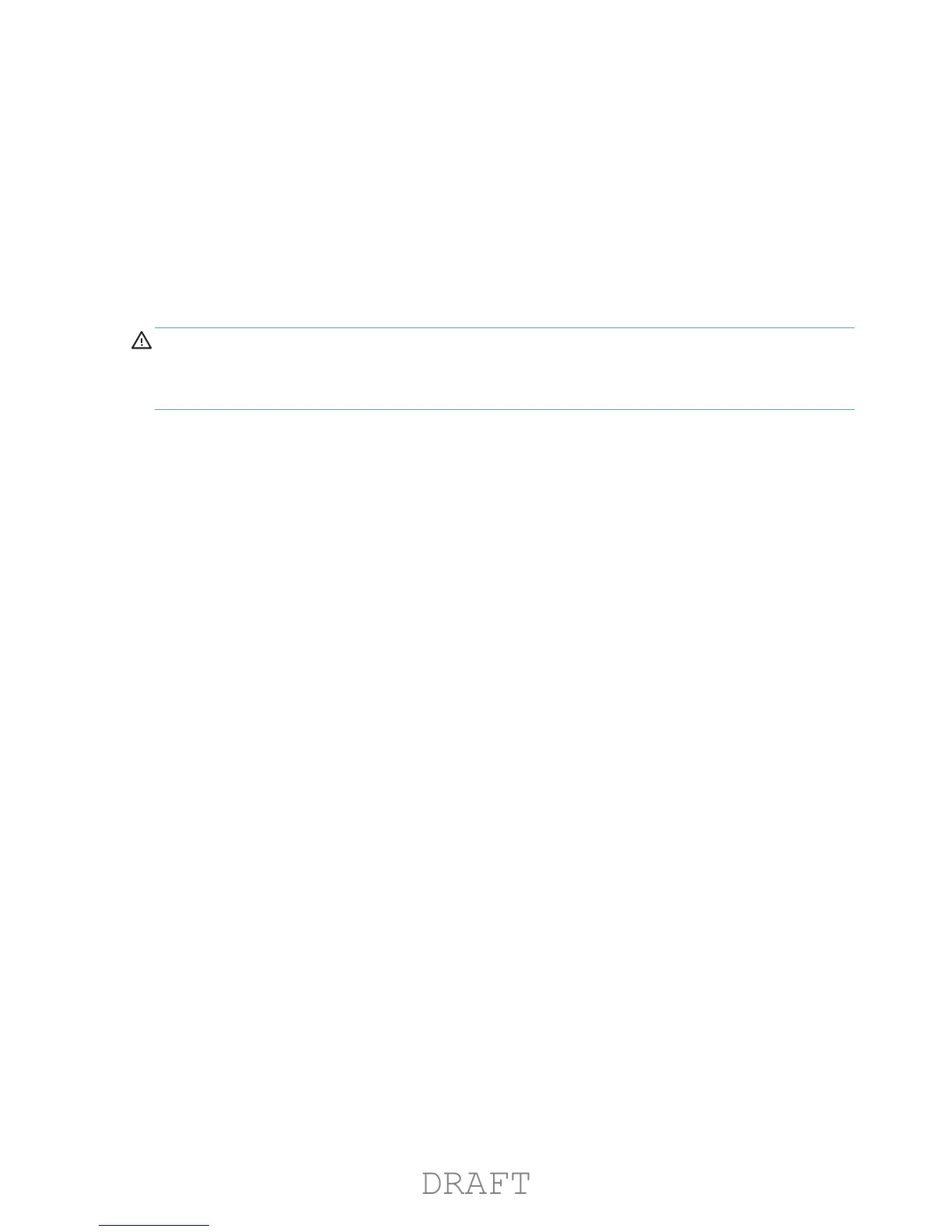The user replaces toner cartridges as they are depleted. Additional instructions about other user-
replaceable parts are provided in this section.
The product tracks the amount of use on the customer-replaceable supplies by keeping a page count.
The product prompts the user to replace certain items when a supply is depleted or a specific number of
pages has been printed.
Swapping toner cartridges between products might cause a misrepresentation of supply life values and
is not recommended.
Before performing service
WARNING! Turn the product off, wait 5 seconds, and then remove the power cord before
attempting to service the product.
If this warning is not followed, severe injury and damage to the
product can result.
The power must be on for certain functional checks during troubleshooting.
However, the power supply should be disconnected during parts removal.
1. Remove all paper.
2. Place the product on an ESD mat (if available). If an ESD workstation or mat is not available,
ground yourself by touching the sheet-metal chassis
before
touching an ESD-sensitive part.
3. Remove the toner cartridges.
4. Remove the toner collection unit (TCU)
5. Remove the trays.
After performing service
1. Reinstall the toner cartridges.
2. Reinstall the trays.
3. Return all paper to the trays.
4. Plug in the power cable and turn on the product.
5. Perform print-quality tests by printing from a host computer, the scanner glass, and the document
feeder.
Parts removal order
If multiple components must be removed to gain access to an assembly, the first step of the removal
procedure lists all of the components that must be removed to gain access to that assembly. Use these
lists to determine which parts must be removed before removing other parts.
4 Chapter 1 Removal and replacement ENWW
