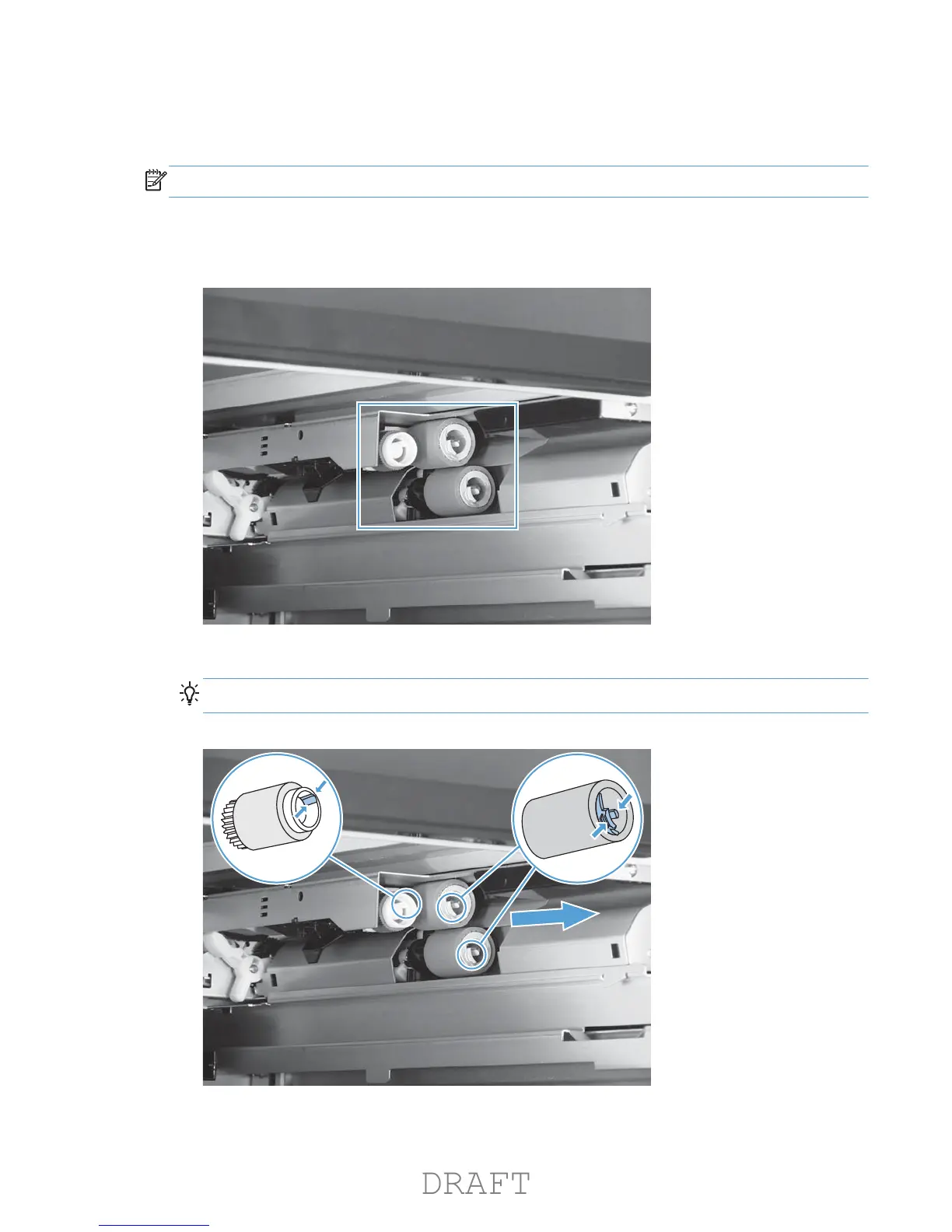Tray 3, Tray 4, Tray 5, and Tray 6 pickup, feed, and separation
rollers
NOTE: The HP LaserJet Enterprise 700 color MFP M775 does not support a Tray 6 configuration.
1. Remove the Tray 3 or Tray 4/5/6 cassette from the product, and then locate the rollers on the
right-hand side of the tray cavity.
Figure 1-42 Remove the 1 x 500 or 3 x 500 rollers (1 of 2)
2. Release three tabs, and then pull the rollers in the direction of the arrow.
Reinstallation tip When you reinstall the rollers, make sure that the rollers snap into place.
Figure 1-43 Remove the 1 x 500 or 3 x 500 rollers (2 of 2)
ENWW
Pickup, feed, and separation (rollers and pads)
29
