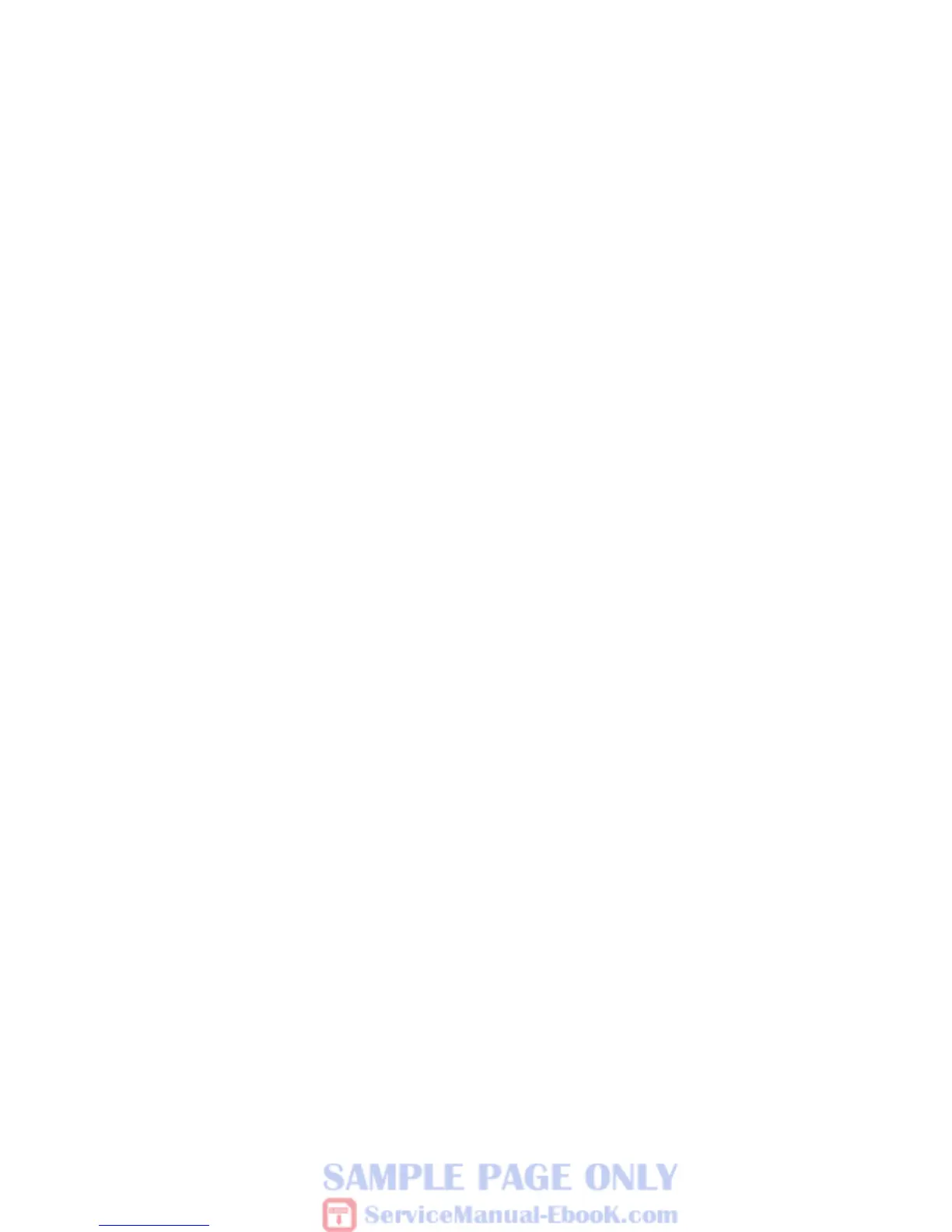Figure 6-65 Remove the fuser assembly (1 of 2) ........................................................................................... 105
Figure 6-66 Remove the fuser assembly (2 of 2) ........................................................................................... 106
Figure 6-67 Fragile tab on fuser assembly ..................................................................................................... 106
Figure 6-68 Remove the paper-pickup assembly .......................................................................................... 107
Figure 7-1 Repetitive image defect ruler ........................................................................................................ 130
Figure 7-2 Clear a jam in the device base (1 of 3) ......................................................................................... 131
Figure 7-3 Clear a jam in the device base (2 of 3) ......................................................................................... 132
Figure 7-4 Clear a jam in the device base (3 of 3) ......................................................................................... 132
Figure 7-5 Check the fuser connectors on the fuser ...................................................................................... 136
Figure 7-6 Check the fuser connectors on the power supply ......................................................................... 136
Figure 7-7 Print-cartridge high-voltage contacts ............................................................................................ 137
Figure 7-8 High-voltage contacts ................................................................................................................... 138
Figure 7-9 Main wiring, HP LaserJet M1005 MFP scanner assembly ........................................................... 146
Figure 7-10 Main wiring, HP LaserJet M1005 MFP device base ................................................................... 147
Figure 7-11 HP LaserJet M1005 MFP component locations (1 of 2) ............................................................. 148
Figure 7-12 HP LaserJet M1005 MFP component locations (2 of 2) ............................................................. 149
Figure 8-1 Scanner assembly ........................................................................................................................ 156
Figure 8-2 Formatter ...................................................................................................................................... 158
Figure 8-3 Whole unit replacement part ......................................................................................................... 160
Figure 8-4 Pickup- and delivery-tray assemblies ........................................................................................... 162
Figure 8-5 External covers ............................................................................................................................. 164
Figure 8-6 Internal components (1 of 3) ......................................................................................................... 166
Figure 8-7 Internal components (2 of 3) ......................................................................................................... 168
Figure 8-8 Internal components (3 of 3) ......................................................................................................... 170
Figure 8-9 Paper-pickup assembly ................................................................................................................. 172
Figure 8-10 Fuser (fixing assy) assembly ...................................................................................................... 174
ENWW xiii
