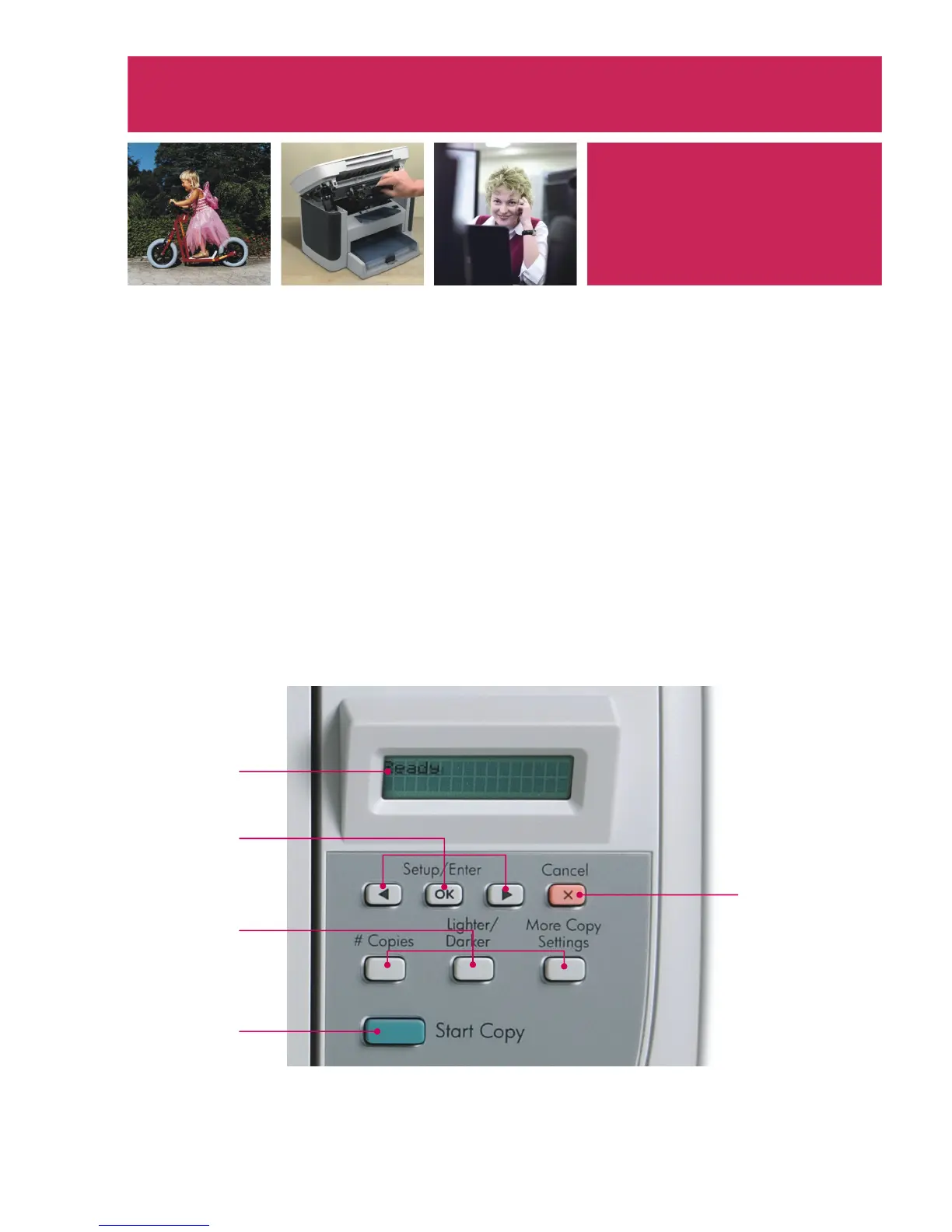Ease of use 5
Ease of use
Focus more on your
business with an MFP that’s
effortless to own and
operate.
Ease of use is crucial for small businesses, which often do not have IT support. The HP LaserJet M1120 MFP
series is designed to be simple to operate and maintain. It integrates seamlessly into your office, allowing you to
invest your time in other issues and reducing your day-to-day business concerns.
Fits into your business environment
The HP LaserJet M1120 MFP series software features standardized drivers and interfaces, providing a look and
feel that is familiar to users of HP products and a proven design that is simple for new users to understand. The
MFP is compatible with other HP LaserJet products and includes support for a range of systems and software.
The device’s compact size and innovative design makes it an ideal fit for any desktop, shelf, or small surface
area. Our new, patented spherically shaped toner is controlled more efficiently, which allows for a smaller print
cartridge, and as a result, a smaller MFP.
Intuitive control panel
The control panel has a two-line, 16-character display and features menu, navigation, and copy control buttons.
With menus that allow you to customize settings for a particular job, the control panel makes it easy to interact
with the product. In addition, the display supports Asian characters for even more flexibility.
Cancel
button
Start Copy
