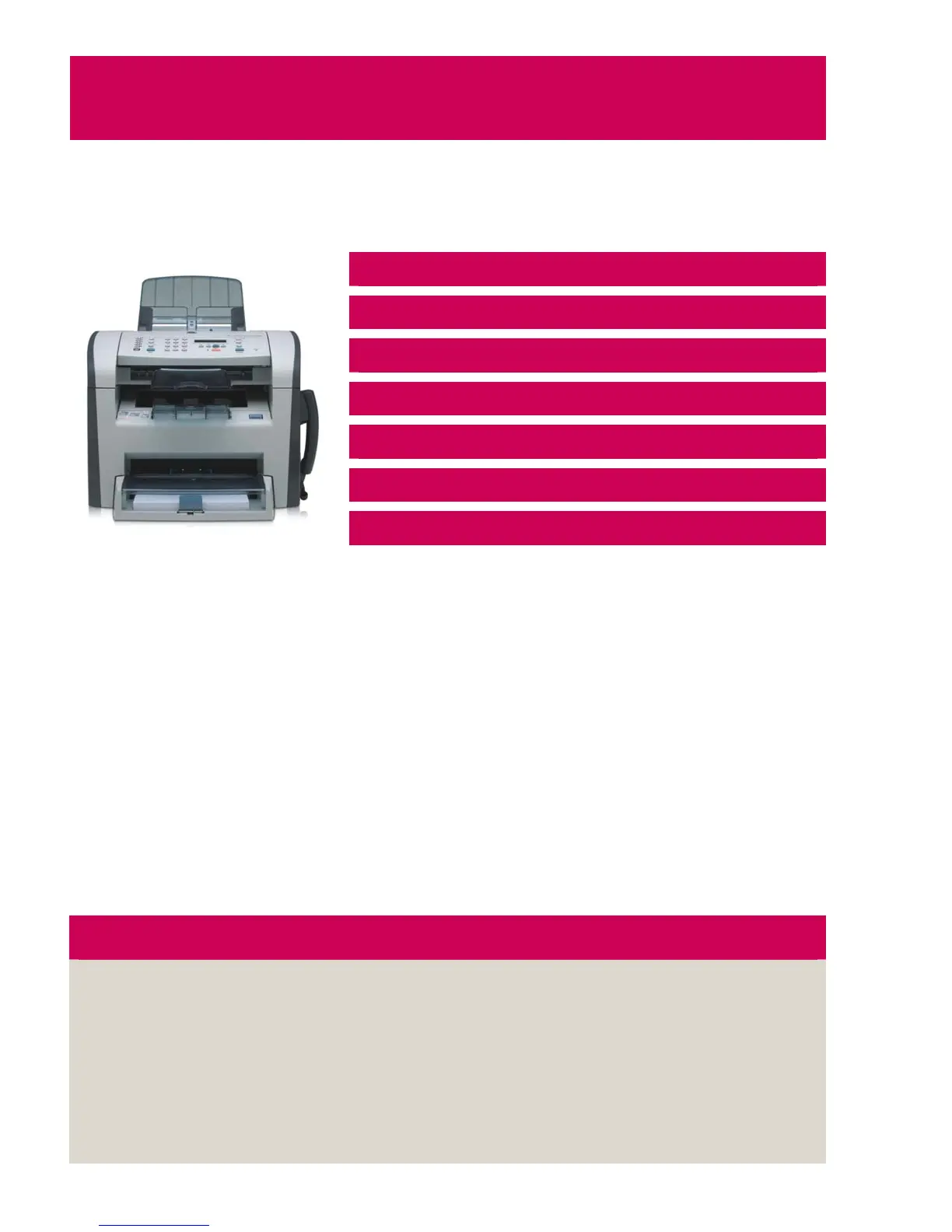Evaluating multifunction products
Based on extensive market research and customer feedback, HP has identified user needs in seven key
categories. These categories should be closely examined as businesses consider the purchase of color
multifunction products. In this section, we will examine each of these and how the HP LaserJet M1319f MFP
meets the criteria in each category.
1—Ease of use
2—Value
3—Performance
4—Output quality
5—Document handling
6—Reliability
7—Environmental responsibility
The HP LaserJet M1319f MFP is ideal for busy micro and small businesses who want to increase office
efficiency and expect professional results. The product provides innovative fax capabilities, efficient copying,
high-quality laser printing, and high-resolution color scanning from an inventive space-saving design—all at an
exceptional price. HP features set this product apart from the competition:
• Typical office print job Time To Completion can be more than two times faster with Instant-on Technology.
2
• Instant-on Copy with LED-based technology delivers your first copy in seconds.
• Hi-Speed USB 2.0 port enables fast and reliable connectivity.
• Innovative fax solutions make doing business faster and easier.
• Host-based printing saves memory for better performance and lower costs.
• The all-in-one Original HP print cartridge is designed with all components in a single unit, so it’s easy to
install.
4
Fewer replaceable parts mean easy supplies management.
• By consolidating four devices into one you’ll save valuable office space and simplify your environment.
During your evaluation, we invite you to compare the HP LaserJet M1319f MFP to other competing products to
see why it is the best choice for your workplace!
Evaluation guidelines
As you design tests and conduct your evaluation, remember the following guidelines:
• Consider the typical end user’s printing, copying, faxing, and scanning needs.
• Simulate the end user’s environment.
• When testing more than one product, try to make a fair comparison between products by setting up in the
same environment and testing similar settings and configurations.
Analyze each of the elements of the printing process, but remember that the elements work together as part
of the whole printing solution. (For instance, performance claims mean very little if documents print incorrectly
or with poor quality.)
4 Evaluating multifunction products
